- Name Affinity Designer 2
- Category Multimedia design
- Downloads 35,000,000+
- Developer Serif Europe Ltd
- Available on PC
- OS Windows 10 version 19041.0 or higher
- Architecture x64
- Keyboard Integrated Keyboard
- Mouse Integrated Mouse
- DirectX Version 11
- Memory 4 GB
- Video Memory 1 GB
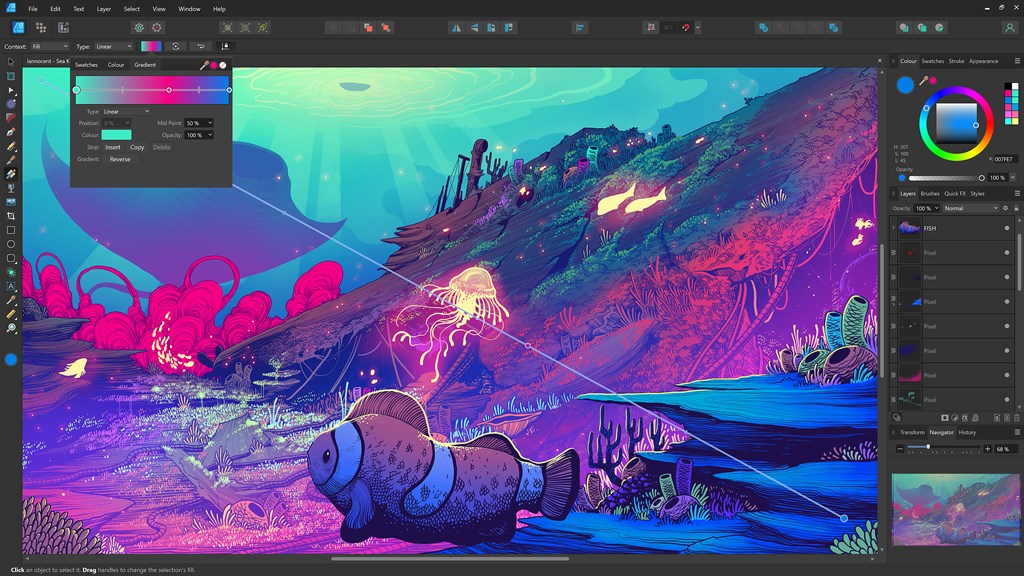



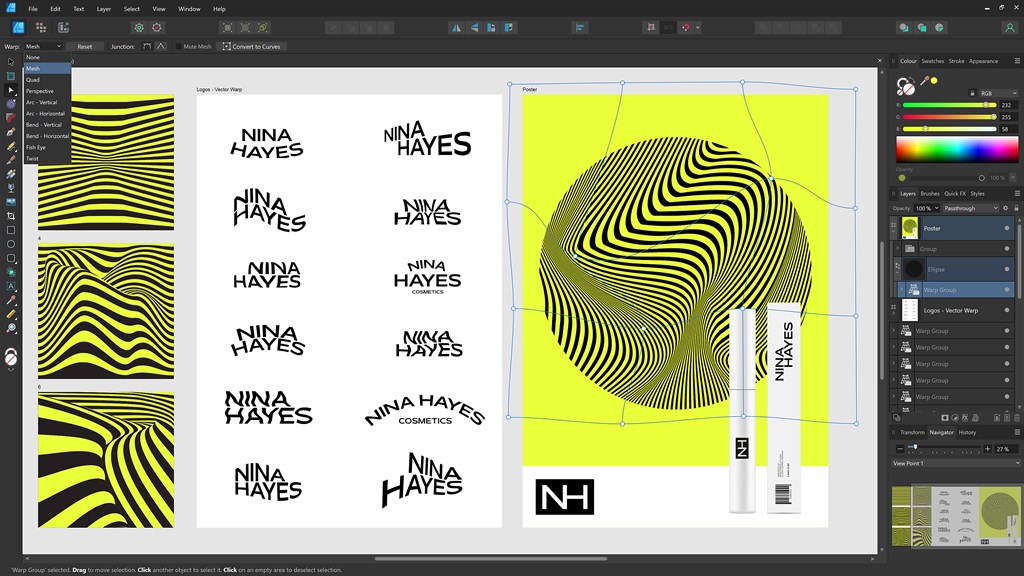
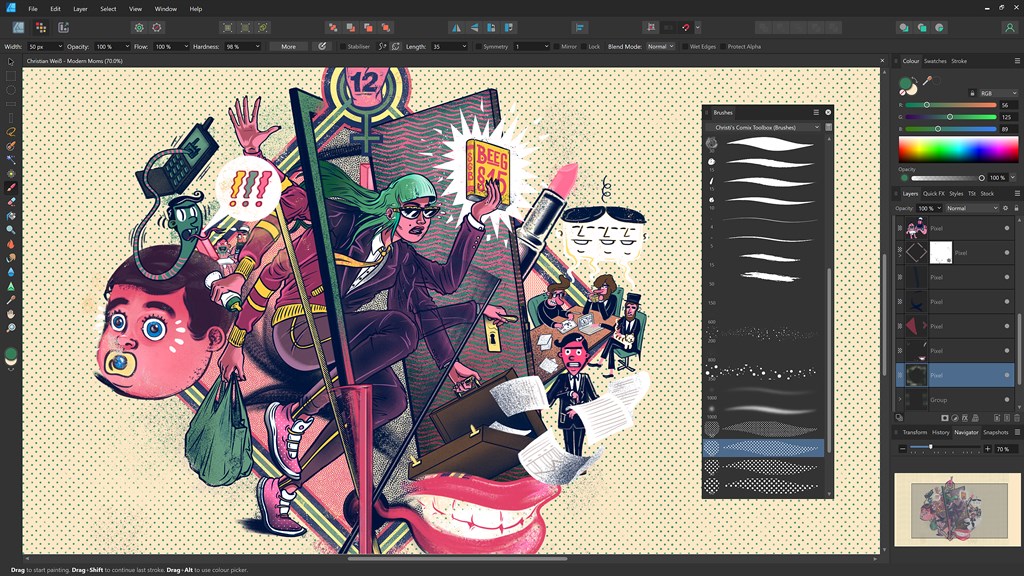

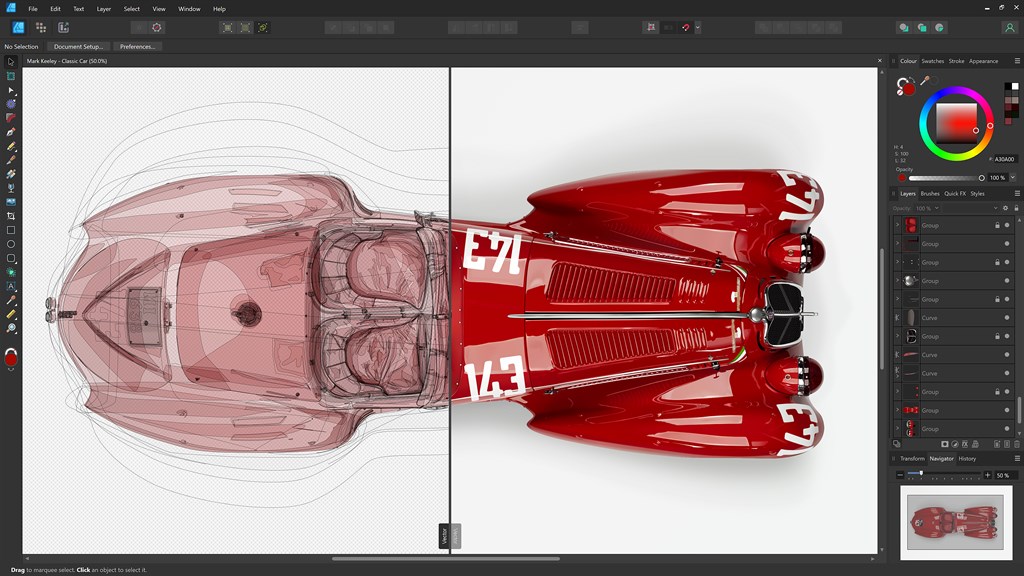


Pros
1. Vector and Raster Workflows: Affinity Designer 2 seamlessly integrates vector and raster design tools within a single interface, allowing users to switch between them without the need for separate software, enhancing design flexibility and convenience.
2. Non-destructive Editing: It provides non-destructive editing features, enabling users to apply effects and adjustments to layers that can be modified or removed at any time, preserving the original image data.
3. Performance: Affinity Designer 2 is optimized for performance, with fast, smooth, and precise rendering capabilities even with complex documents, reducing the lag and improving the user experience during the creative process.
Cons
1. Learning Curve: Affinity Designer 2 presents a steep learning curve for new users, especially those without prior experience with vector graphic applications, which can be daunting and may slow down initial productivity.
2. Limited Community and Resources: Compared to market leaders like Adobe, Affinity Designer 2 has a smaller user community, resulting in fewer tutorials, forums, and third-party resources for learning and troubleshooting.
3. Plugin Support: Affinity Designer 2 has limited support for plugins and external extensions when compared to its competitors, potentially restricting advanced users who rely on specific plugins to streamline their workflow or achieve certain effects.












