- Name AI Image Upscaler - NeroAI
- Category Photo & video
- Downloads 22,000,000+
- Developer Nero AG
- Available on PC, Mobile, Surface Hub, HoloLens
- OS Windows 10 version 14393.0 or higher
- Keyboard Integrated Keyboard
- Mouse Integrated Mouse
- Memory Not specified
- Processor Not specified
- Graphics Processor Not specified
- Notes Windows 10 64-bit ;6th or later generation Intel® Core™ and Intel® Xeon® processor


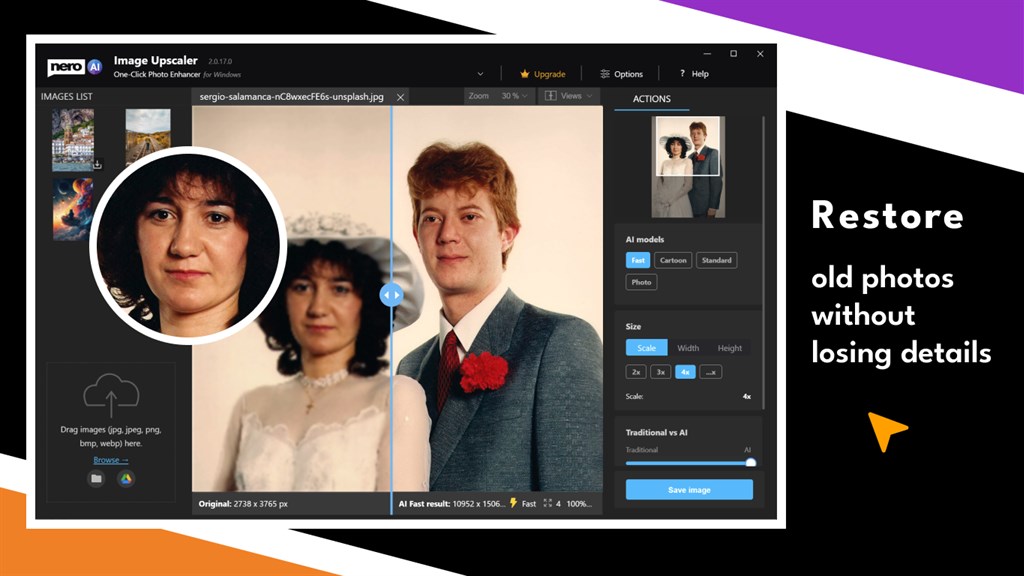


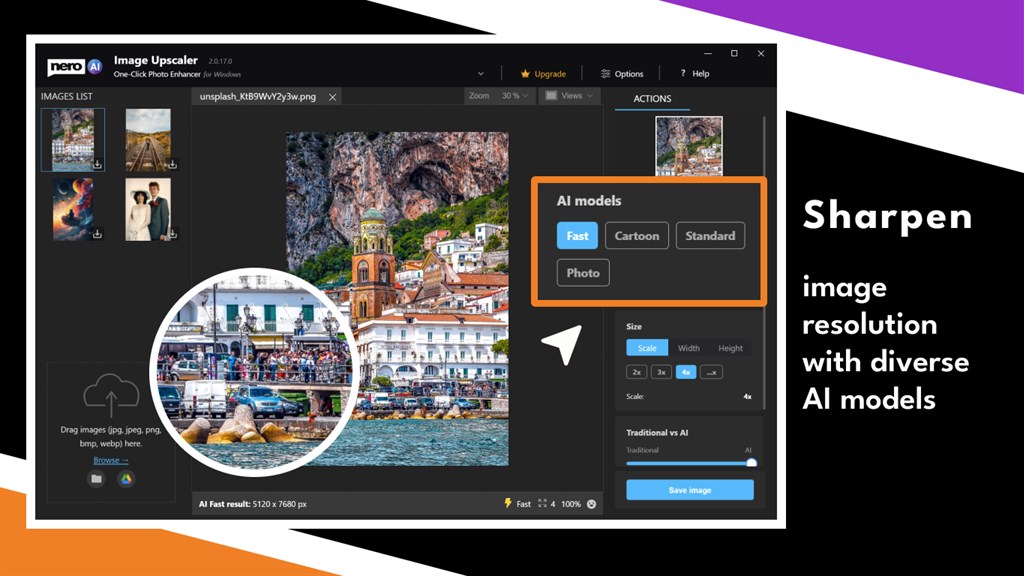
Pros
1. NeroAI enhances image resolution by analyzing and precisely adding pixels, ensuring a clearer, crisper quality for upscaled images.
2. It employs advanced AI algorithms to detect and reduce noise, effectively improving the visual detail and sharpness of lower-quality images.
3. The software supports batch processing, allowing users to upscale multiple images simultaneously, saving significant time and effort.
Cons
1. NeroAI's processing can be slow, especially with high-resolution images, leading to extended wait times.
2. The software may struggle with complex textures and fine details, resulting in less accurate or visually unnatural results.
3. NeroAI often requires significant system resources, which may affect the performance of other applications running simultaneously on the PC.












