- Name Ditto Clipboard
- Category Productivity
- Downloads 95,000,000+
- Developer Scott Brogden
- Available on PC
- OS Windows 10 version 14316.0 or higher
- Architecture x86
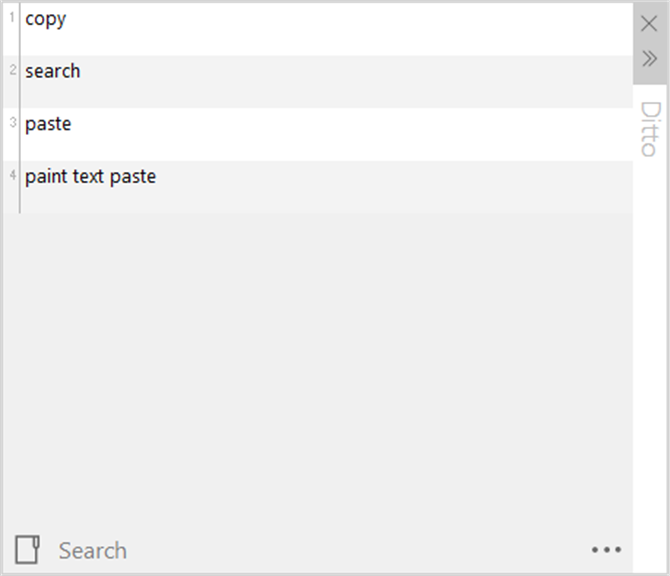
Pros
1. **Multiple Clipboard Entries**: Ditto allows users to save a history of copied items, extending the PC's clipboard capabilities and providing immediate access to a wide range of previously copied texts, images, or any other data.
2. **Search Functionality**: It features a search bar where users can quickly locate specific clipboard entries by typing keywords, which saves time and increases productivity when dealing with numerous clipboard items.
3. **Cross-Platform Synchronization**: Ditto supports synchronization across multiple computers, enabling users to share clipboard contents over a network. This is especially useful for those who work on different PCs or in a collaborative environment.
Cons
1. Limited File Size Capacity: Ditto Clipboard is mainly tailored for text; hence, it may struggle with large files or non-text content, potentially causing crashes or delays when copying and pasting sizable amounts of data.
2. User Interface Complexity: New users may find Ditto's interface overwhelming due to its multitude of features and settings, leading to a steeper learning curve compared to more straightforward clipboard managers.
3. Occasional Performance Issues: Some users report occasional glitches or performance lags, particularly on older systems or when Ditto is running alongside resource-intensive applications, which can hinder the software's responsiveness and reliability.












