- Name Ink Workspace
- Category Productivity
- Downloads 50,000,000+
- Developer Michał Łeptuch
- Available on PC
- OS Windows 10 version 19041.0 or higher
- DirectX Version 11
- Memory 2 GB
- Video Memory 1 GB
- Touch Not specified
- Keyboard Not specified
- Mouse Not specified






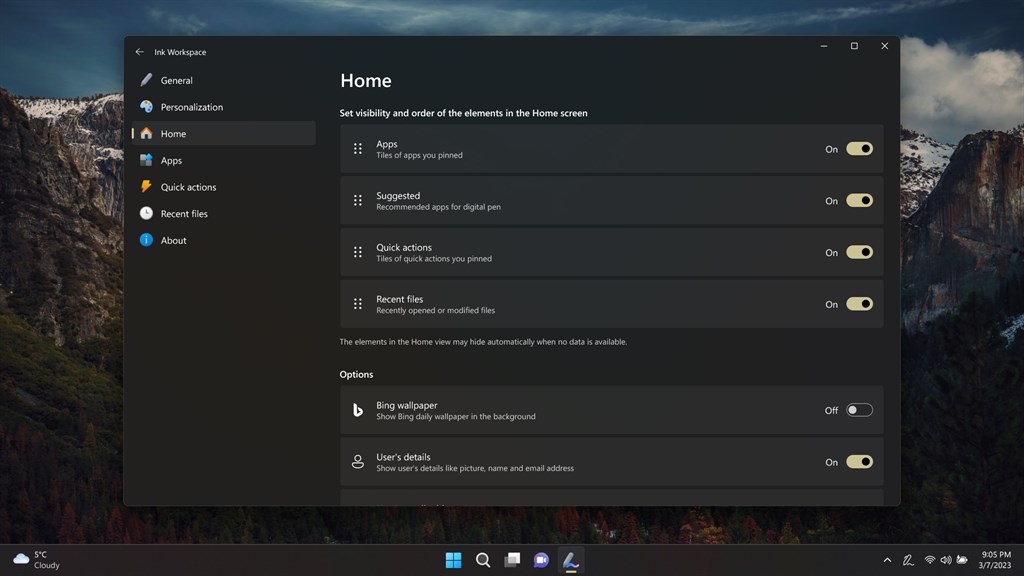

Pros
1. Enhanced Creativity: Ink Workspace provides a suite of tools for drawing, sketching, and annotating directly on your PC, enabling users to express ideas visually and personalize content.
2. Improved Productivity: With features like Sticky Notes and Screen Sketch, users can quickly jot down thoughts and capture screen content for reference, streamlining workflows.
3. Seamless Integration: Ink Workspace is designed to work harmoniously with Windows 10, offering a user-friendly experience that leverages touch and pen capabilities for natural and intuitive interaction with your PC.
Cons
1. Limited Features: Ink Workspace offers a basic set of tools, which may not suffice for advanced users who require more sophisticated functionality for detailed editing or graphic design.
2. Compatibility Issues: It may not be fully compatible with all PC models or peripherals, potentially leading to performance glitches or inaccessibility of some features.
3. Resource Intensive: The software can be resource-heavy, slowing down older PCs or impacting multitasking capabilities, especially during the use of intensive tools like sketchpad or screen sketching.












