- Name Kodi
- Category Photo & video
- Downloads 49,000,000+
- Developer XBMC Foundation
- Available on PC, Xbox console
- OS Windows 10 version 14393.351 or higher
- Architecture x86, x64
- DirectX Version 9
- Memory 1 GB
- Touch Not specified
- Keyboard Not specified
- Mouse Not specified
- Video Memory Not specified
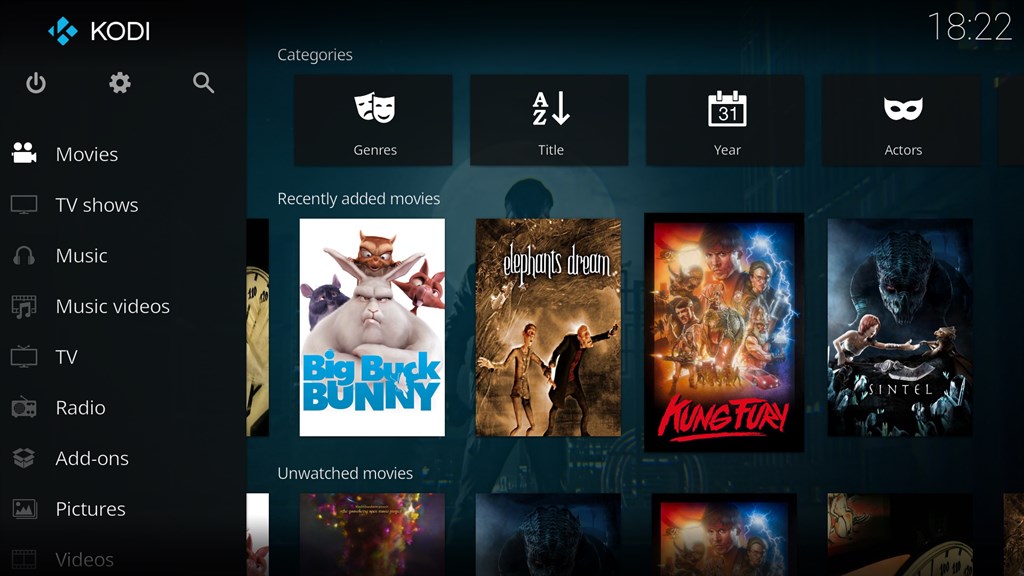

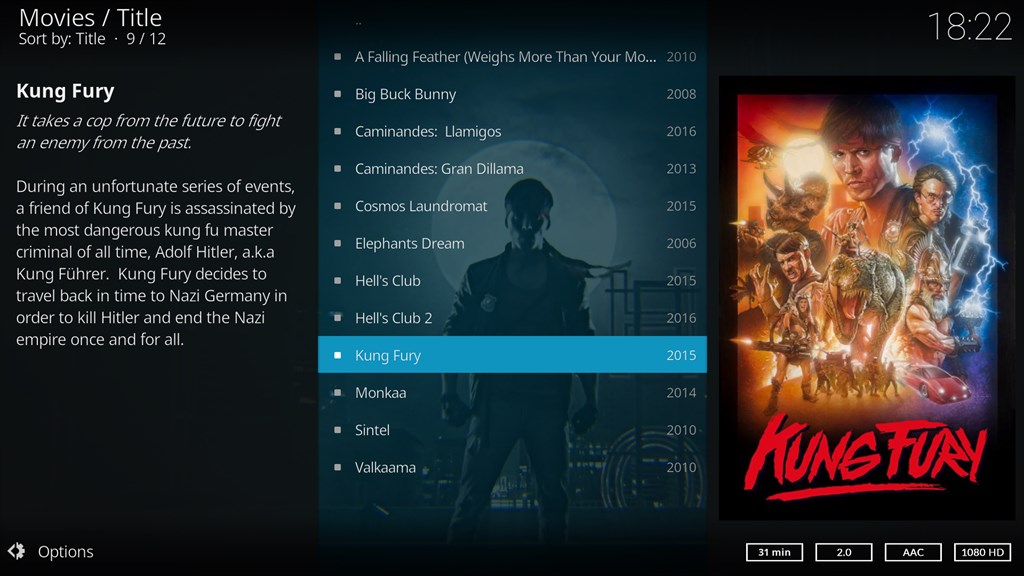
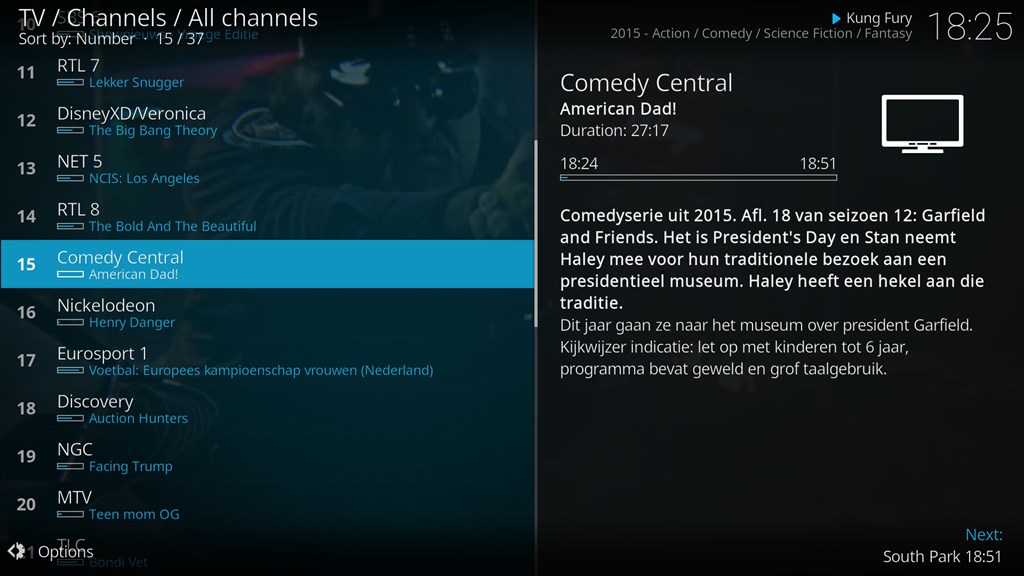
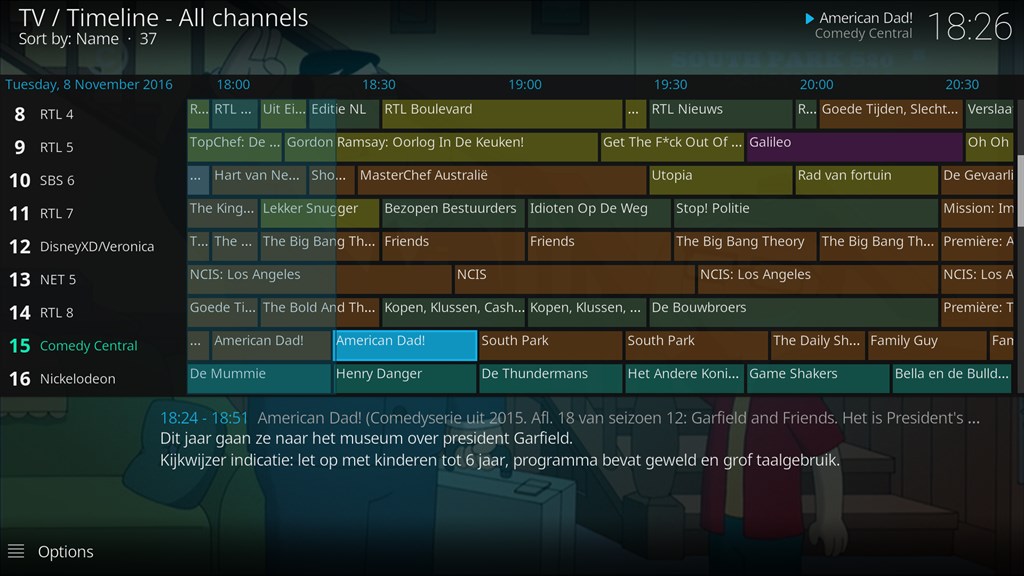
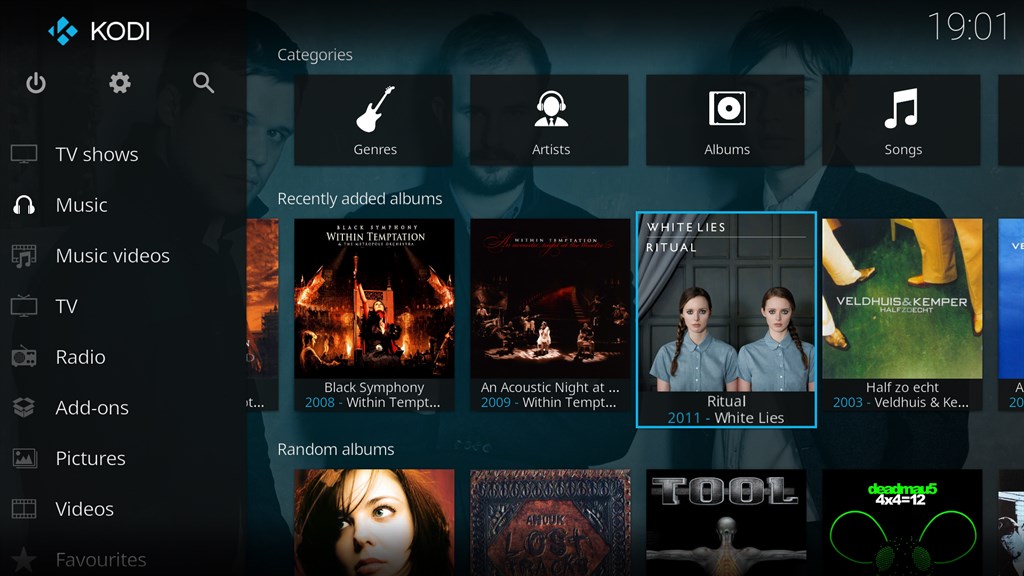
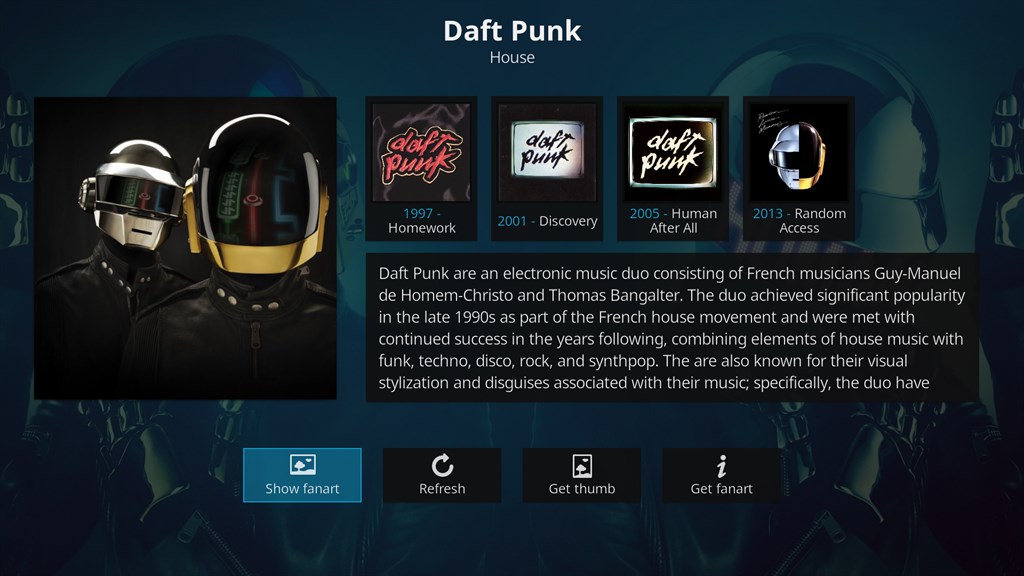
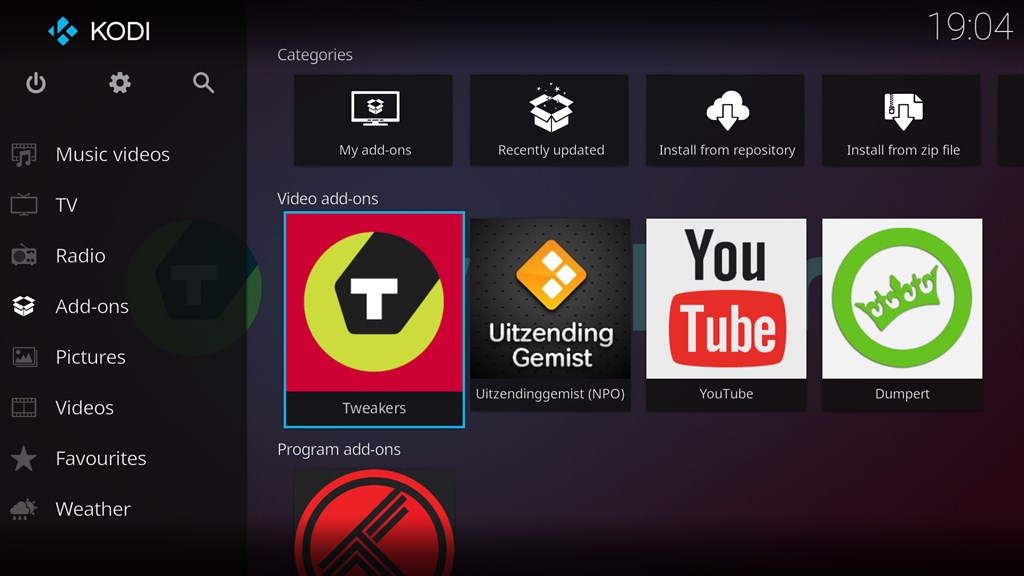
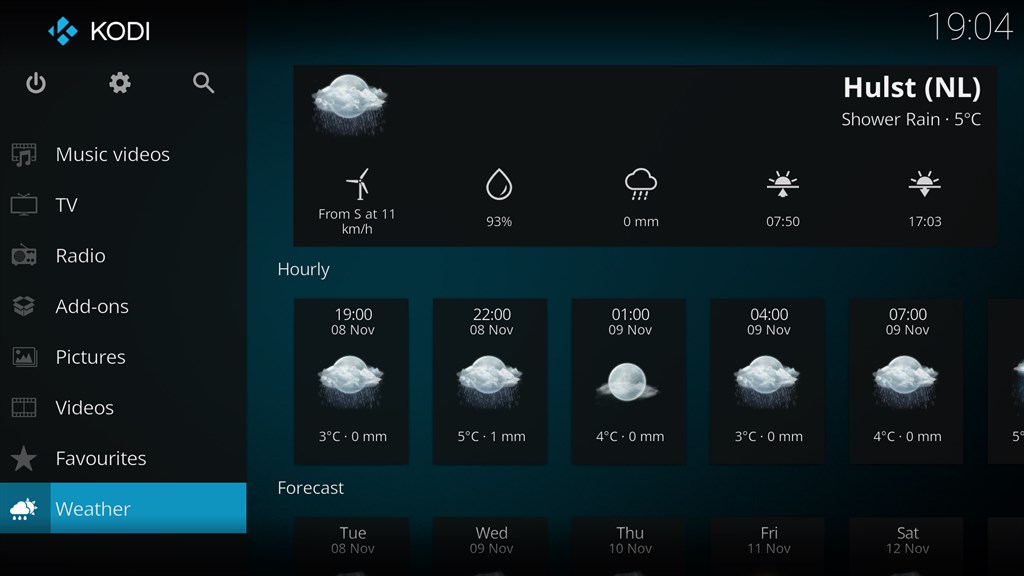
Pros
1. Versatile media player: Kodi software for PC supports a wide range of audio and video formats, allowing you to conveniently access and enjoy your multimedia files in a single platform, reducing the need for multiple media players.
2. Customizable interface: With Kodi, you can personalize the software's interface according to your preferences. You can choose from various skins and customize your home screen layout, making it visually appealing and easy to navigate.
3. Extensive add-on support: Kodi offers a vast library of add-ons, expanding its functionalities beyond being just a media player. These add-ons allow you to stream online content, access live TV, listen to podcasts, and much more, enhancing your overall entertainment experience.
Cons
1. Limited official support: Kodi is an open-source software, meaning it relies on community support rather than an official company for troubleshooting or updates, which can result in slower fixes for bugs or compatibility issues.
2. Piracy concerns: Although Kodi itself is a legal software, some third-party add-ons can enable illegal streaming or downloading of copyrighted content, making it important to exercise caution and legality when using certain features or add-ons.
3. Technical complexity for beginners: Kodi's customizable nature makes it a powerful media center, but it also requires some technical knowledge to set up and configure properly, which can be daunting for less experienced users.












