- Name Live Home 3D - House Design
- Category Productivity
- Downloads 45,000,000+
- Developer BeLight Software 3D USA LLC
- Available on PC, Mobile, Surface Hub
- OS Windows 10 version 18362.0 or higher
- Architecture x64, Arm64
- Memory 2 GB
- DirectX Version 11
- Touch Not specified
- Keyboard Not specified
- Mouse Not specified
- Video Memory Not specified
- Notes 2GB of available Storage space (HDD or SSD)
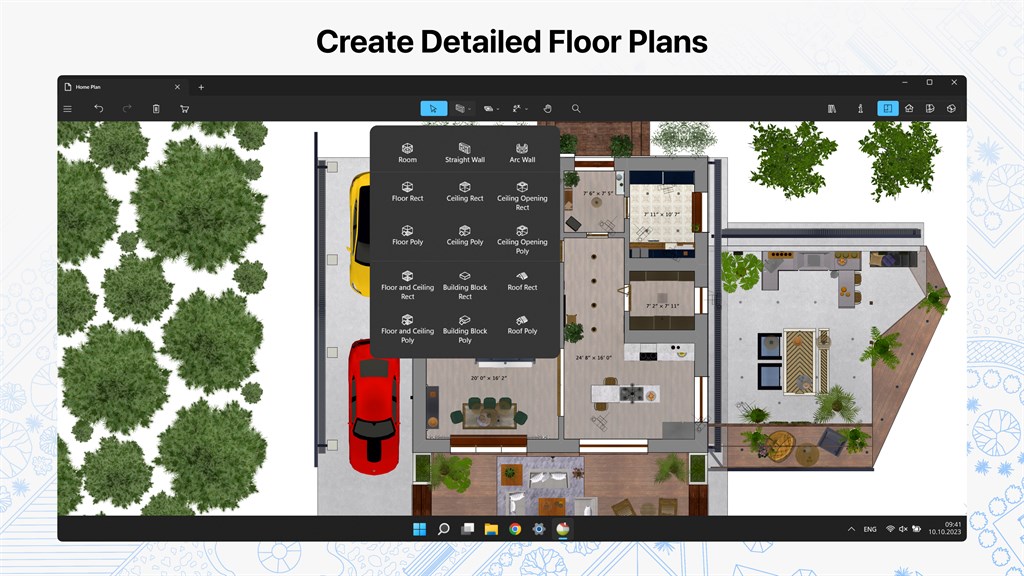
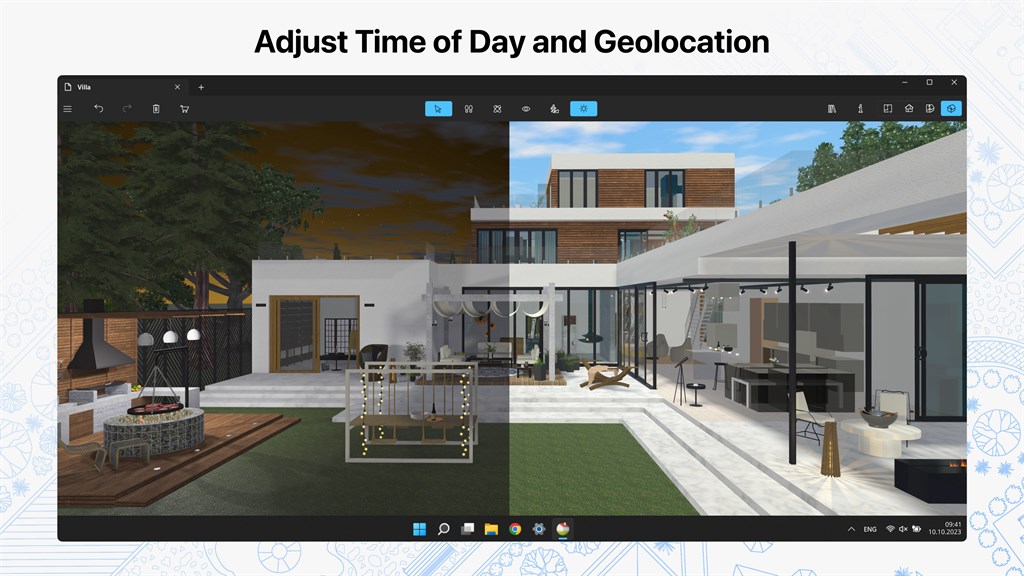
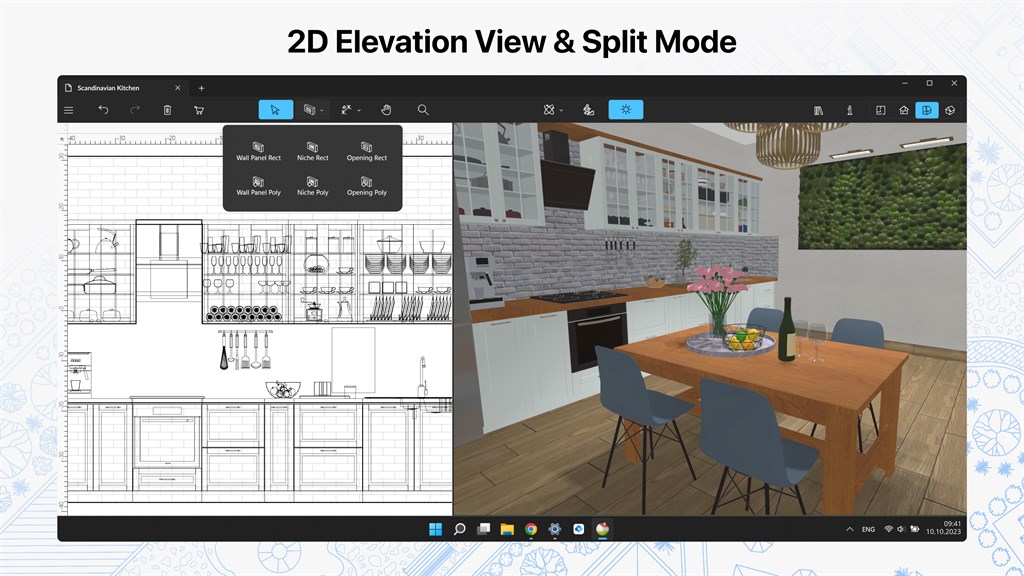
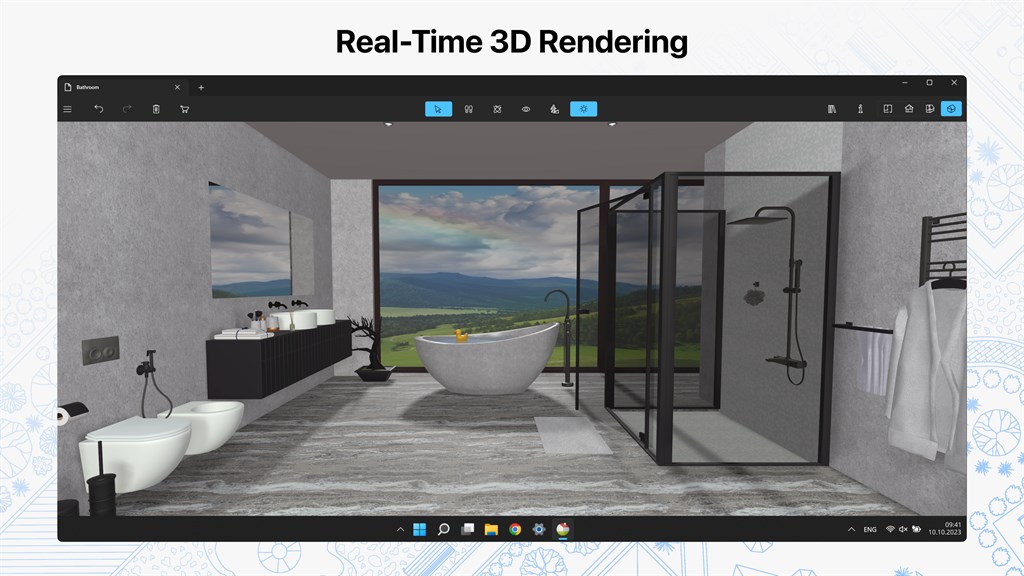

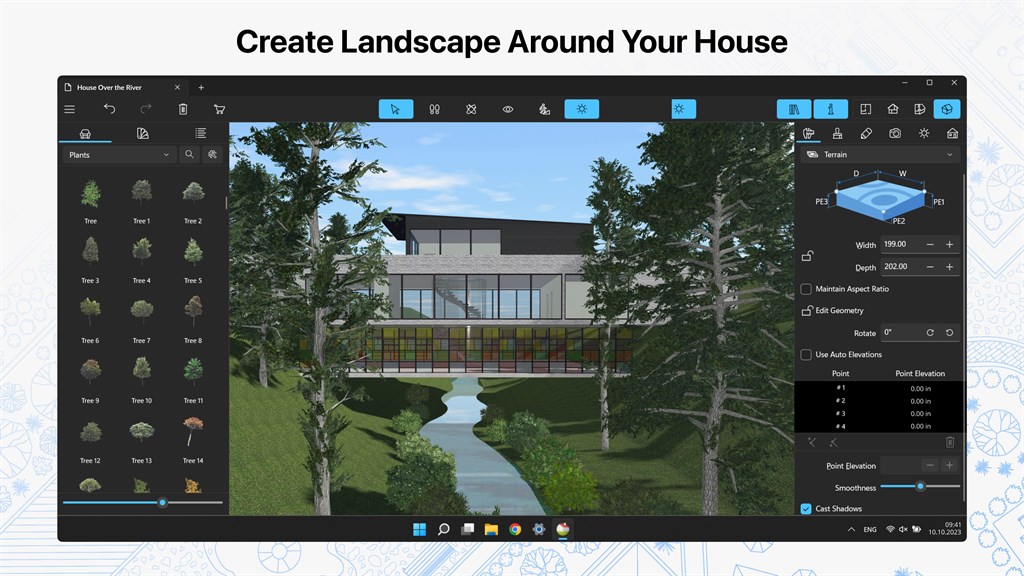




Pros
1. User-friendly interface: Live Home 3D - House Design software provides an intuitive and easy-to-use interface, making it convenient for anyone to create their dream house designs without the need for extensive technical knowledge.
2. Realistic 3D visualizations: With Live Home 3D, users can visualize their house designs in stunning 3D, allowing them to accurately view and explore their creations from different angles, giving a realistic representation of the final result.
3. Efficient planning and customization: This software enables users to efficiently plan and customize their house designs with reliable measurement tools and a wide range of customizable furniture, materials, and textures, providing a comprehensive platform to bring their vision to life.
Cons
1. Limited functionality: Live Home 3D - House Design software for PC lacks advanced features such as structural engineering tools, making it less suitable for complex architectural projects.
2. Steep learning curve: Users without prior experience in design software may find it difficult to navigate the interface and understand the various tools and functions provided by Live Home 3D.
3. Compatibility issues: This software primarily supports PC, which may lead to compatibility issues for users with Mac or other operating systems, limiting its accessibility to a wider range of users.












