- Name MeshLab
- Category Multimedia design
- Downloads 50,000,000+
- Developer Visual Computing Lab - ISTI - CNR
- Available on PC
- OS Windows 10 version 17763.0 or higher
- Architecture x64
- Keyboard Integrated Keyboard
- Mouse Integrated Mouse
- Memory Not specified
- Video Memory Not specified
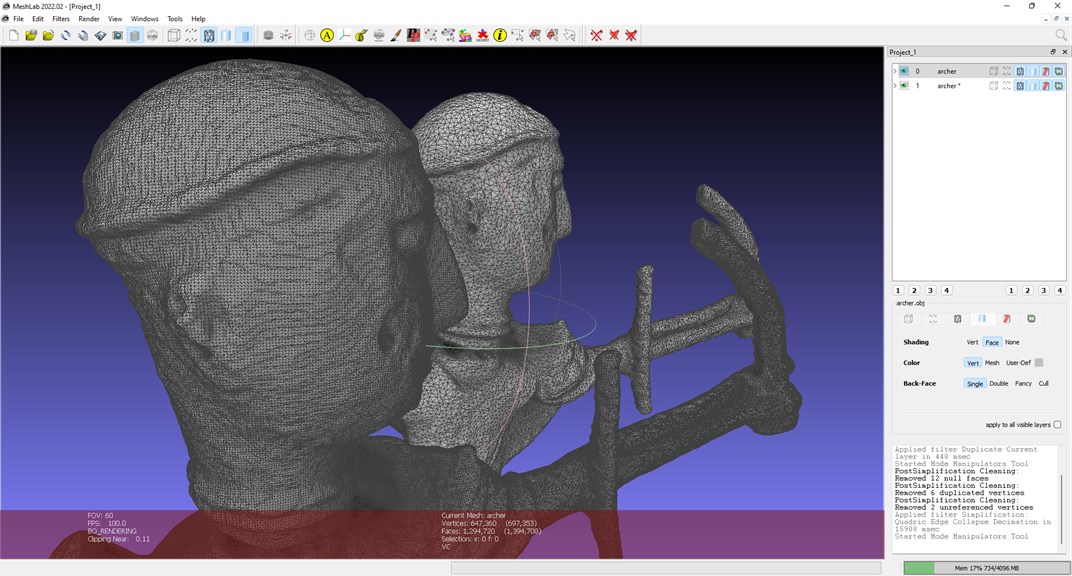
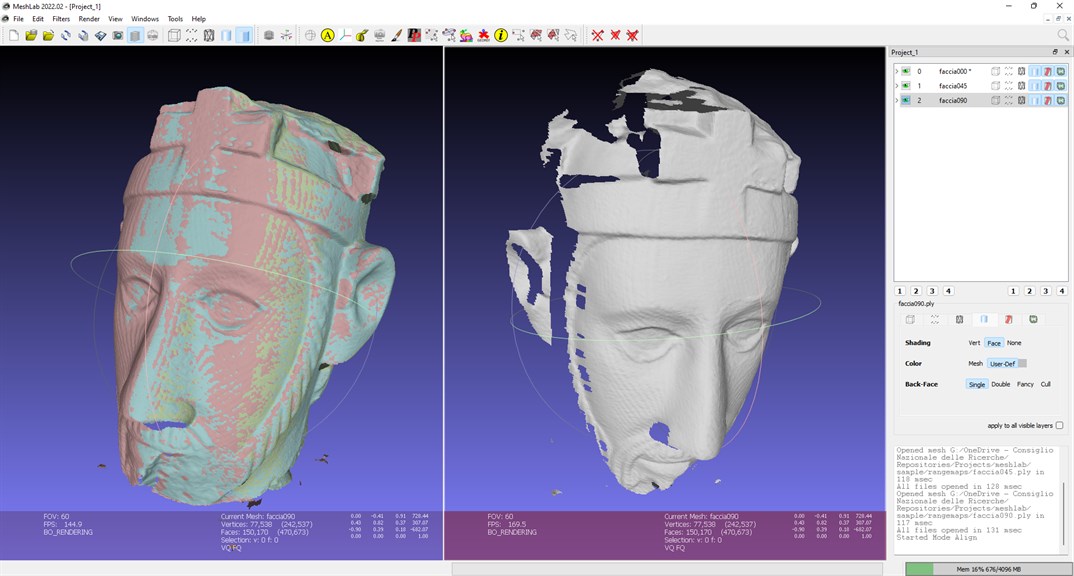
Pros
1. MeshLab provides advanced processing capabilities for 3D meshes, including cleaning, simplifying, and reconstructing geometric structures, making it ideal for handling raw data from 3D scanning.
2. The software offers a comprehensive set of tools for editing and repairing complex 3D models, enhancing their quality and usability in various applications.
3. MeshLab supports a wide range of 3D file formats which facilitates interoperability and makes it easy to integrate into different workflows or to use alongside other 3D software platforms.
Cons
1. Limited Documentation: MeshLab's documentation can be sparse and outdated, making it difficult for new users to learn how to use its features effectively or troubleshoot problems.
2. Steep Learning Curve: The user interface is not very intuitive, which may overwhelm beginners. Achieving proficiency in MeshLab often requires substantial time investment and experimentation.
3. Occasional Instability: MeshLab can sometimes be prone to crashes, especially when handling large datasets or complex operations, potentially leading to loss of unsaved work and user frustration.












