- Name Microsoft Defender
- Category Security
- Downloads 37,000,000+
- Developer Microsoft Corporation
- Available on PC
- OS Windows 11 version 22000.0 or higher
- Architecture x64
- Keyboard Not specified
- Mouse Not specified

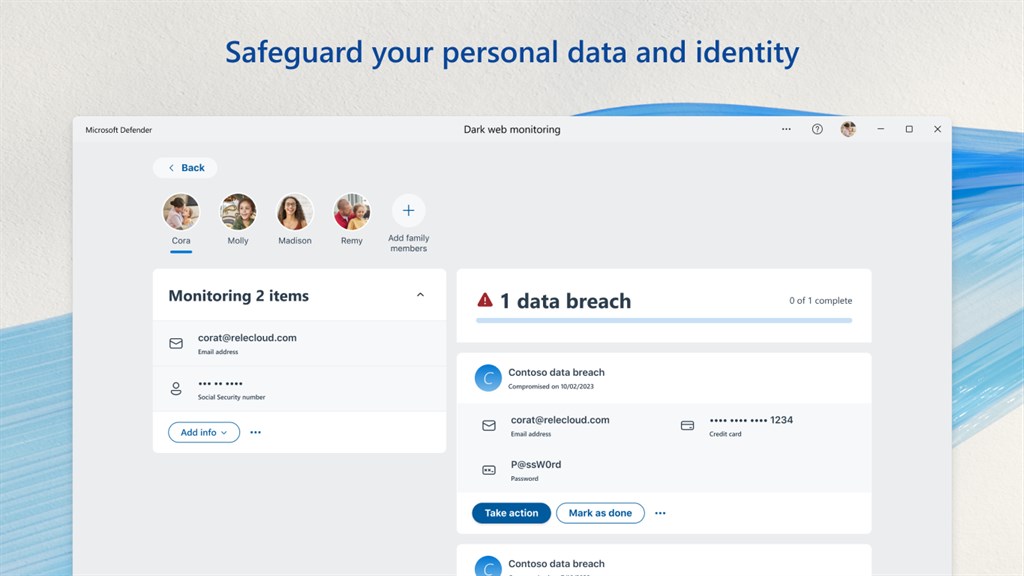


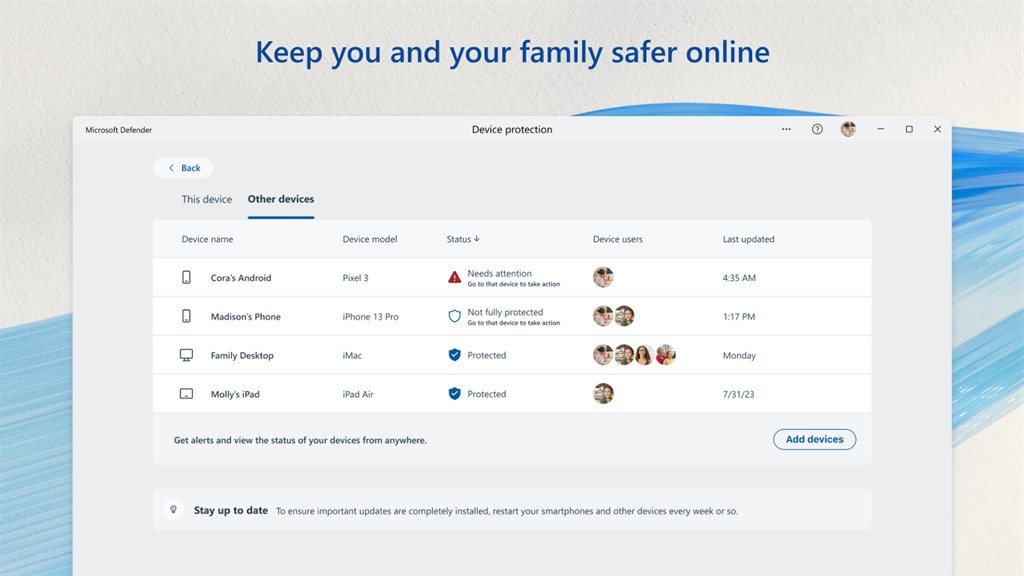
Pros
1. Real-time Protection: Microsoft Defender offers continuous and automatic real-time protection against viruses, malware, and other malicious threats, ensuring your PC is safeguarded at all times.
2. Integrated Solution: As a built-in feature of Windows 10, Microsoft Defender requires no additional installation or configuration, saving you time and effort while providing robust security for your PC.
3. Regular Updates: With frequent updates delivered through Windows Update, Microsoft Defender keeps up-to-date with the latest security intelligence, ensuring your PC remains protected against emerging threats.
Cons
1. Limited third-party integrations: Microsoft Defender lacks seamless integration with third-party security software, limiting users’ choices for adding additional layers of protection to their system.
2. Limited customization options: Users have limited control over the settings and configuration of Microsoft Defender, which may be frustrating for advanced users who prefer a more customizable security solution.
3. Average detection rates: While Microsoft Defender offers basic protection against malware and viruses, independent tests have shown that it may not perform as effectively in detecting and removing more advanced threats compared to some competitor software.











