- Name Microsoft PC Manager
- Category Security
- Downloads 102,000,000+
- Developer Microsoft Corporation
- Available on PC
- OS Windows 10 version 19042.0 or higher
- Architecture x64, Arm64
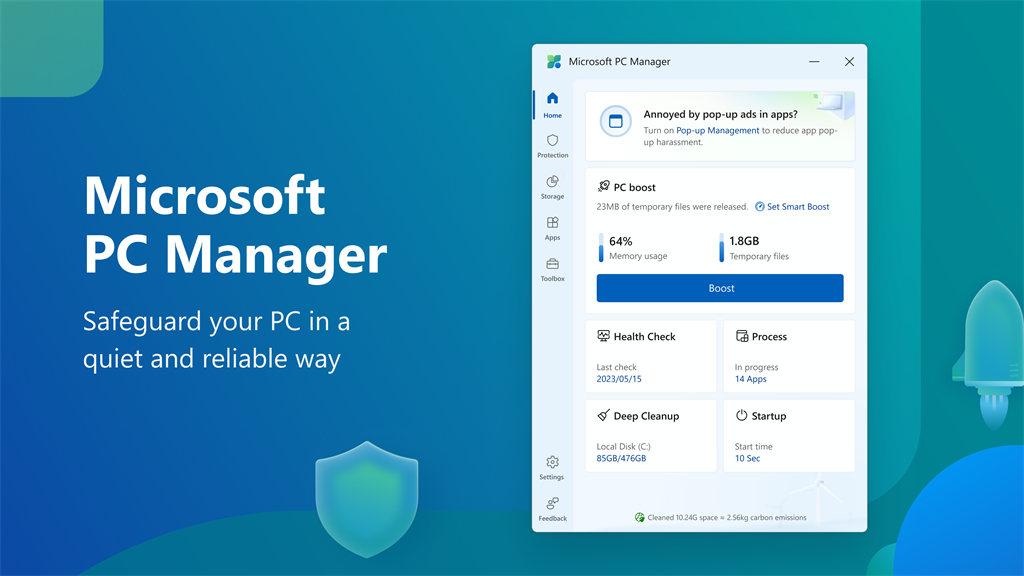
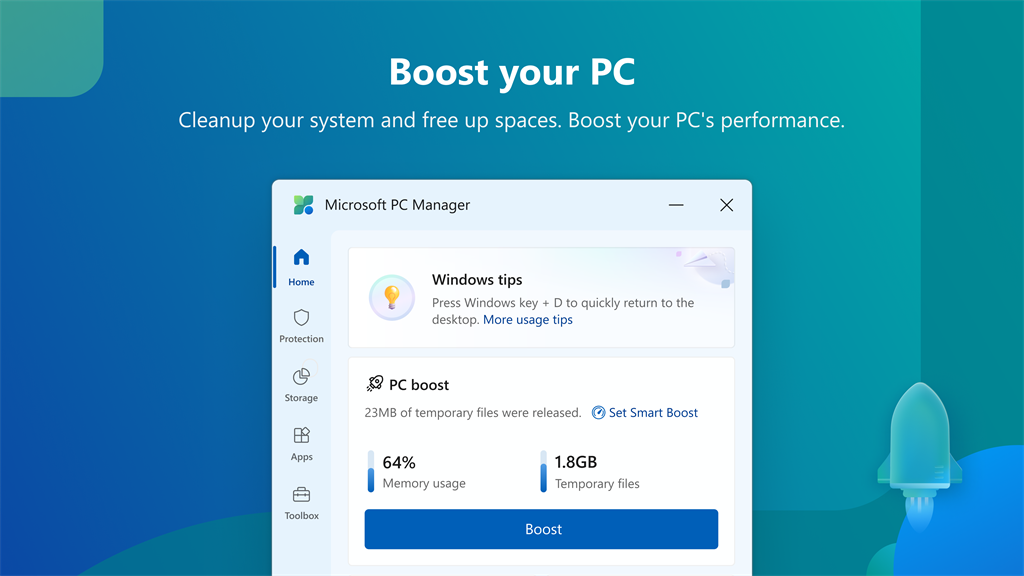

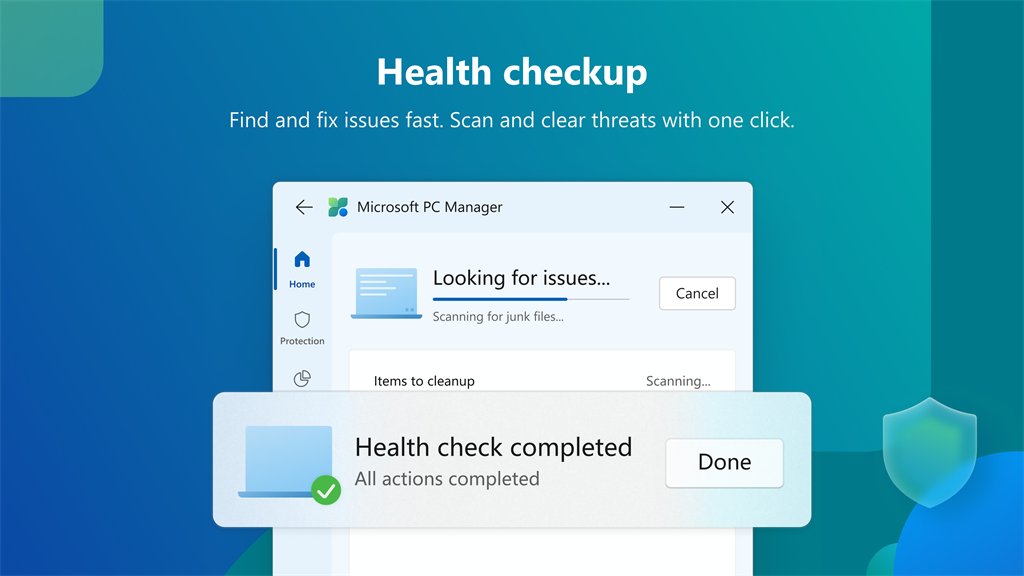
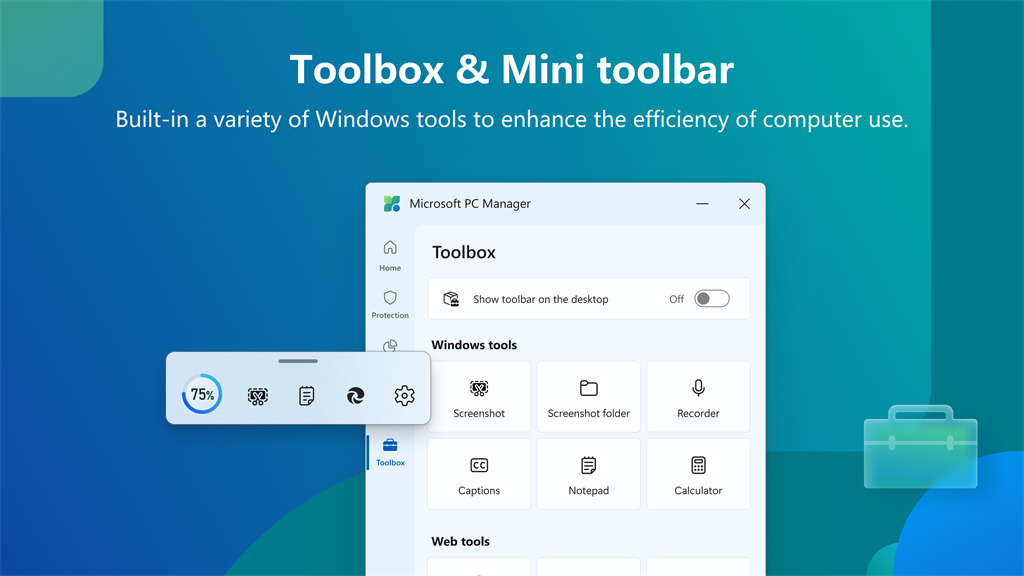
Pros
1. Efficient Performance: Microsoft PC Manager optimizes your PC's performance, accelerating system startup and improving overall speed by managing startup programs and background processes.
2. Enhanced Security: Protect your PC from malware, viruses, and other cyber threats with Microsoft PC Manager's real-time scanning and security features, ensuring a safe and secure computing experience.
3. Easy Maintenance: Simplify PC maintenance tasks with Microsoft PC Manager's automatic updates, disk cleanup, and system optimization tools, providing a hassle-free way to keep your PC running smoothly and at its best.
Cons
1. Limited compatibility: Microsoft PC Manager software is only compatible with Windows operating systems, excluding other popular platforms like macOS and Linux, limiting its usefulness for a broader range of users.
2. Resource-intensive: The software can consume a significant amount of system resources, potentially slowing down the overall performance of the PC, particularly on older or low-spec machines.
3. Limited features: Compared to other third-party PC management tools, Microsoft PC Manager offers a more limited range of features and customization options, limiting its usefulness for advanced users seeking more in-depth control over their system.












