- Name Microsoft Remote Desktop
- Category Productivity
- Downloads 94,000,000+
- Developer Microsoft Corporation
- Available on PC, Mobile, Surface Hub, HoloLens
- OS Windows 10 version 16299.0 or higher
- Architecture x86, x64, Arm, Arm64
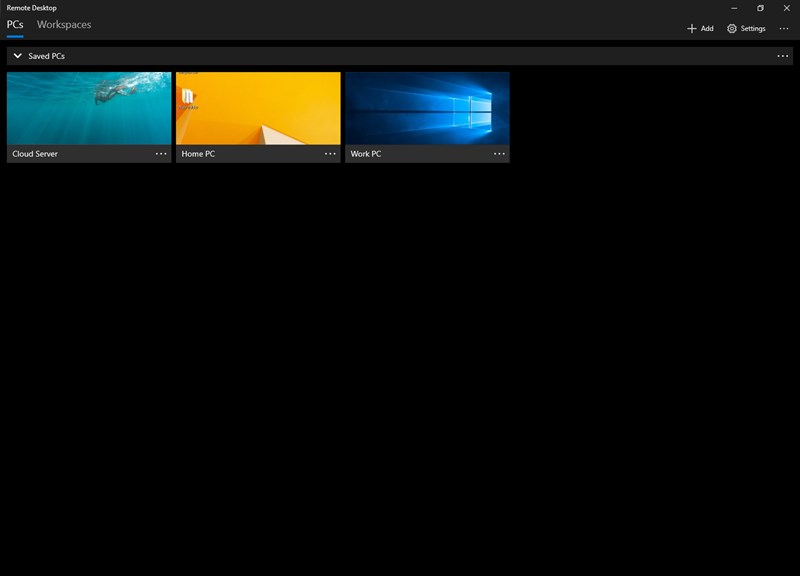
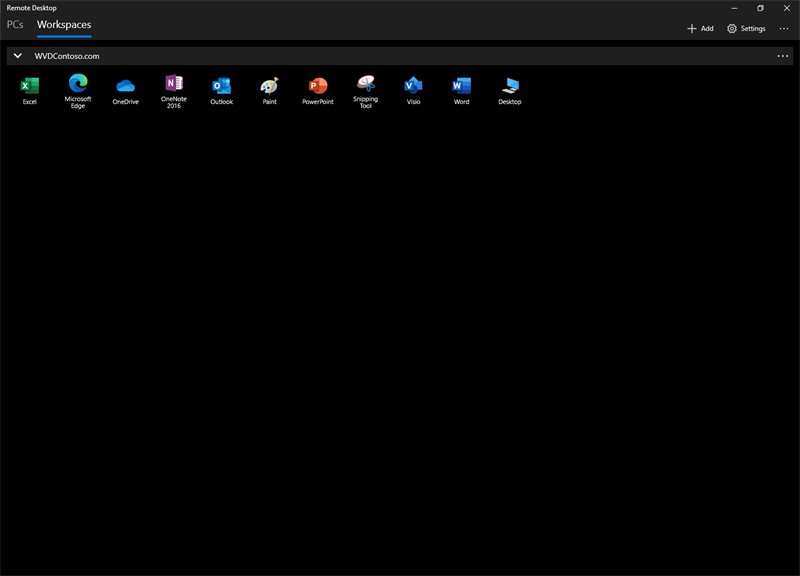
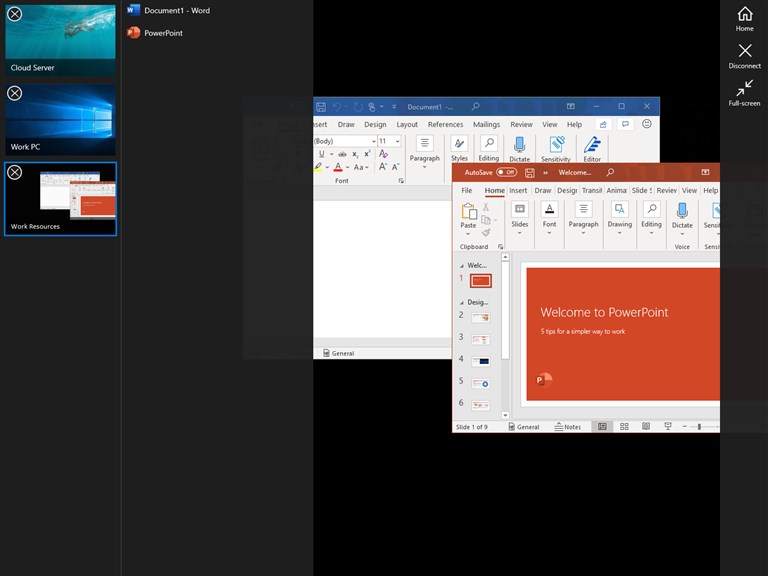

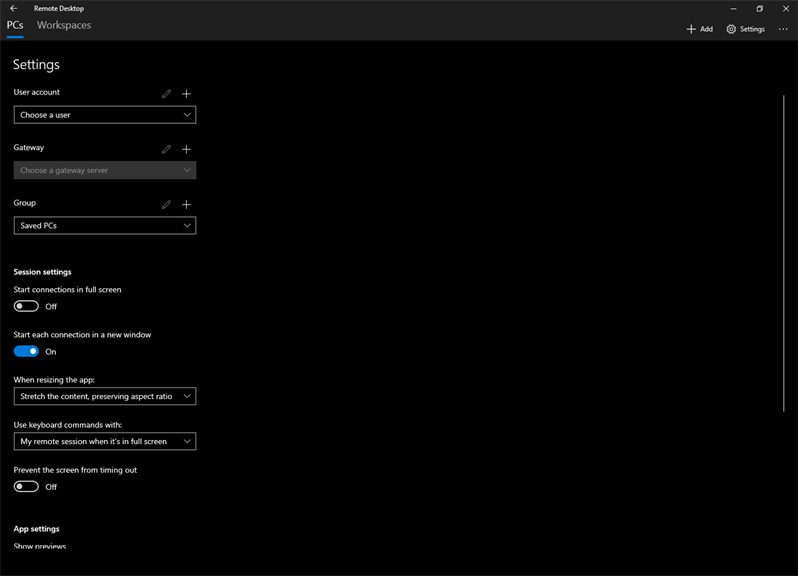
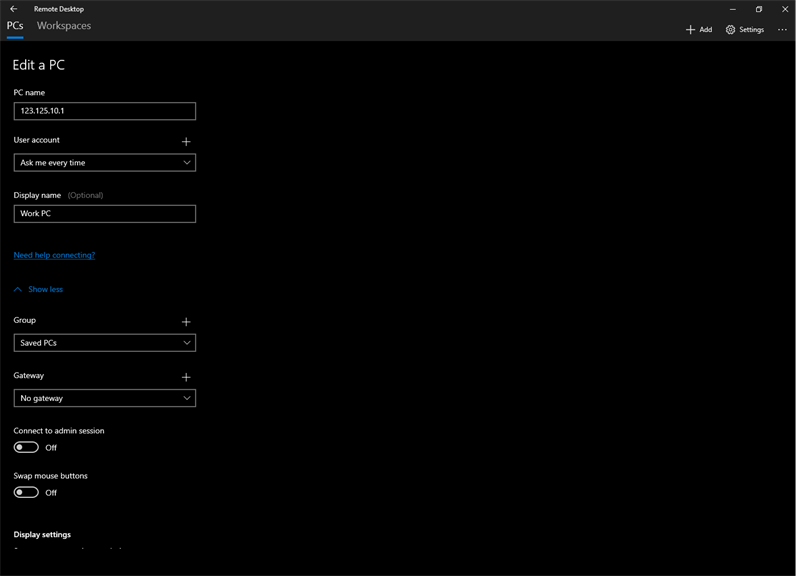
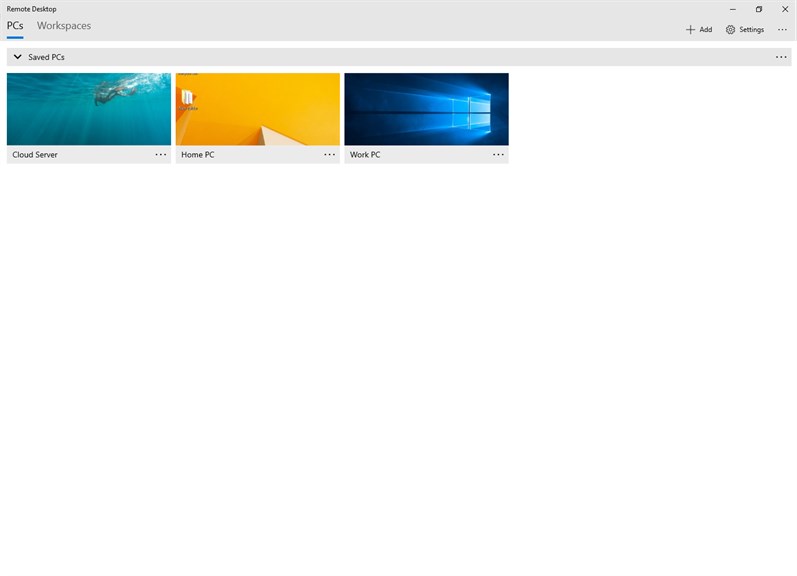
Pros
1. Seamless remote access: Microsoft Remote Desktop allows you to securely connect and control your PC from anywhere using an internet connection, ensuring that you have access to important files, applications, and resources.
2. Multi-platform support: This software is compatible with various devices and operating systems, including Windows, macOS, iOS, and Android, enabling you to remotely connect to your PC from a wide range of devices.
3. Enhanced productivity: With Microsoft Remote Desktop, you can work from anywhere, allowing you to be productive while on the go. It enables collaboration, file sharing, and the ability to run applications seamlessly, all contributing to a more efficient workflow.
Cons
1. Limited cross-platform compatibility: Microsoft Remote Desktop software is primarily designed for Windows PCs, which limits its use for users who have devices running on other operating systems such as macOS or Linux.
2. Complexity of setup: Setting up Microsoft Remote Desktop can be a complex process, especially for non-technical users, as it involves configuring network settings, firewalls, and permissions, which may require a certain level of technical expertise.
3. Limited feature set: Compared to other remote desktop software, Microsoft Remote Desktop may offer a more basic set of features, lacking advanced capabilities such as file transfer, session recording, or collaborative tools, which may be essential for some users.












