- Name Notepads App
- Category Productivity
- Downloads 51,000,000+
- Developer Jackie Liu
- Available on PC
- OS Windows 10 version 17763.0 or higher
- Architecture x86, x64, Arm64
- Keyboard Integrated Keyboard
- Mouse Integrated Mouse
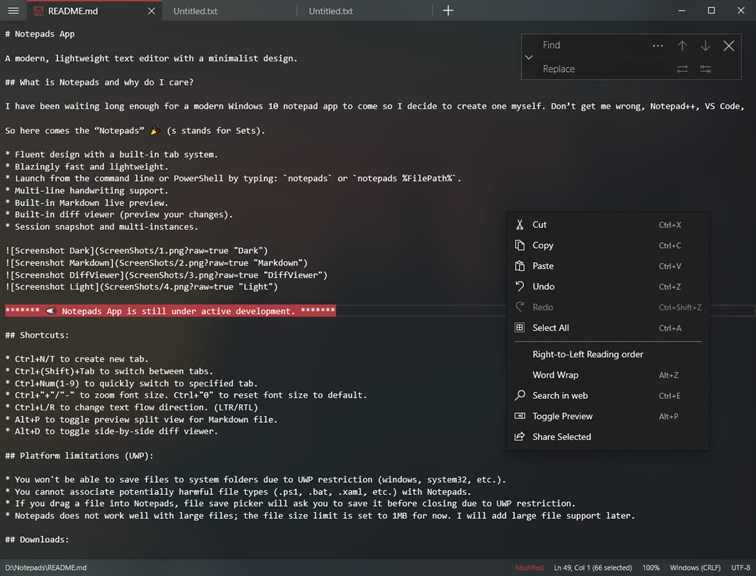

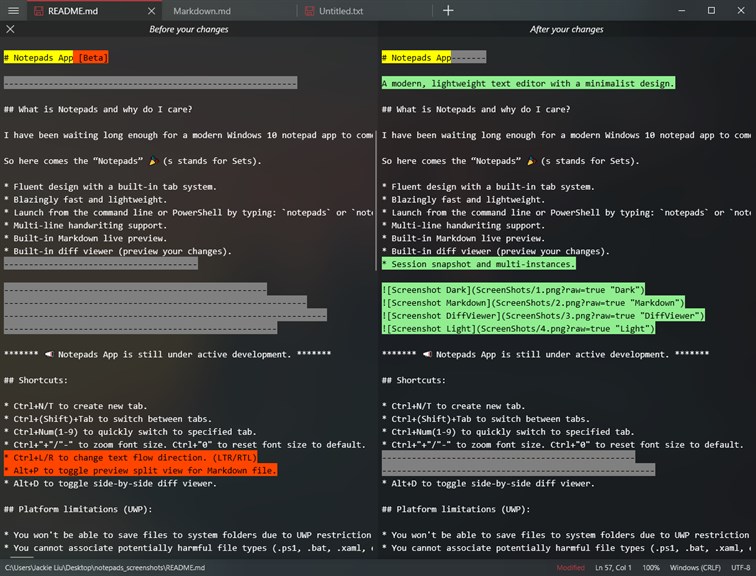

Pros
1. Modern UI: Notepads App boasts a clean, minimalist user interface free of clutter, enhancing focus and efficiency when editing text or code.
2. Fast and Lightweight: The application is optimized for performance, ensuring quick launch times and low memory usage, even when managing multiple files.
3. Feature-Rich Text Editing: Supports syntax highlighting for various programming languages, multi-line and multi-cursor editing, and Markdown preview, facilitating a more productive coding and writing experience.
Cons
1. Lack of Advanced Features: Notepad is quite basic and does not support advanced formatting, macros, or plug-ins that are available in more sophisticated text editors.
2. No Real-time Collaboration: The software does not offer features for collaborative editing, which hampers productivity when multiple users need to work on the same document simultaneously.
3. Limited Undo History: Notepad's undo functionality is quite limited. Once the app is closed, all undo history is lost, which can be problematic if changes need to be reverted after the fact.












