- Name OP Auto Clicker
- Category Utilities & tools
- Downloads 104,000,000+
- Developer Auto Clicker
- Available on PC
- Architecture x86, x64
- OS Windows 10 version 0.0 or higher
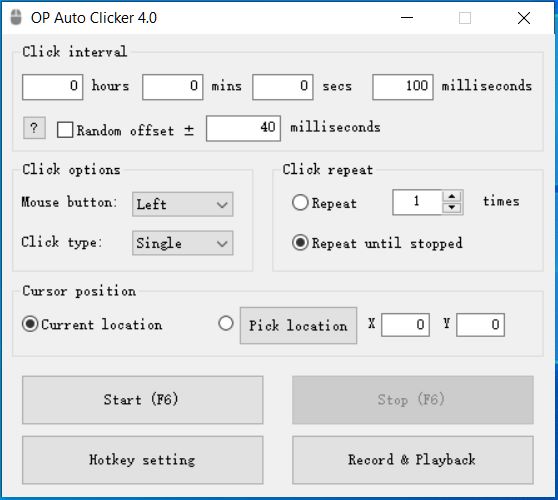

Pros
1. Increased Efficiency: OP Auto Clicker allows users to automate repetitive tasks, such as clicking or typing, saving time and effort in performing tasks that would otherwise be performed manually.
2. Versatile Customization: The software offers flexibility by enabling users to customize the click rate, interval, and duration, allowing them to match their specific requirements and preferences.
3. User-friendly Interface: With its intuitive interface, the OP Auto Clicker software is easy to navigate and use. Users can quickly set up and activate auto-clicking without needing any technical expertise.
Cons
1. Limited functionality: The OP Auto Clicker software for PC offers minimal features beyond basic clicking automation, lacking advanced options such as keyboard macros or conditional triggers.
2. Incompatibility with certain applications: Some programs may detect and block the OP Auto Clicker software, rendering it ineffective or even causing conflicts that can negatively impact system performance.
3. Potential violation of terms of service: Using auto clicker software in online games or applications may breach their terms of service, leading to penalties such as account suspension or banning. Users should exercise caution and consult the respective platforms' rules and guidelines.












