- Name Oracle Mobile Authenticator
- Category Security
- Downloads 18,000,000+
- Developer Oracle America Inc
- Available on PC, Mobile
- OS Windows 10 version 14393.0 or higher
- Architecture x86, x64, Arm
- Touch Not specified
- Keyboard Not specified
- Mouse Not specified
- Camera Not specified

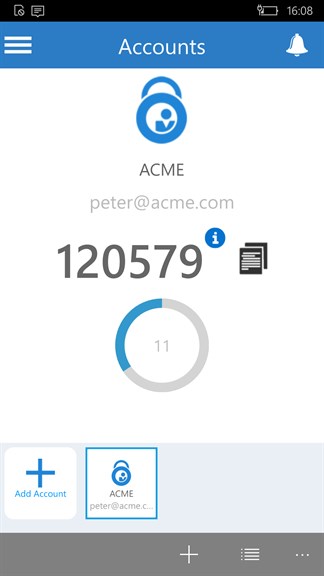
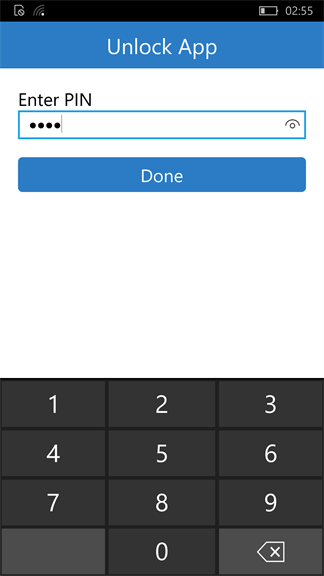


Pros
1. Enhanced Security: Oracle Mobile Authenticator provides a strong two-factor authentication by generating one-time passcodes, reducing risks of phishing, and unauthorized access to sensitive information on your PC.
2. Convenient Access: It streamlines the user authentication process by allowing quick and easy access to applications without needing additional hardware tokens or remembering complex passwords.
3. Offline Capability: It can generate secure authentication codes without requiring an internet connection, ensuring continuous protection and access to services even when connectivity is unavailable.
Cons
1. Limited Compatibility: Oracle Mobile Authenticator is primarily designed for mobile devices, and thus may not be natively supported on PCs, potentially requiring additional software like emulators for functionality, which can introduce complexity and performance issues.
2. Usability Concerns: The interface and user experience of Oracle Mobile Authenticator may not be optimized for PC usage, lacking the convenience and ease of access typically found with desktop-native applications, leading to a less intuitive user experience.
3. Security Risks: Running a mobile-oriented authenticator on a PC can expose users to greater security vulnerabilities, as PCs are often targeted more by hackers, which could compromise the integrity of the authentication process if the PC is compromised.












