- Name Padlet
- Category Productivity
- Downloads 108,000,000+
- Developer Wallwisher Inc
- Available on PC
- OS Windows 10 version 17763.0 or higher
- Keyboard Integrated Keyboard
- Mouse Integrated Mouse
- Touch Not specified
- Camera Not specified

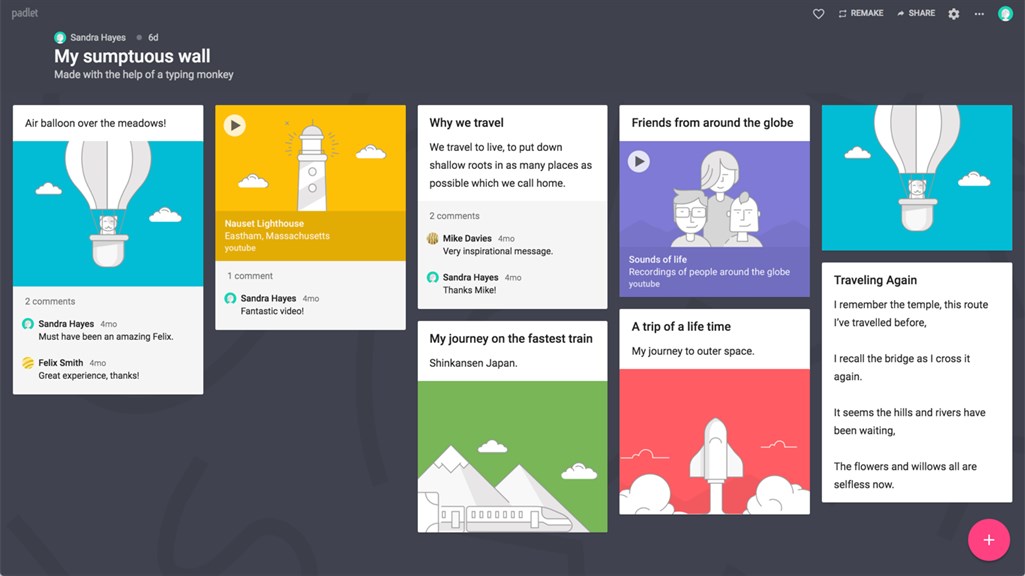



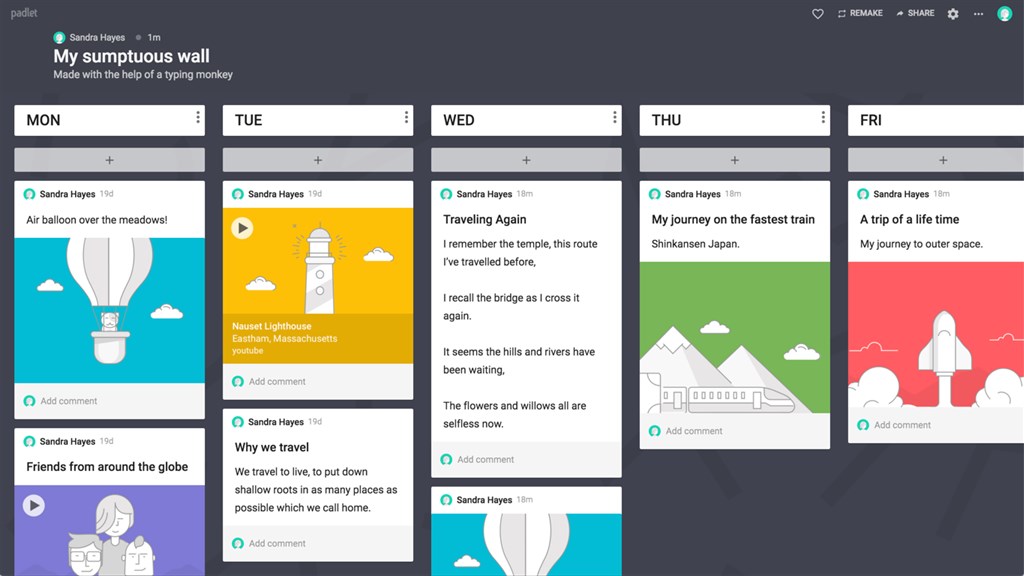




Pros
1. Easy Collaboration: Padlet allows multiple users to contribute to a single board in real-time, making it ideal for brainstorming sessions, project management, and interactive classroom activities.
2. Versatile Content: Users can add various types of content including text, images, links, and videos, making it a flexible tool for creating multimedia-rich presentations and resources.
3. User-Friendly Interface: The intuitive, drag-and-drop interface of Padlet ensures a smooth user experience, reducing the learning curve and enabling users of all tech skill levels to participate effectively.
Cons
1. Padlet can be expensive for frequent or extensive use, as the free version limits the number of padlets and storage space.
2. It requires a stable internet connection to function effectively, which can be a limitation in areas with poor connectivity.
3. There are privacy concerns, as content shared on Padlet can be accessible to unintended audiences if not properly configured.












