- Name Paint
- Category Entertainment
- Downloads 74,000,000+
- Developer Microsoft Corporation
- Available on PC
- OS Windows 11 version 22000.0 or higher
- Architecture x64, Arm64
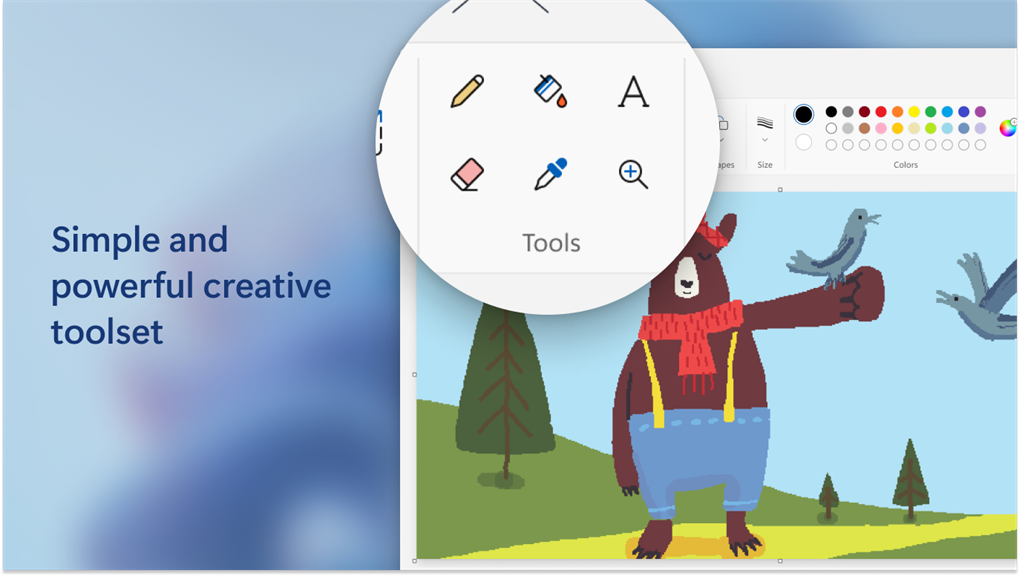

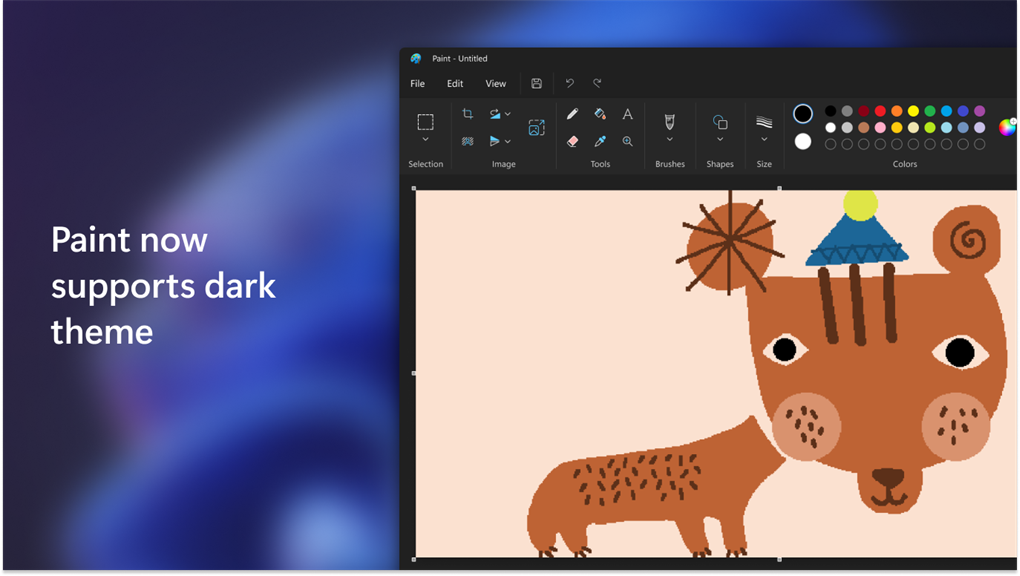

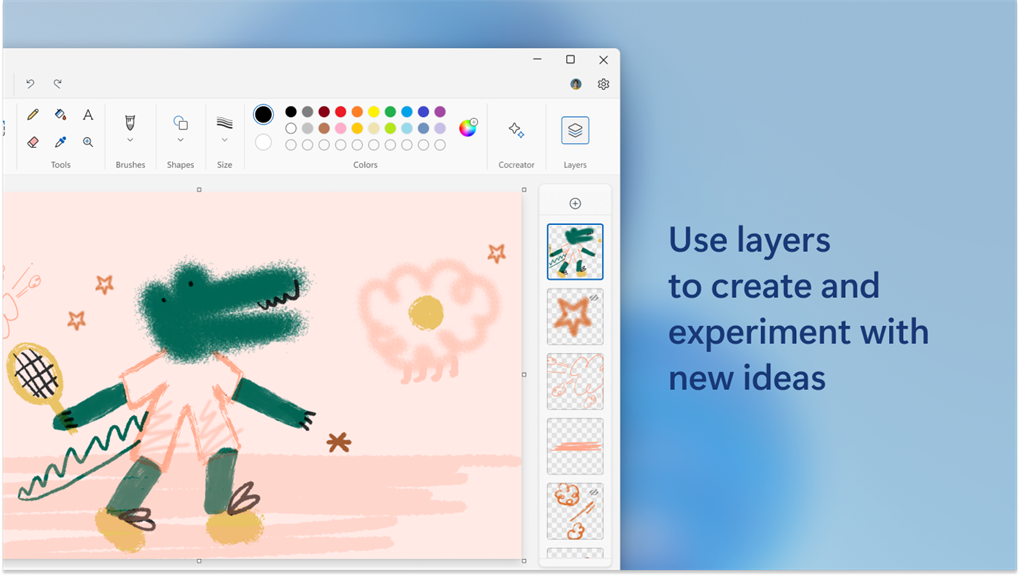
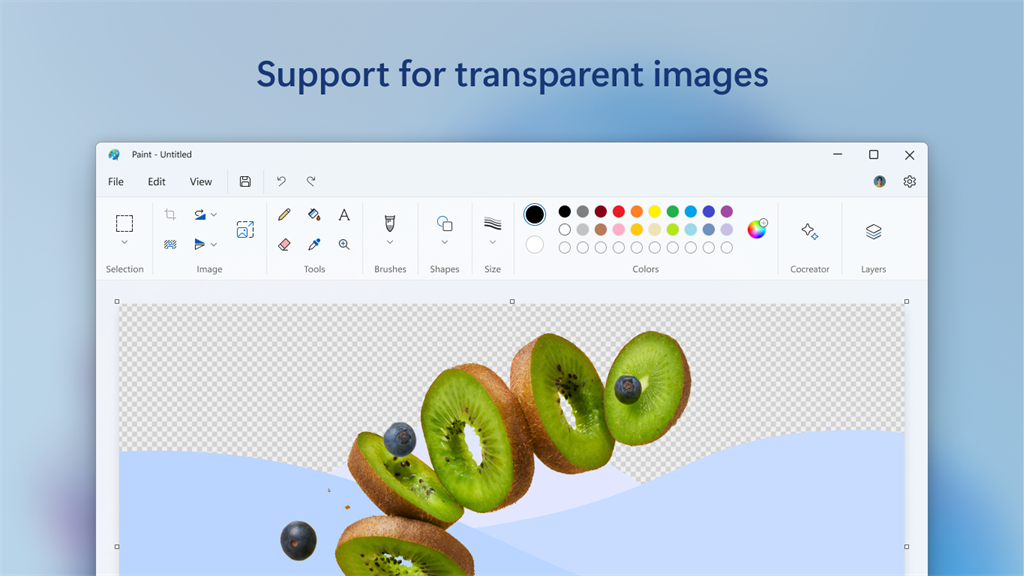
Pros
1. User-friendly interface: Microsoft Paint software for PC provides an intuitive and easy-to-use interface, making it accessible to users of all skill levels to create, edit, and enhance images effortlessly.
2. Basic editing functions: With Paint, users can perform essential editing tasks such as cropping, resizing, rotating, and adding text to images, streamlining the editing process and allowing for quick adjustments.
3. Native Windows integration: Being a built-in application, Paint seamlessly integrates with other Windows programs and features, enabling smooth file sharing and compatibility, simplifying workflows for PC users.
Cons
1. Limited functionality: Paint software for PC lacks advanced features such as layers, filters, and text effects, making it less suitable for complex graphic design tasks.
2. Poor image resizing and editing capabilities: Paint's basic image resizing options often result in pixelation or loss of image quality. The limited editing tools may not provide the precision needed for professional-grade image manipulation.
3. Lack of file compatibility: Paint software for PC saves images in the bitmap (BMP) format by default, which has limited compatibility with other software and online platforms. This can cause inconvenience when sharing or editing images across different applications.












