- Name Password Manager SafeInCloud
- Category Security
- Downloads 68,000,000+
- Developer Andrey Shcherbakov
- Available on PC, Mobile, Surface Hub, HoloLens
- OS Windows 10 version 17763.0 or higher
- Keyboard Integrated Keyboard
- Mouse Integrated Mouse
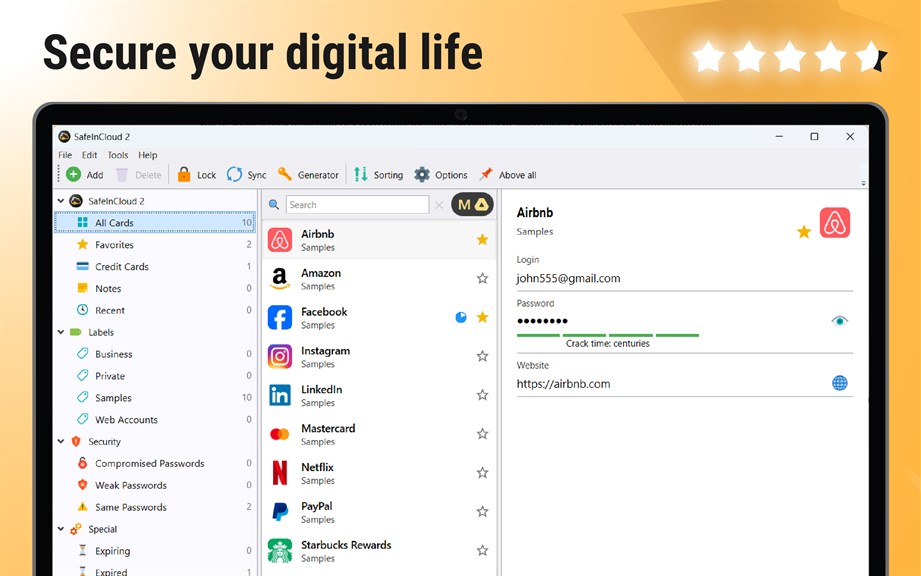

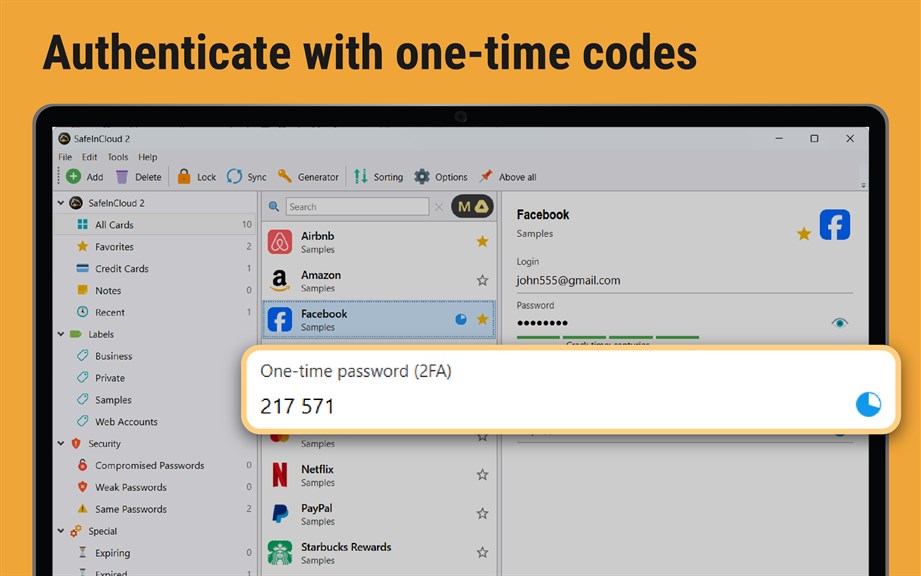

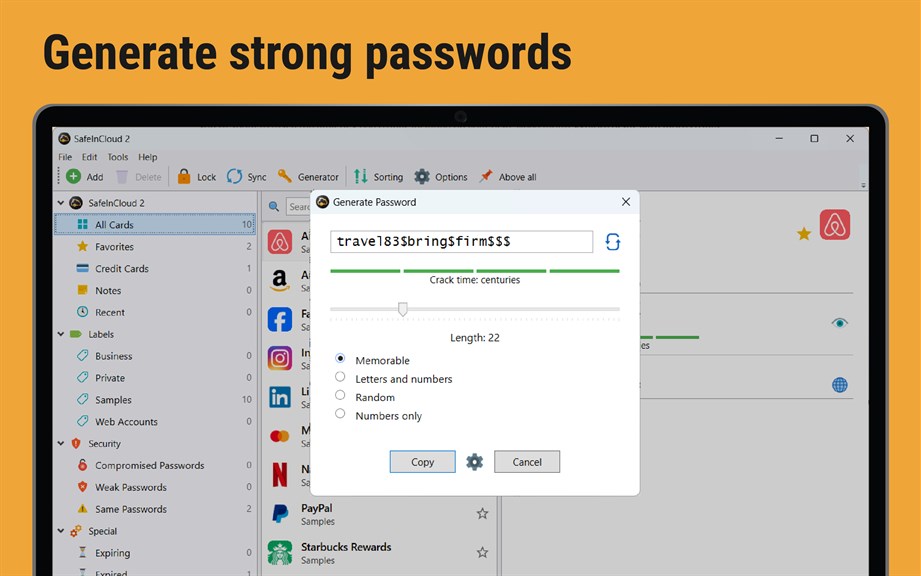
Pros
1. Strong Encryption: SafeInCloud utilizes AES-256 encryption to protect your data, ensuring your passwords and sensitive information remain secure from unauthorized access.
2. Cross-Platform Synchronization: With SafeInCloud, you can sync your password database across various devices, including PCs, smartphones, and tablets, maintaining easy access to your passwords everywhere.
3. Autofill and Autologin: The software provides a convenient autofill and autologin feature for your online accounts, streamlining the login process and saving time while maintaining security.
Cons
1. **Limited Cross-Platform Support**: SafeInCloud is primarily designed for Windows, Android, and iOS/macOS, which may not cater to users with other operating systems like Linux, potentially limiting its user base.
2. **No Free Desktop Version**: Unlike some competitors, SafeInCloud does not offer a completely free version for PC users, which might discourage users looking for a no-cost solution for managing their passwords on desktop platforms.
3. **No Two-Factor Authentication for App**: The application itself does not support two-factor authentication for additional login security, relying instead on the security of the user's cloud account, which may not meet the security standards expected by more security-conscious individuals.











