- Name PDF Editor: PDF Reader
- Category Productivity
- Downloads 21,000,000+
- Developer finetuneapps
- Available on PC, Mobile, Surface Hub, HoloLens
- OS Windows 10 version 17763.0 or higher




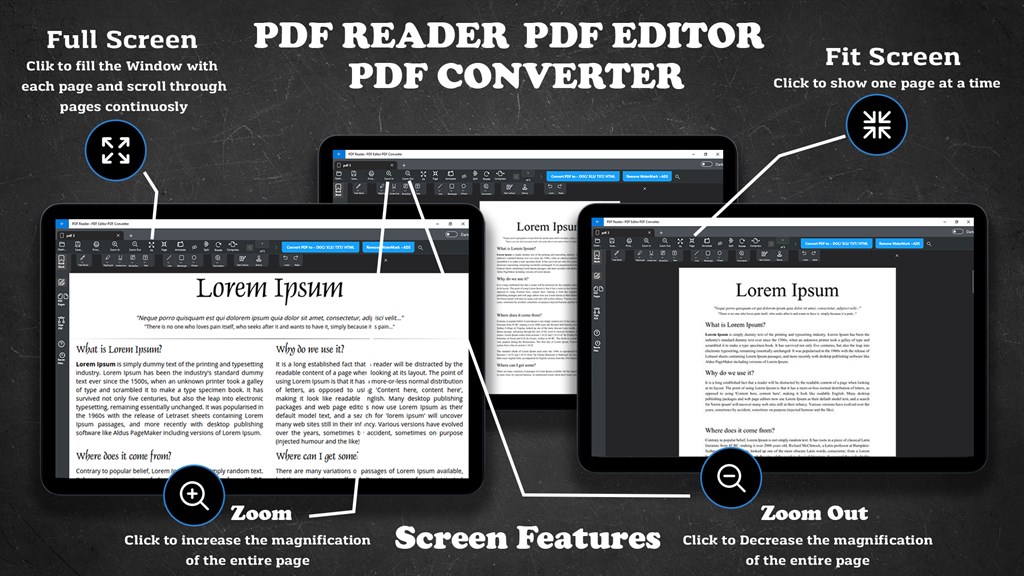
Pros
1. Versatility: PDF Editor: PDF Reader software supports multiple functions, such as viewing, creating, editing, and annotating PDFs, catering to a broad range of document management needs in one platform.
2. Preservation of Formatting: It maintains the integrity of the document layout, ensuring that text, images, and other elements appear consistently across different devices and operating systems.
3. Security Features: The software often includes robust security options like password protection, encryption, and digital signatures to protect sensitive information and verify document authenticity.
Cons
1. Limited Editing Features: Some PDF Editor: PDF Reader software may have basic editing tools but lack advanced features like OCR (Optical Character Recognition) capabilities, which can limit the ability to edit scanned documents or perform batch processing.
2. User Interface Complexity: Users may find the interface of certain PDF editors cluttered or non-intuitive, leading to a steeper learning curve and reduced efficiency when navigating the program for editing tasks.
3. Performance Issues: PDF Editor software might consume significant system resources, leading to slow performance or lag, especially on older PCs or when working with large, complex PDF files.












