- Name PDF Reader - View and Edit PDF
- Category Productivity
- Downloads 95,000,000+
- Developer Kdan Mobile Software Ltd.
- Available on PC
- OS Windows 10 version 18362.0 or higher
- Architecture x86, x64
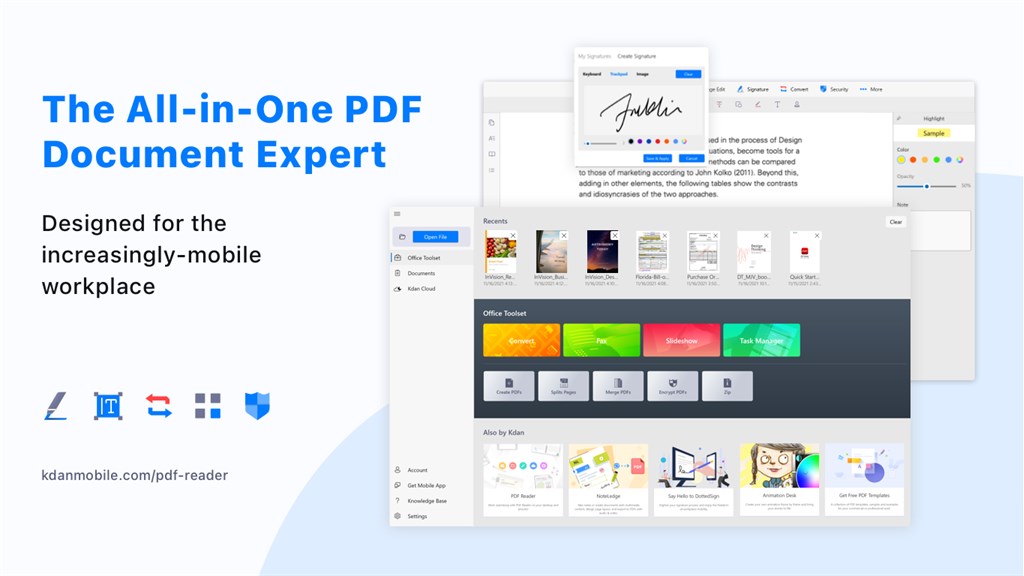
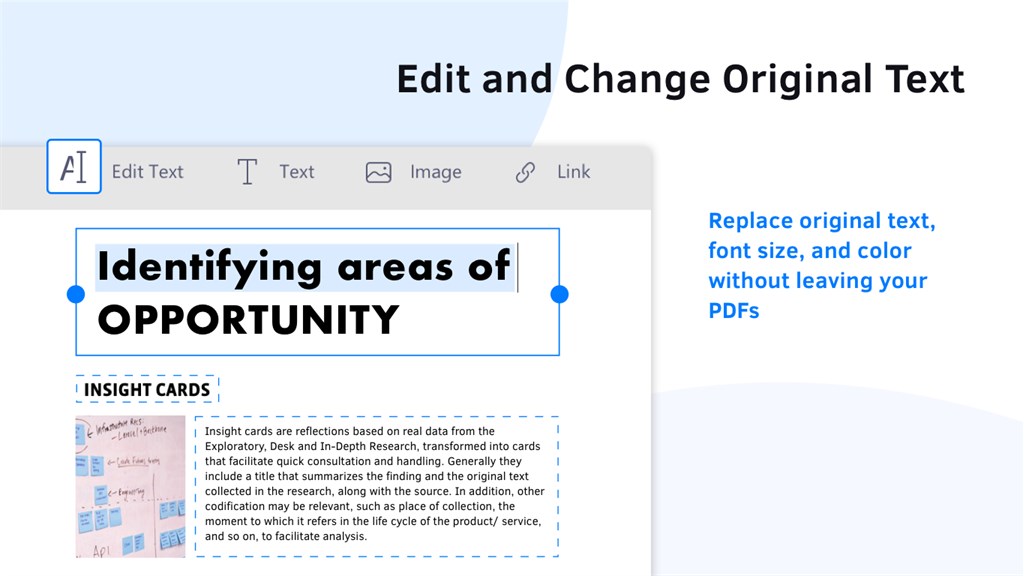

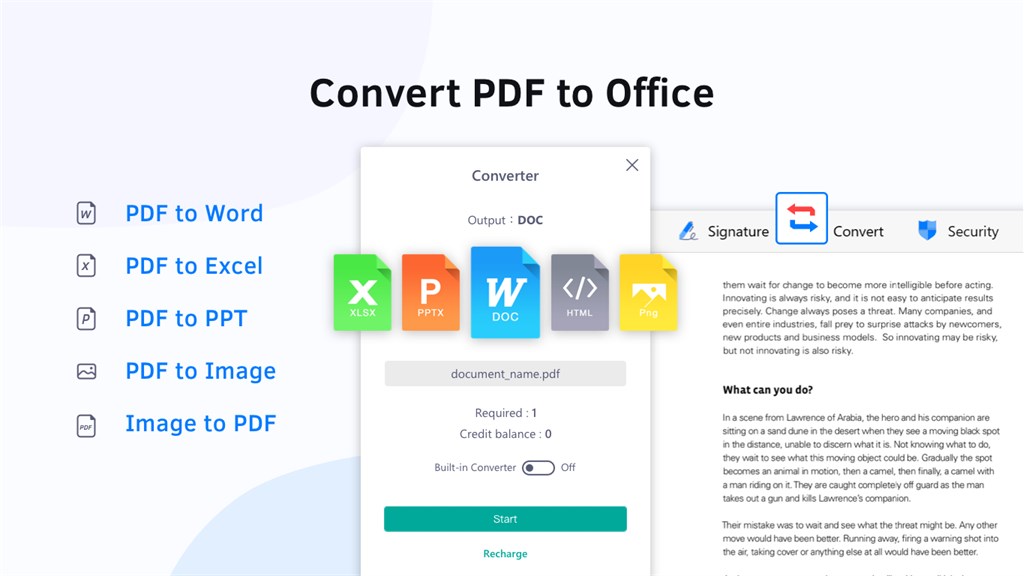
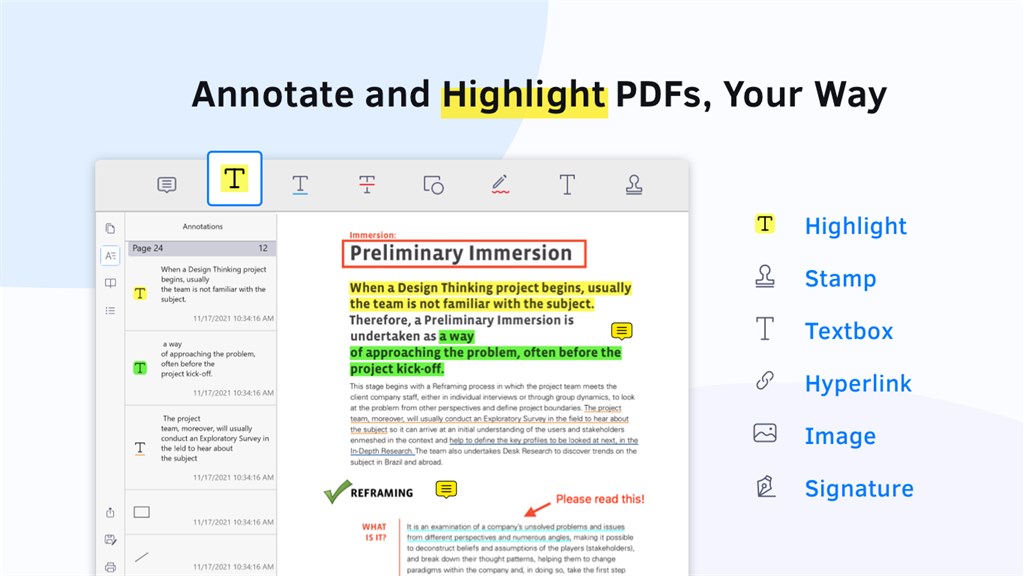
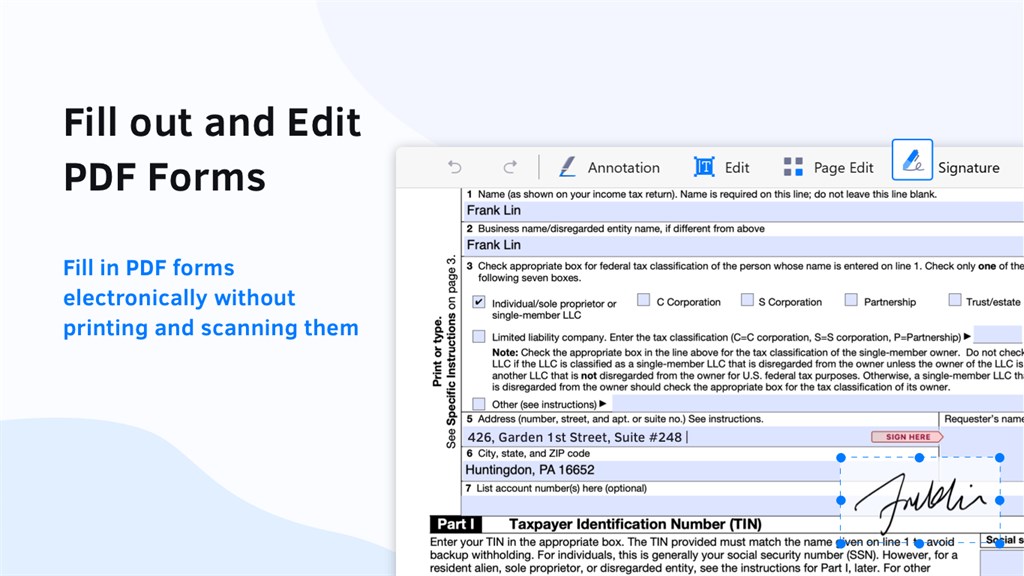
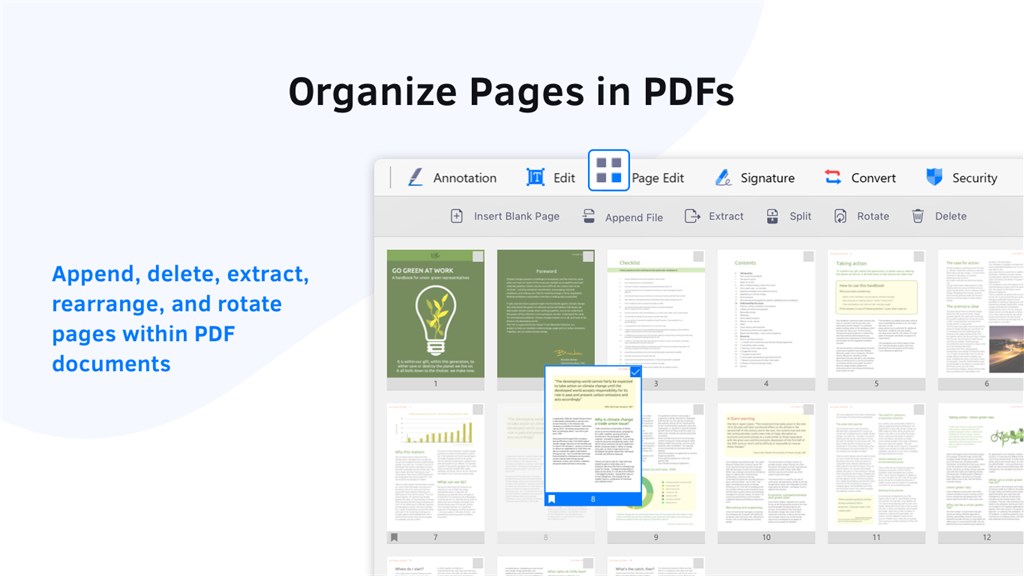
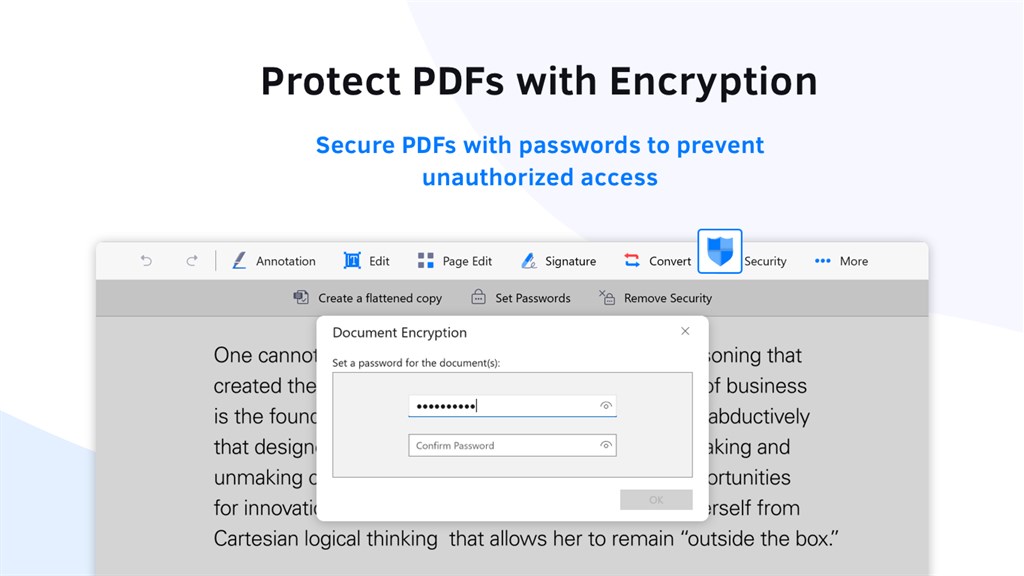
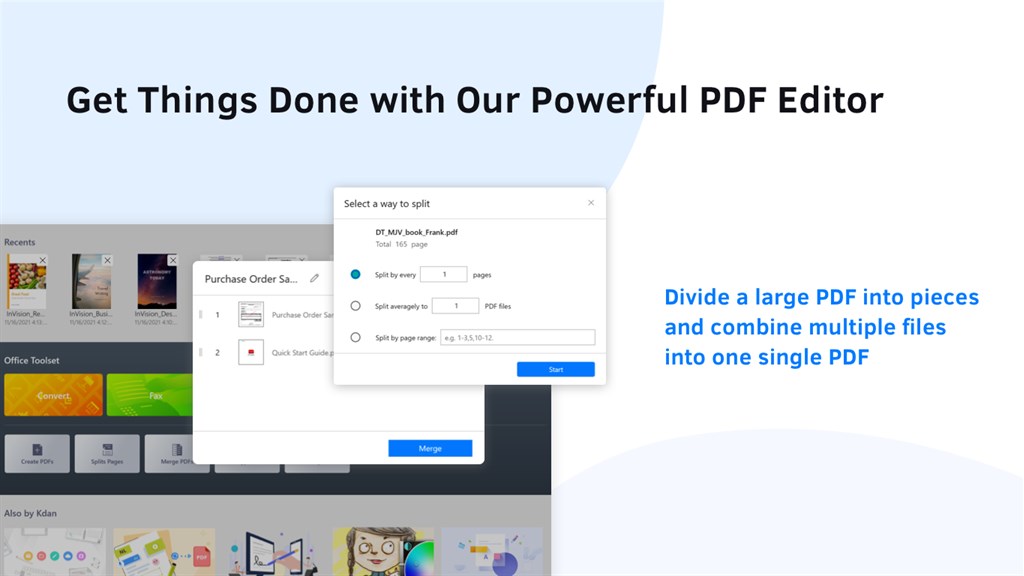

Pros
1. Efficient viewing: PDF Reader allows for smooth and quick navigation through PDF documents, with various viewing options such as zooming, rotating, and full-screen mode, ensuring effortless readability.
2. Comprehensive editing: With PDF Reader, you can easily edit text, images, and other elements in PDF files, making it convenient to update or modify information as needed, without having to go back to the original document.
3. Form filling capabilities: PDF Reader simplifies the process of filling out forms by providing useful tools, including form field recognition, auto-fill, and form submission options, streamlining paperwork and saving valuable time.
Cons
1. Limited editing features: The PDF Reader - View and Edit PDF software for PC lacks advanced editing options, making it unsuitable for complex editing tasks.
2. Expensive licensing: The software requires a paid license, making it costly for users who require frequent or extensive PDF editing.
3. Lack of integration: This software may not seamlessly integrate with other office productivity tools, limiting the efficiency of workflow when working across different software platforms.











