- Name Photo Booth Pro
- Category Photo & video
- Downloads 29,000,000+
- Developer Giotto
- Available on PC
- OS Windows 10 version 14393.0 or higher
- Architecture x86, x64, Arm
- Camera Not specified
- Notes Webcam






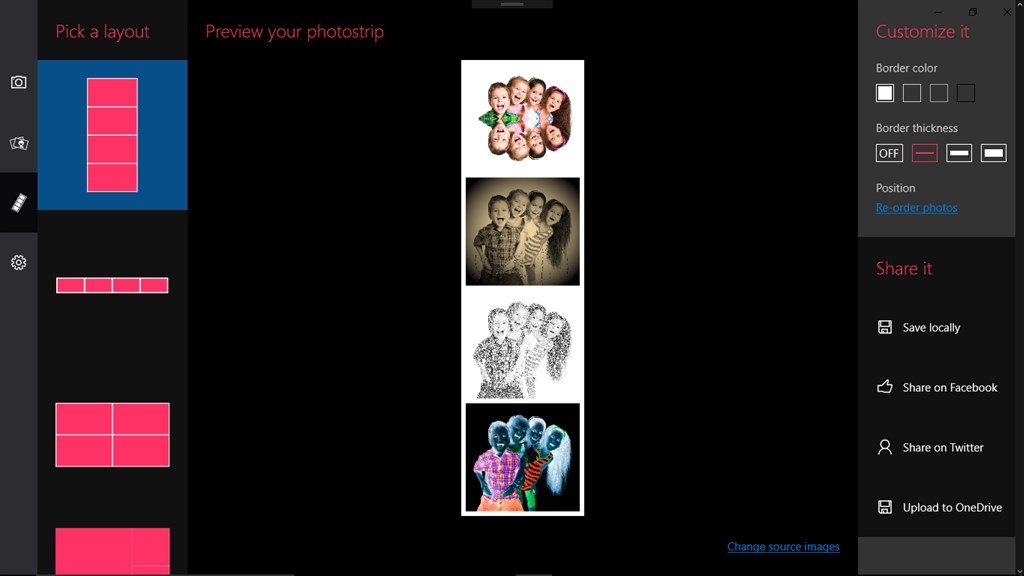
Pros
1. **Rich Template Selection**: Photo Booth Pro offers a diverse range of customizable templates that cater to various events and preferences, enabling users to create personalized and professional-looking photo layouts effortlessly.
2. **Social Media Integration**: The software includes direct social media sharing options, making it convenient for users to post their photo booth creations on platforms like Facebook, Twitter, and Instagram, thereby enhancing engagement and reach.
3. **User-Friendly Interface**: Designed with simplicity in mind, Photo Booth Pro boasts an intuitive interface that allows both beginners and experienced users to navigate the program easily and access its features without needing extensive technical knowledge.
Cons
1. Limited Customization: Photo Booth Pro offers basic functionality but may lack advanced customization options for templates or photo effects, which could be restrictive for users who seek to personalize their experience extensively.
2. Performance Issues: On some PCs, especially older or less powerful ones, Photo Booth Pro might run slowly or experience lag, affecting the user experience and photo processing times.
3. No Professional Tools: The software is primarily designed for casual use, and therefore, it does not include professional photo editing tools which might be necessary for users aiming for a high level of detail and quality in their photos.











