- Name Phototastic Collage
- Category Photo & video
- Downloads 51,000,000+
- Developer Thumbmunkeys Ltd
- Available on PC, Surface Hub, HoloLens
- OS Windows 10 version 17763.0 or higher



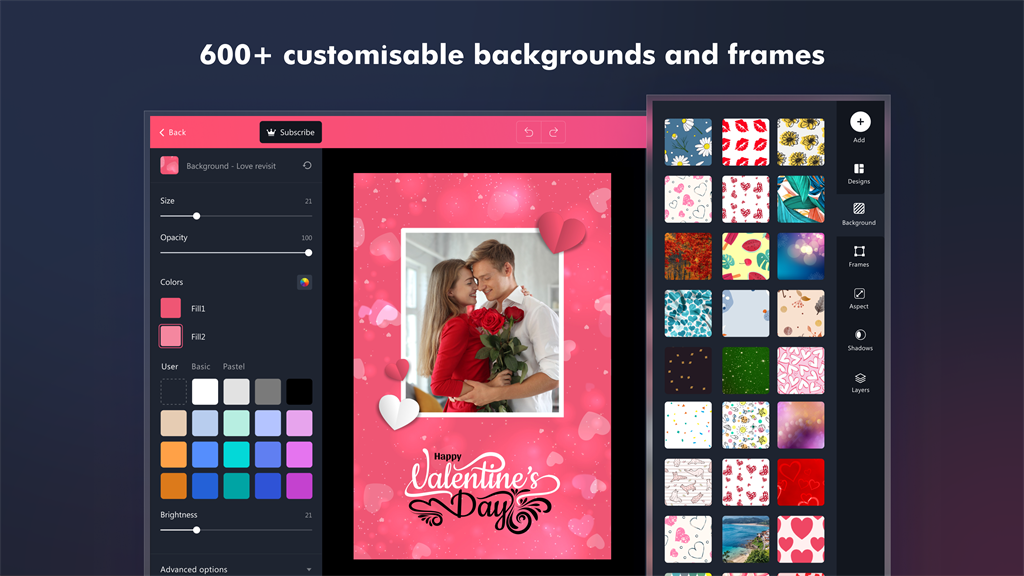


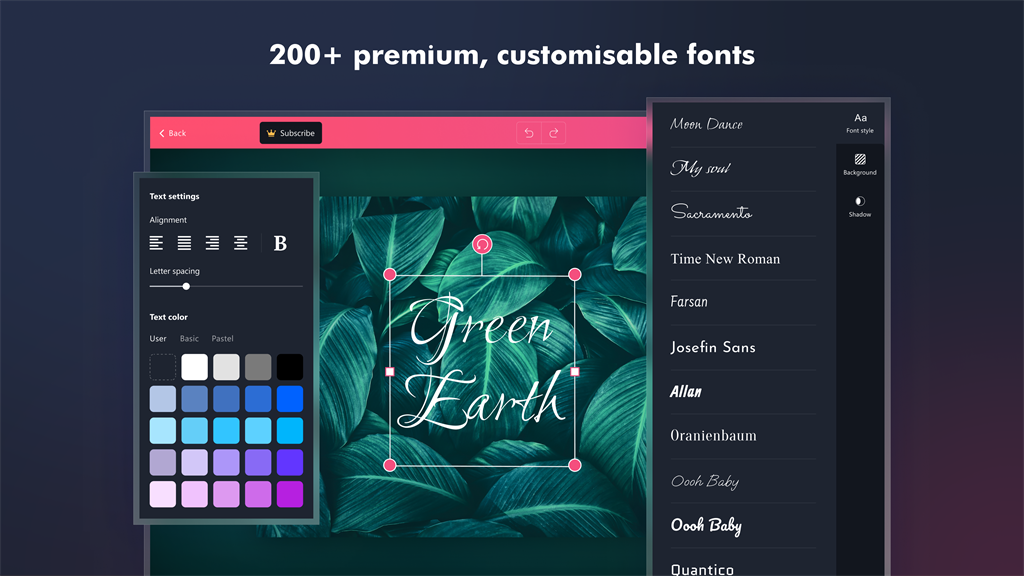
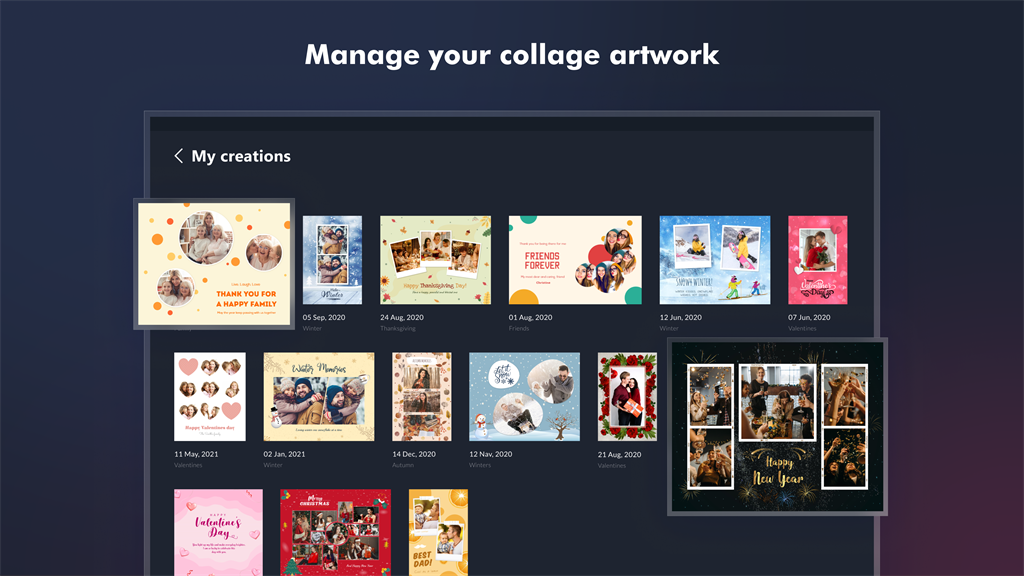

Pros
1. Versatile Templates: Phototastic Collage offers a wide array of templates that cater to various occasions and styles, allowing you to easily create professional-looking collages without design expertise.
2. Customization Options: The software provides extensive customization tools, including filters, text options, and stickers, to personalize your collage and make it unique.
3. Easy to Use: With an intuitive interface, Phototastic Collage simplifies the process of arranging and editing photos, making it accessible even for users with no prior editing experience.
Cons
1. Limited Free Features: Phototastic Collage offers only basic templates and collage options in its free version, prompting users to purchase the premium package for full functionality, which can be restrictive for those not wishing to spend money.
2. Platform Availability: The software is designed primarily for PC and lacks wide support or optimization for other operating systems, limiting accessibility for users who work with different devices or prefer a unified experience across platforms.
3. Performance Issues: Some users report that Phototastic Collage can be slow or unresponsive, especially when working with high-resolution images or complex collage layouts, which can hinder the creative process and result in a frustrating user experience.












