- Name Project Plan 365
- Category Business
- Downloads 89,000,000+
- Developer HOUSATONIC SOFTWARE INC.
- Available on PC
- OS Windows 10 version 14393.0 or higher
- Architecture x86
- Keyboard Not specified
- Mouse Not specified

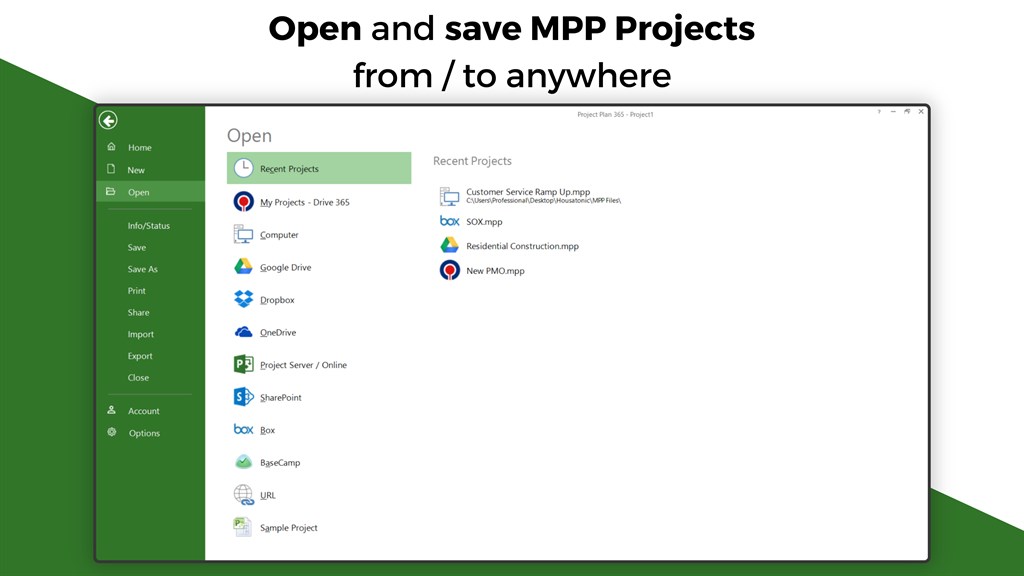

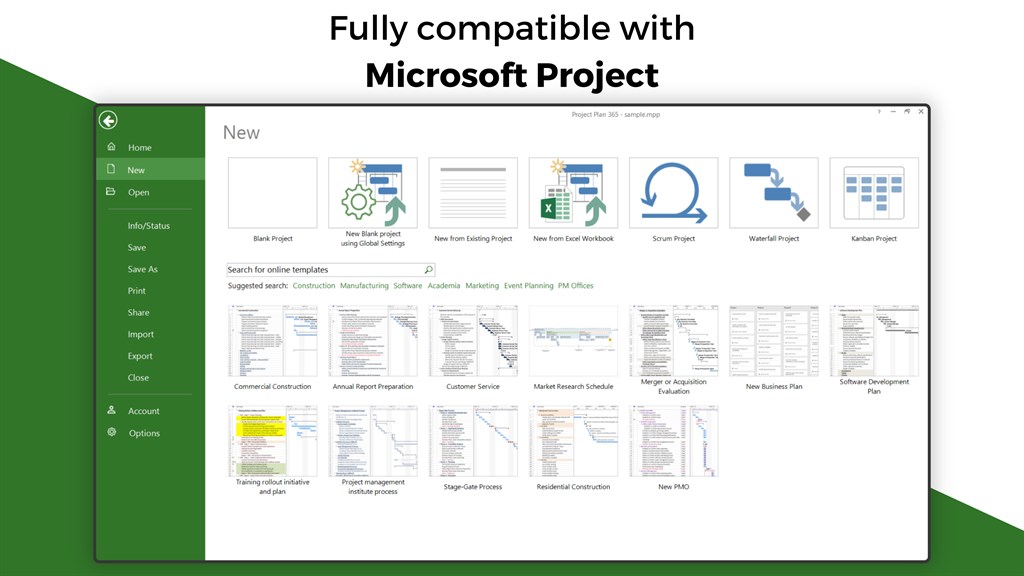

Pros
1. Compatibility: Project Plan 365 offers seamless compatibility with Microsoft Project, enabling users to open, edit, and save MPP files without any conversion required, ensuring smooth interoperability across platforms.
2. Cross-Platform Accessibility: It is designed to function across various devices, including PCs, Macs, iOS, and Android platforms, allowing for easy access and collaboration no matter where team members are or what devices they are using.
3. Intuitive Interface: The software boasts a user-friendly interface that mirrors Microsoft Project, making it easy for users transitioning from Microsoft's tool to adopt and use without extensive retraining or adjustment time.
Cons
1. Limited Collaboration Features: Project Plan 365 for PC has fewer collaboration tools compared to some competitors, making it less ideal for teams looking to work concurrently on projects with real-time updates and shared team communication within the app.
2. Compatibility Issues: While designed to be compatible with Microsoft Project files, users have reported occasional problems with accurately importing or exporting between the two, which can lead to discrepancies and extra work to rectify differences.
3. Basic Reporting: The reporting functions in Project Plan 365 may not be as comprehensive or customizable as those found in more advanced project management software, potentially making it more challenging to generate detailed project insights or tailor reports to specific stakeholder requirements.












