- Name QuickLook
- Category Productivity
- Downloads 62,000,000+
- Developer Paddy Xu
- Available on PC
- OS Windows 10 version 14316.0 or higher
- Architecture neutral
- Keyboard Integrated Keyboard
- Mouse Integrated Mouse
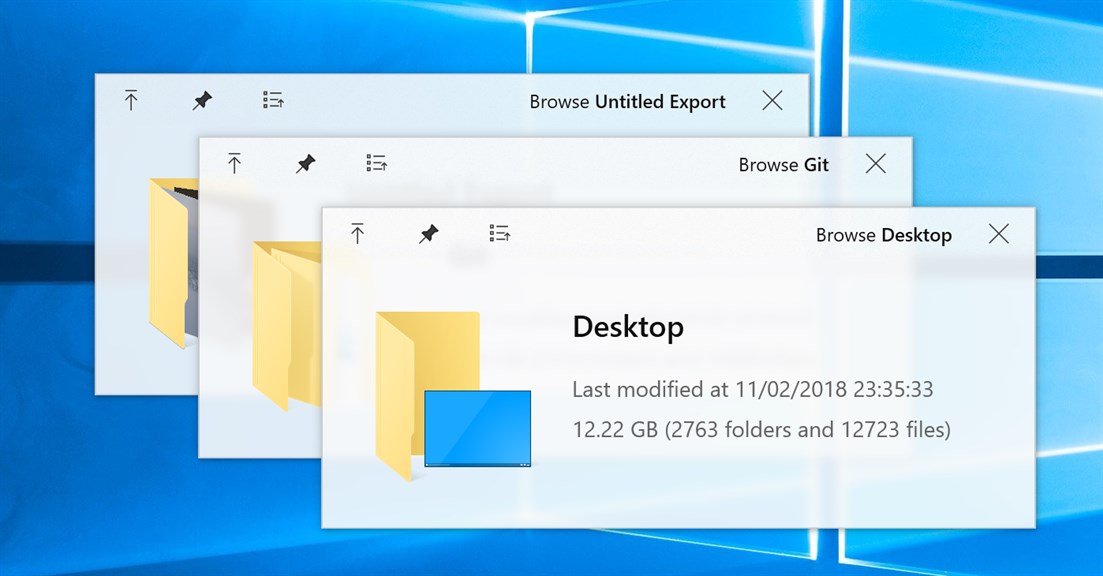






Pros
1. Quick File Preview: QuickLook enables users to preview the contents of files quickly without opening them, enhancing productivity by reducing the time spent opening different applications for different file types.
2. Wide Format Support: The software supports a broad range of file formats, including documents, images, and videos, offering versatility for previewing different file types.
3. Seamless Integration: QuickLook integrates with the Windows File Explorer, allowing users to trigger previews with a simple spacebar press, providing a smooth and intuitive user experience akin to Quick Look on macOS.
Cons
1. Limited File Format Support: QuickLook may not support previewing all file types, which can be inconvenient for users who work with diverse file formats not included in the application's compatibility list.
2. Performance Issues: QuickLook can sometimes be slow or unresponsive, particularly when dealing with large files or when the PC is running multiple applications, leading to a less efficient user experience.
3. No Advanced Features: The software offers basic quick preview functionality but lacks advanced features such as file editing or more detailed file properties that are available in other file management tools.












