- Name Resize Image
- Category Photo & video
- Downloads 46,000,000+
- Developer Get-the-solution
- Available on PC, Xbox console, Surface Hub, HoloLens
- OS Windows 10 version 17763.0 or higher

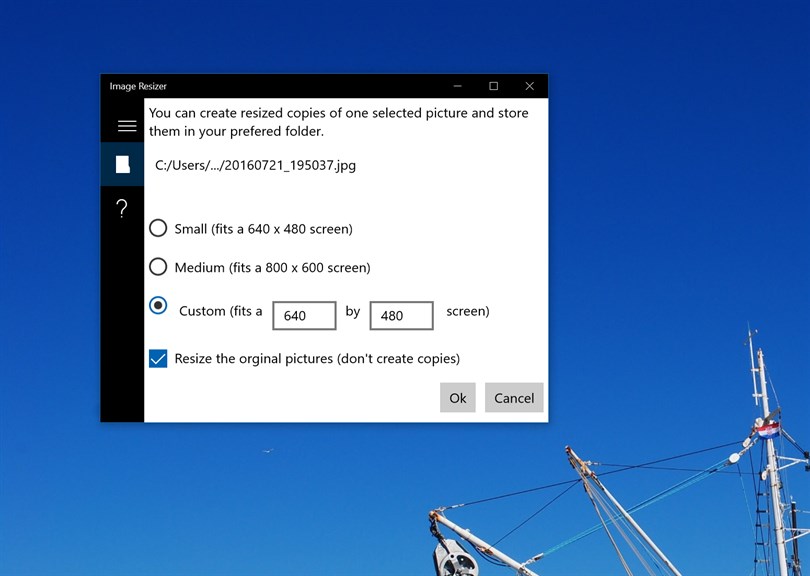

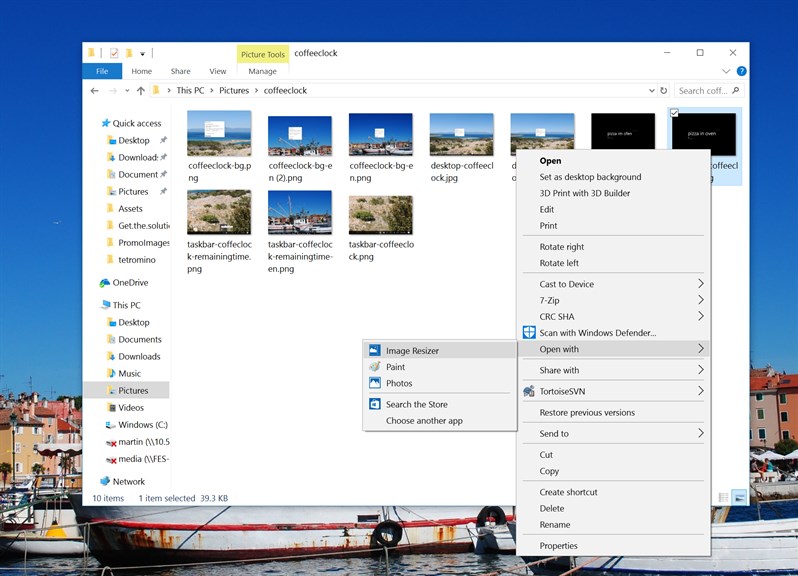
Pros
1. Space Saving: Resize Image software reduces file size without compromising significant quality, enabling efficient storage management and quicker file sharing.
2. Batch Processing: Allows users to process multiple images simultaneously, saving time and effort when dealing with a large number of files.
3. User-Friendly Interface: Designed to be intuitive and accessible, even for those with minimal graphic editing experience, facilitating the image resizing process.
Cons
1. Quality Loss: Resize Image software often results in a loss of image quality, particularly when enlarging images, as it can lead to pixelation and a noticeable decrease in sharpness.
2. Limited Features: Some Resize Image tools offer limited functionality beyond basic resizing, lacking advanced features like batch processing, custom aspect ratio retention, or integrated editing capabilities.
3. Compatibility Issues: Certain Resize Image programs may not support all image formats or might be incompatible with the latest operating systems, leading to inconvenience and the need for additional software to convert file types.












