- Name ShareX
- Category Utilities & tools
- Downloads 87,000,000+
- Developer ShareX Team
- Available on PC
- OS Windows 10 version 18362.0 or higher
- Architecture x64
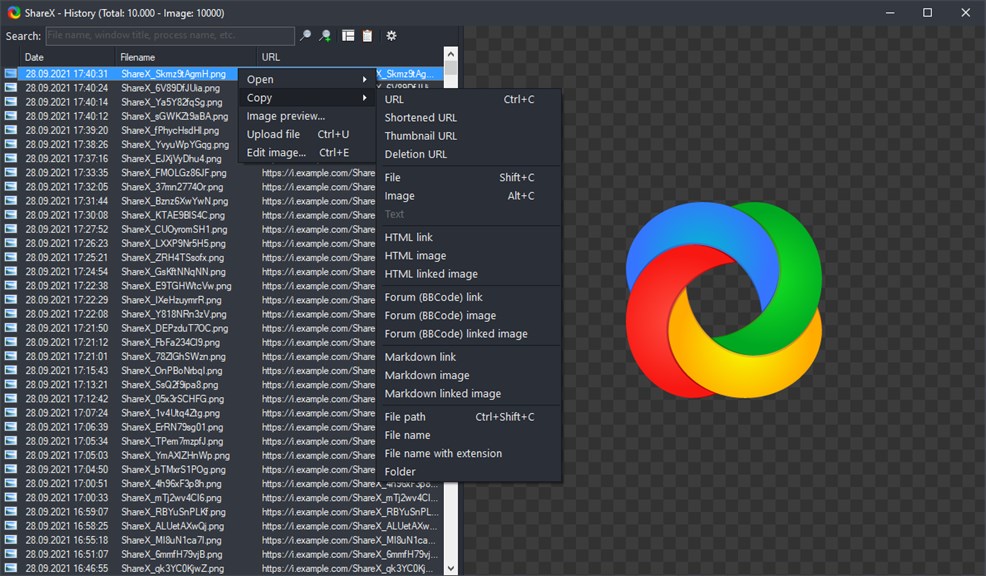
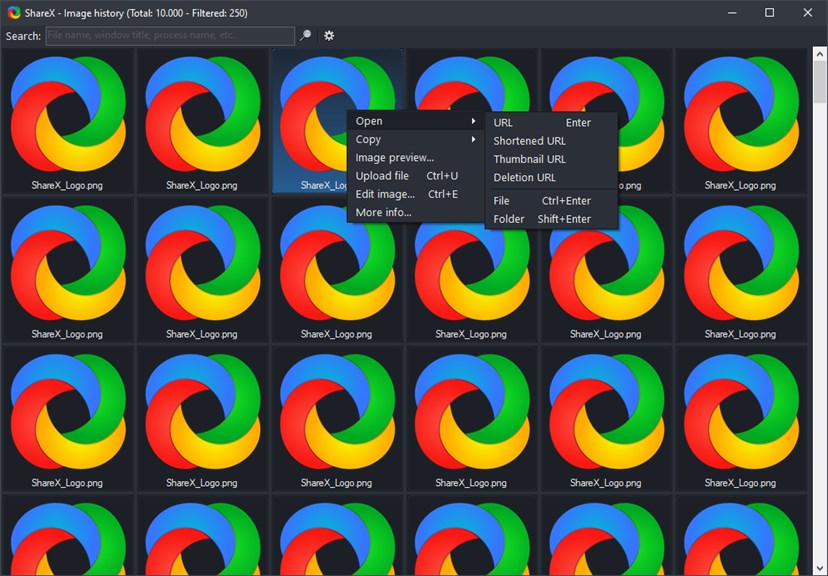
Pros
1. ShareX allows users to easily capture and share screenshots, making it an ideal tool for presentations, tutorials, and troubleshooting.
2. With its extensive customization options, ShareX enables users to personalize their screenshots by adding annotations, watermarks, and effects.
3. ShareX supports various file hosting services and integrations, facilitating quick sharing and collaboration across different platforms and devices.
Cons
1. Complex interface: ShareX has a learning curve due to its extensive features, making it challenging for beginners to navigate and utilize effectively.
2. Resource-intensive: The software consumes a significant amount of system resources, which can lead to slower performance on older or low-spec PCs.
3. Limited mobile support: ShareX primarily focuses on PC platforms, resulting in limited functionality and compatibility for mobile devices, restricting accessibility and convenience for users on the go.












