- Name Sphero Edu
- Category Education
- Downloads 105,000,000+
- Developer Orbotix Inc.
- Available on PC
- OS Windows 10 version 19041.0 or higher
- Architecture x64
- Keyboard Integrated Keyboard
- Mouse Integrated Mouse
- Bluetooth Integrated Bluetooth
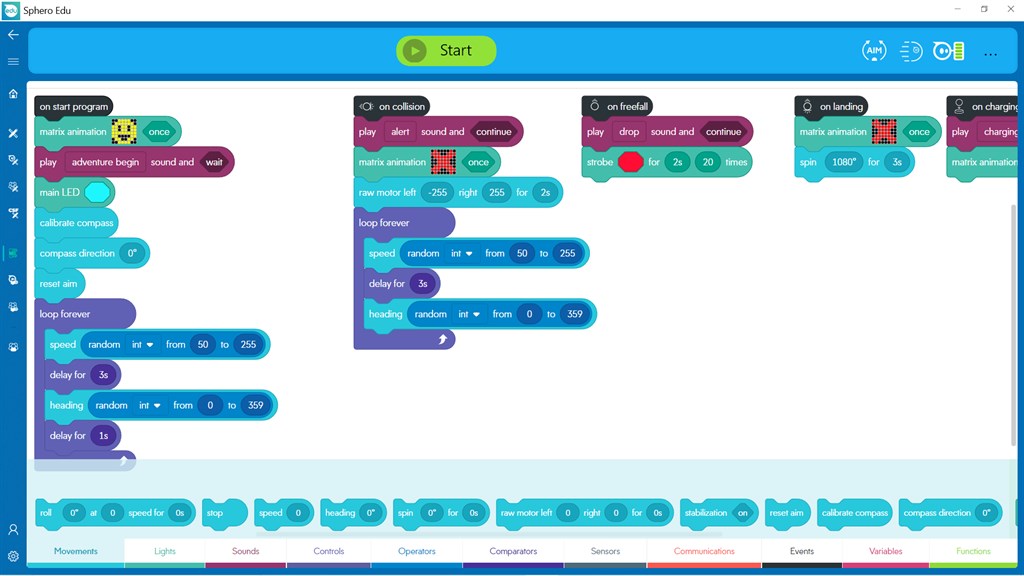

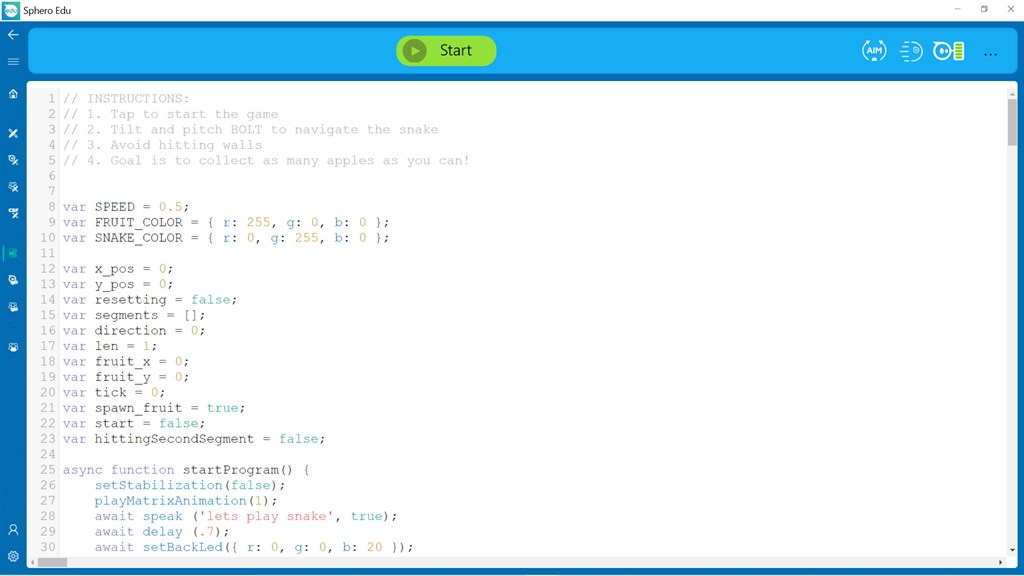
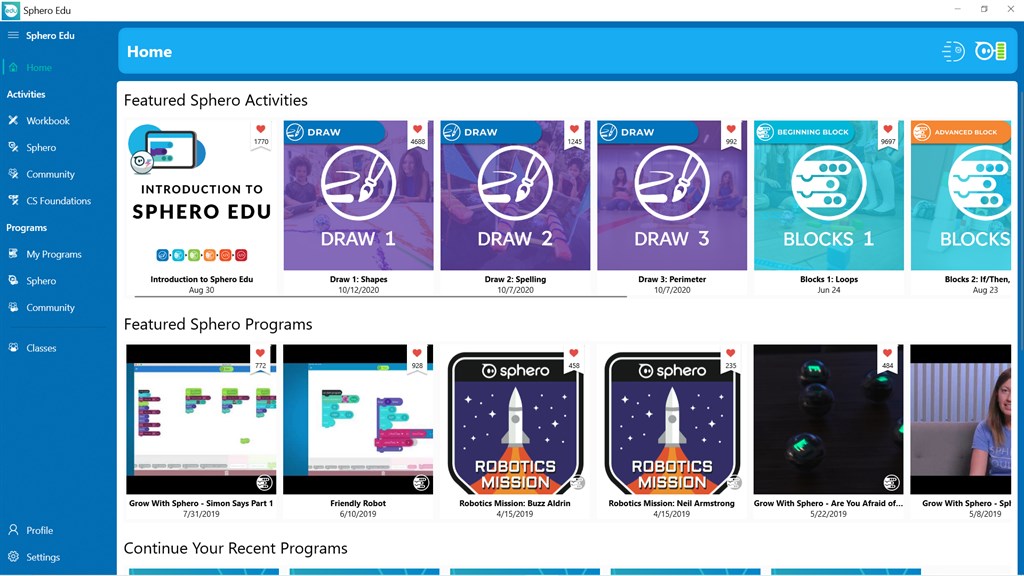
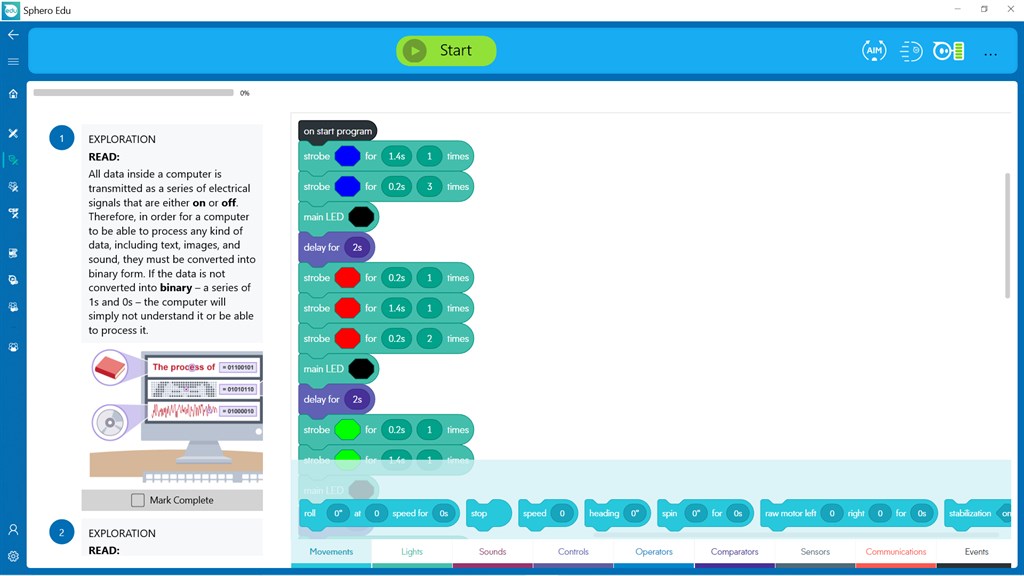
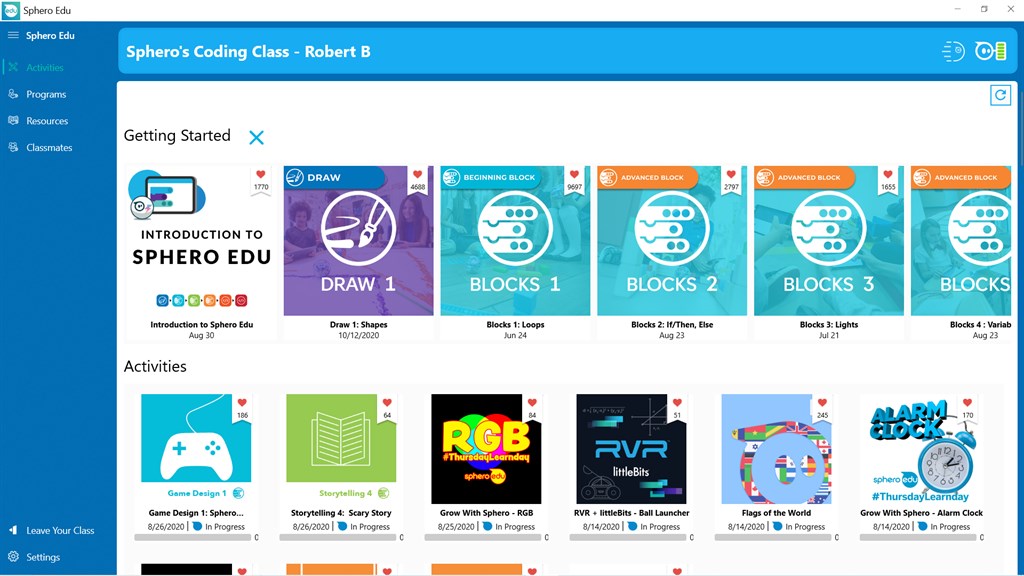
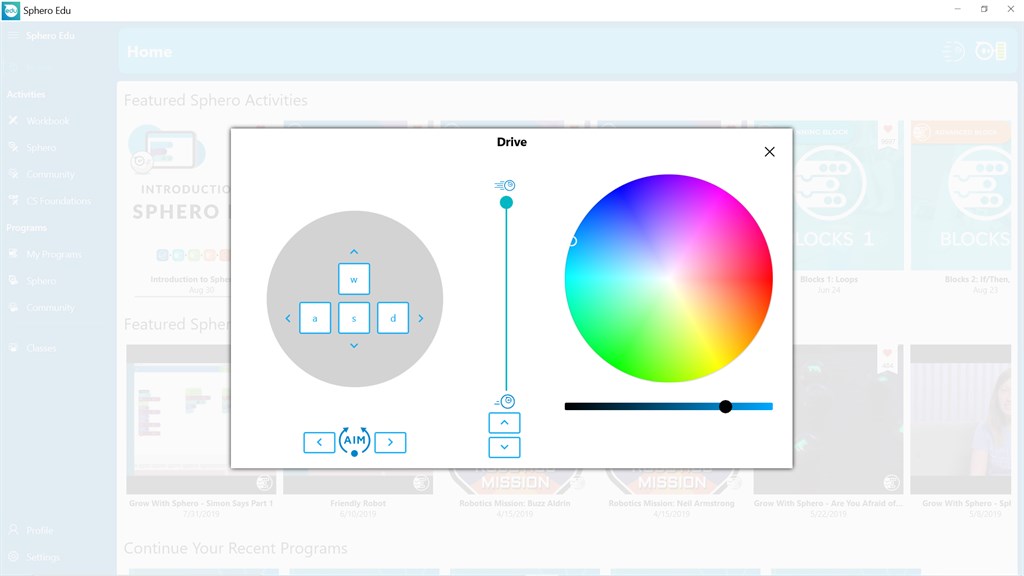
Pros
1. Interactive Learning: Sphero Edu provides a hands-on approach to coding and STEM education, allowing users to program Sphero robots through engaging activities that enhance problem-solving and computational thinking skills.
2. Cross-platform Compatibility: The software supports various devices, enabling a seamless transition between PC, tablets, and smartphones, fostering a flexible and inclusive learning environment.
3. Extensive Resources: Sphero Edu offers a wealth of educational content, including lesson plans, coding challenges, and a collaborative platform for sharing creations, which cater to different skill levels and learning objectives.
Cons
1. Limited Device Compatibility: Sphero Edu software for PC may not support all Sphero models or other operating systems, which can restrict users from connecting various Sphero devices or using different computers.
2. Steeper Learning Curve: Beginners might find the software interface and programming concepts challenging initially, leading to a potentially longer period to become proficient in using the software effectively.
3. Occasional Connection Issues: Users may experience intermittent connectivity problems, where the Sphero robot fails to connect or disconnects unexpectedly during use, hindering a seamless learning experience.











