- Name Splashtop Personal - Remote Desktop
- Category Business
- Downloads 65,000,000+
- Developer Splashtop Inc.
- Available on PC
- OS Windows 8.1 or higher
- Notes Not specified

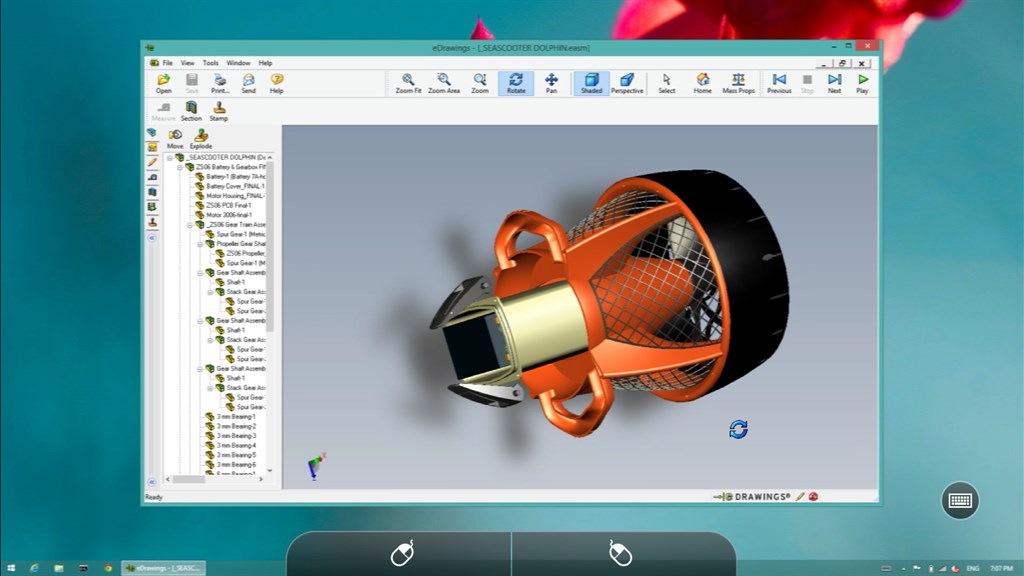
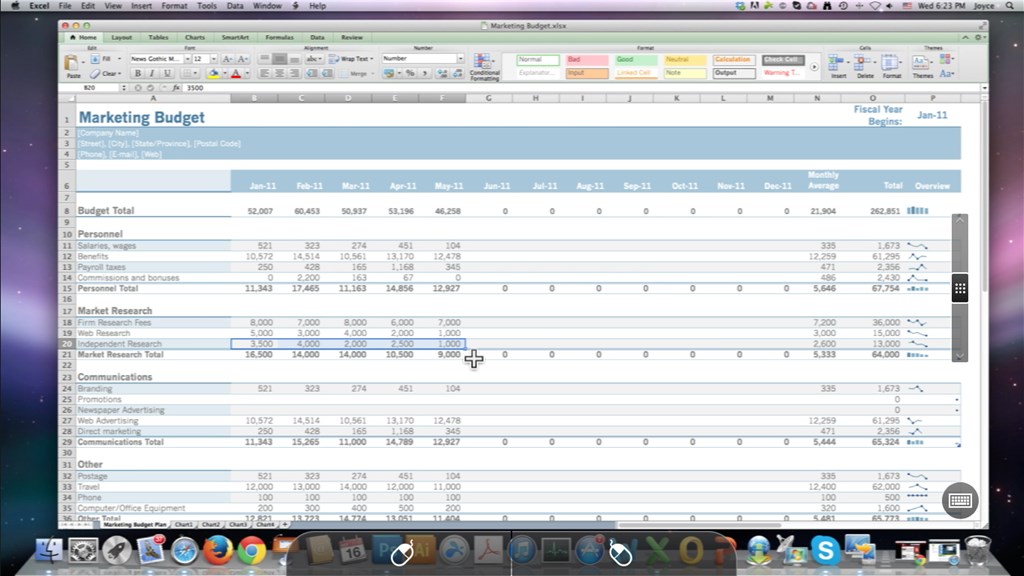
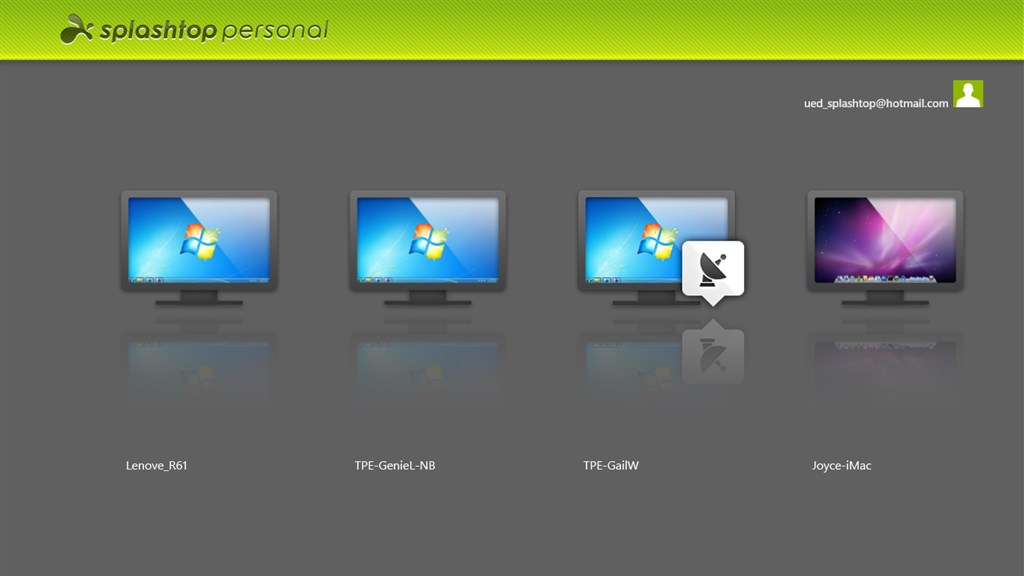
Pros
1. Easy Access: Splashtop Personal provides seamless remote access to your PC from any device, giving you the ability to manage files, applications, and even play games as if you were sitting right in front of your computer.
2. High Performance: With minimal lag and high-definition quality, Splashtop Personal ensures a smooth and responsive remote desktop experience, making it suitable for tasks that require real-time interaction, such as video editing.
3. Security: Splashtop Personal provides robust security features including TLS and 256-bit AES encryption, device authentication, and two-step verification, ensuring that your remote connections and data remain secure from unauthorized access.
Cons
1. Subscription Model: Splashtop Personal is free for local network use, but remote access over the internet requires a subscription, which can be a recurring expense that some users may not prefer.
2. Limited Free Features: The free version has restricted functionality, lacking key features like file transferring and remote printing, compelling users to upgrade to access full capabilities.
3. Platform Support: While Splashtop supports various platforms, there may be compatibility issues or reduced performance on non-mainstream operating systems, potentially limiting its usefulness for users with diverse device ecosystems.












