- Name ThrustmapperX
- Category Utilities & tools
- Downloads 109,000,000+
- Developer Guillemot
- Available on Xbox console, PC
- OS Windows 10 version 17763.0 or higher
- DirectX Version 10

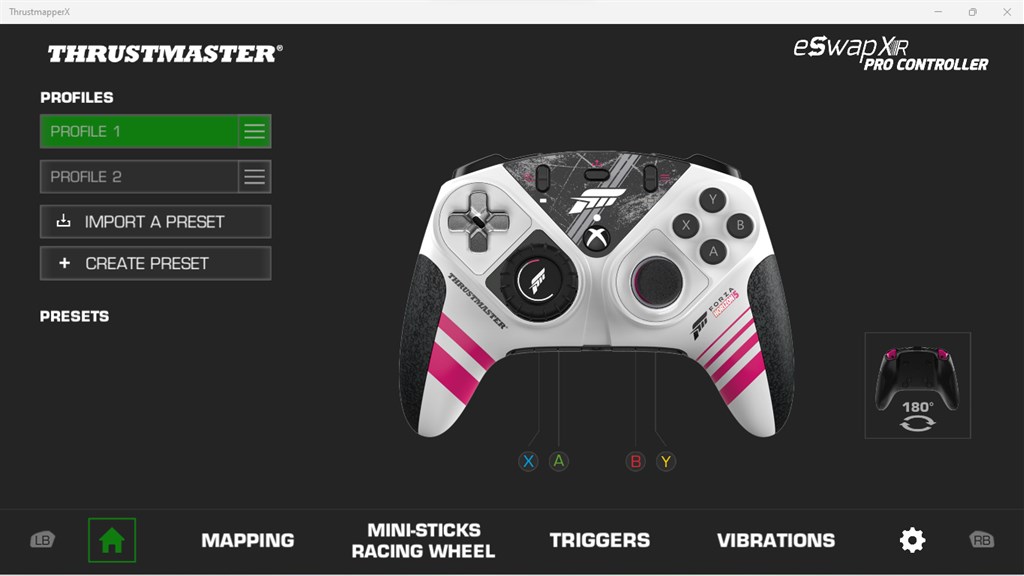
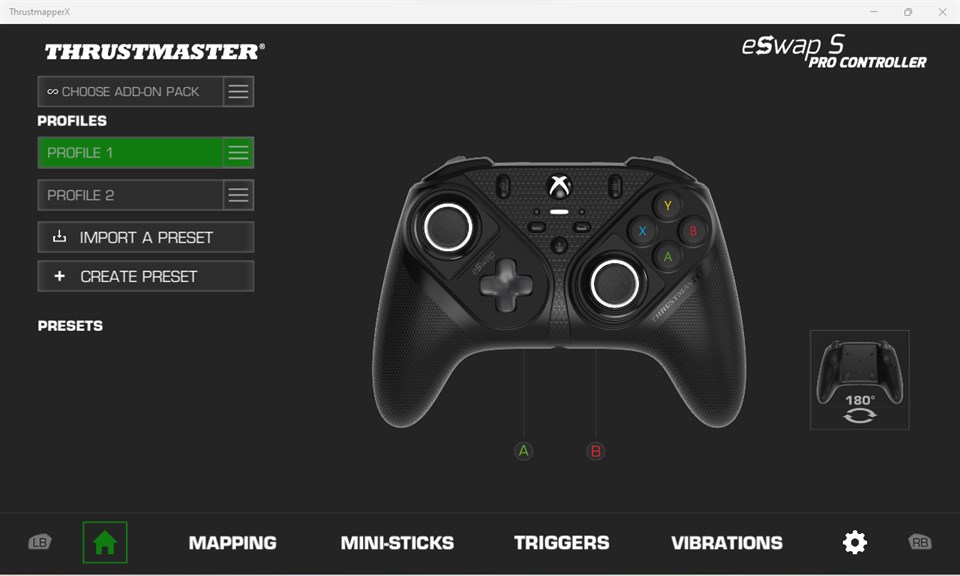



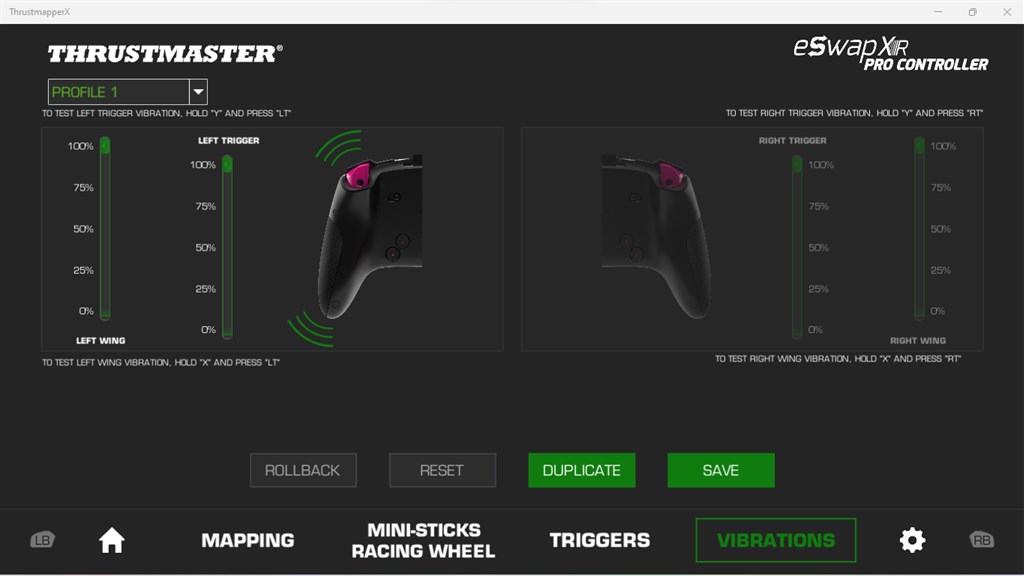
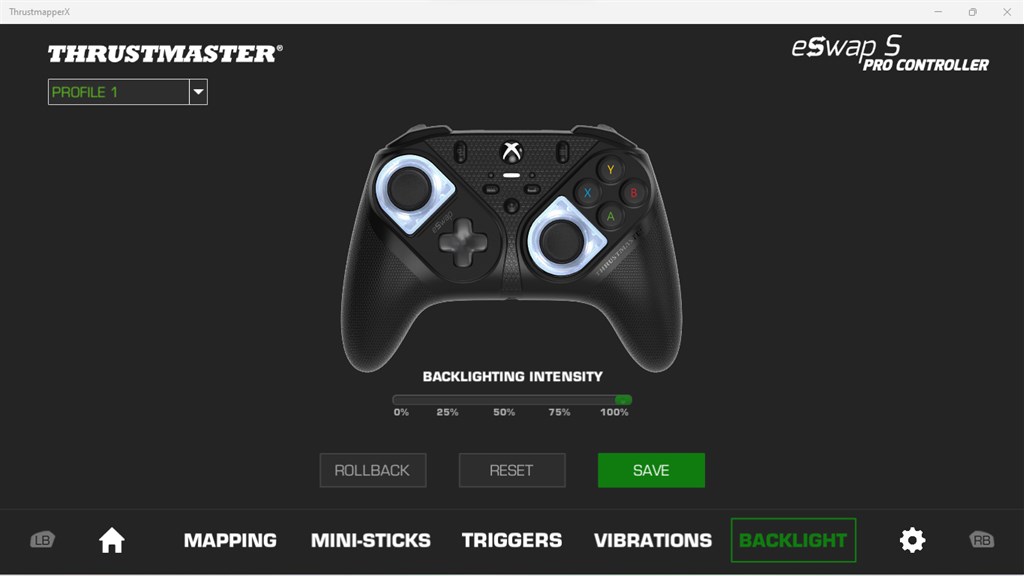


Pros
1. Customization: ThrustmapperX allows users to reconfigure and customize their Thrustmaster controller buttons, axes, and triggers, tailoring the gamepad to their preferred gaming style and improving their gameplay experience.
2. Game Profiles: Users can create, save, and switch between multiple game profiles, enabling quick transitions between different games or player preferences without needing to reconfigure settings each time.
3. Enhanced Sensitivity: The software provides options to adjust the sensitivity and dead zones of the controller's sticks and triggers, granting players finer control over in-game actions and improving precision in competitive gaming situations.
Cons
1. Compatibility Issues: ThrustmapperX software may not support all gaming peripherals, limiting users with non-compatible devices from taking advantage of its features.
2. Steep Learning Curve: The software can be complex for beginners, requiring time to learn and understand how to properly configure and customize controls for optimal performance.
3. Limited Features: Compared to other mapping software, ThrustmapperX might lack advanced features or customization options that professional gamers or users with specific needs might require for enhanced gameplay experience.












