- Name Visual Studio Community 2022
- Category Developer tools
- Downloads 42,000,000+
- Developer Microsoft Corporation
- Available on PC
- Architecture x64, Arm64
- OS Windows 10 version 0.0 or higher
- Keyboard Integrated Keyboard
- Mouse Integrated Mouse
- Memory 4 GB
- Processor 1.8 GHz or faster x64 processor, or ARM64
- Graphics Processor WXGA (1366 by 768)



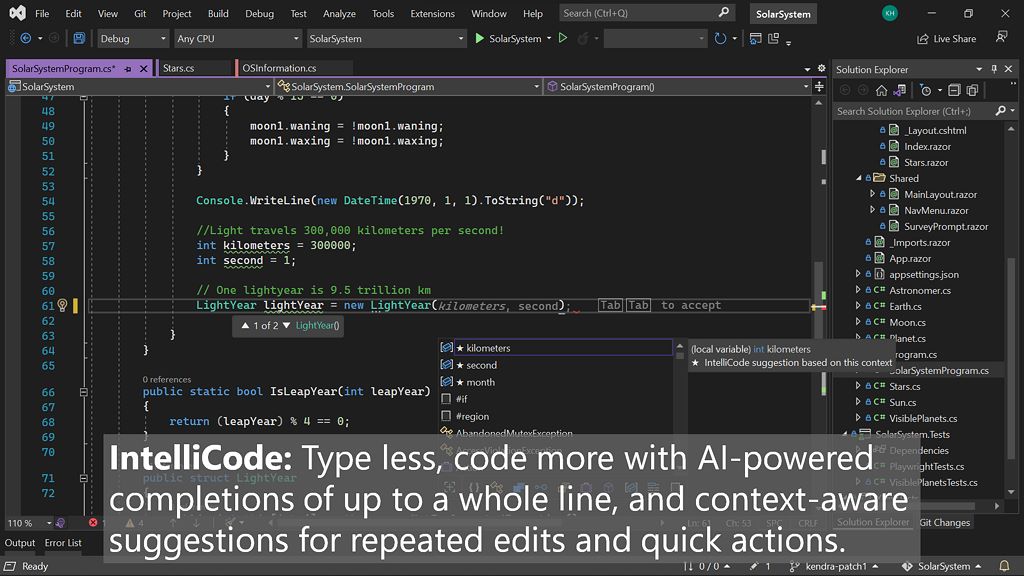






Pros
1. Visual Studio Community 2022 offers a comprehensive set of development tools, including code editing, debugging, and project management features, making it ideal for programmers.
2. It supports a wide range of programming languages and frameworks, such as C#, C++, Python, and .NET, enabling developers to work with their preferred language and technology stack.
3. With its robust collaboration features, Visual Studio Community 2022 allows teams to easily collaborate on projects, share code, and track changes, ensuring efficient and seamless teamwork.
Cons
1. Limited support for large-scale projects: Visual Studio Community 2022 is not designed for handling complex and expansive projects, making it less suitable for enterprise-level development.
2. Limited plugins and extensions: Compared to the paid versions of Visual Studio, the Community edition has a narrower range of available plugins and extensions, limiting its customization options for developers.
3. No official technical support: Unlike the paid versions, Visual Studio Community 2022 does not offer official technical support, leaving users to rely on community forums and online resources for troubleshooting and assistance.












