- Name WavePad Audio Editor Software
- Category Multimedia design
- Downloads 88,000,000+
- Developer NCH Software
- Available on PC
- OS Windows 10 version 15063.0 or higher
- Architecture x86
- Keyboard Integrated Keyboard
- Mouse Integrated Mouse
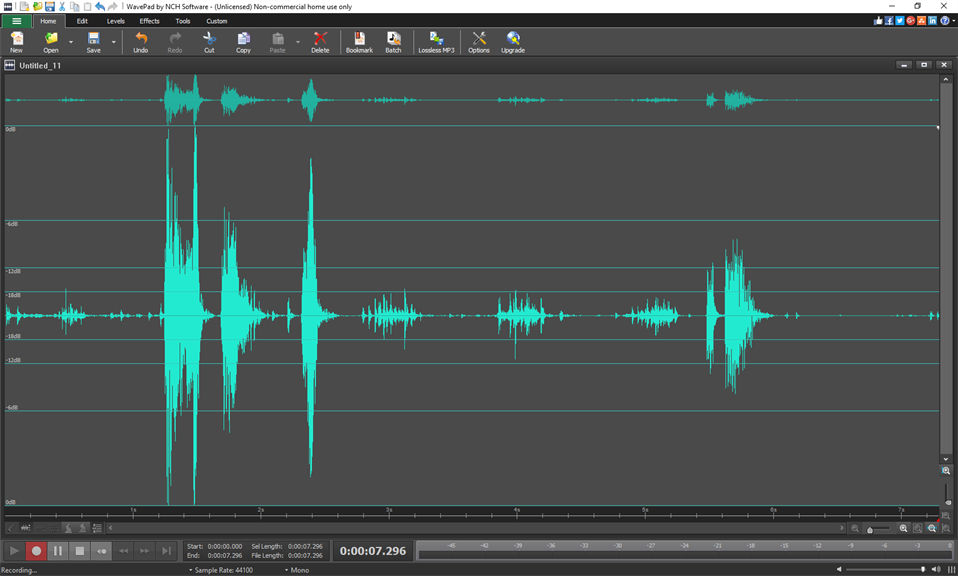

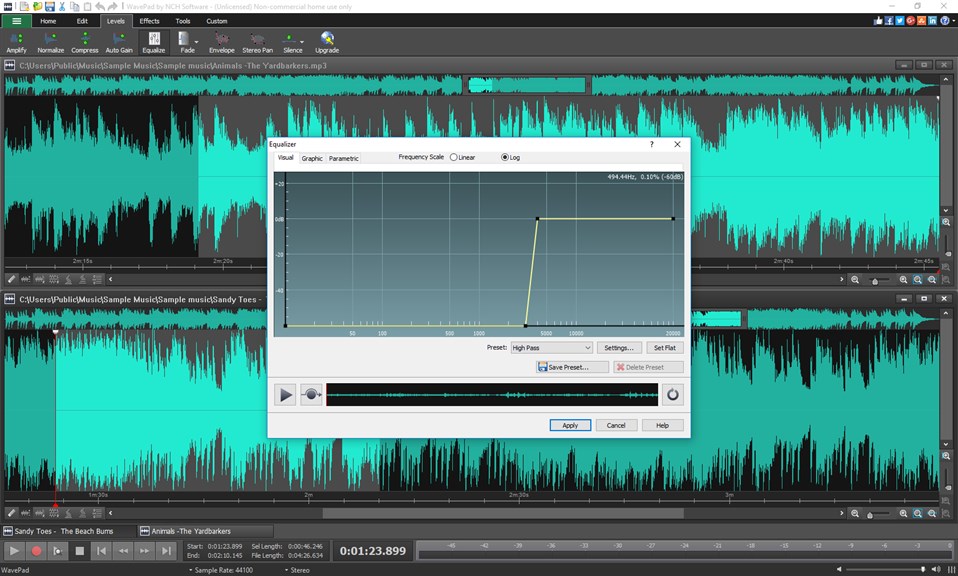
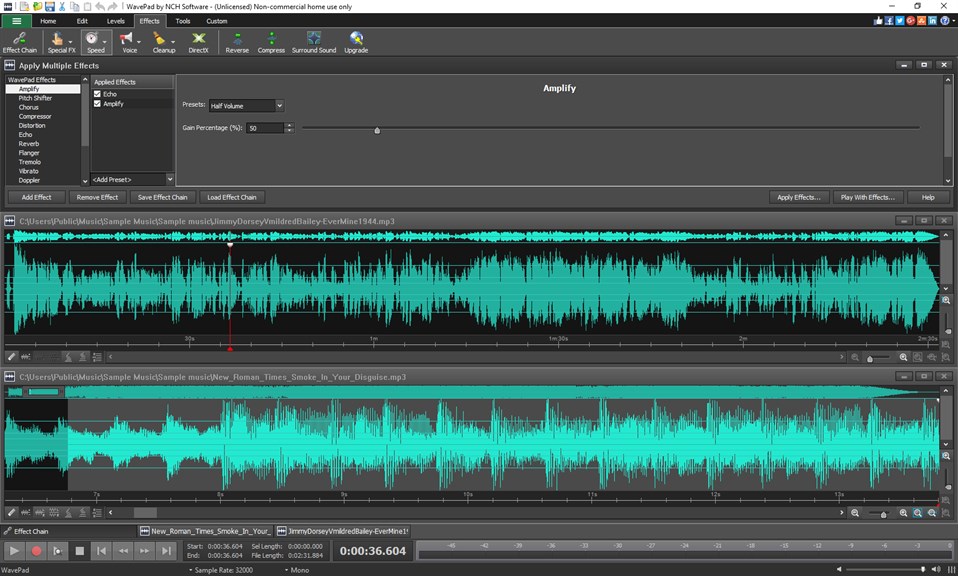

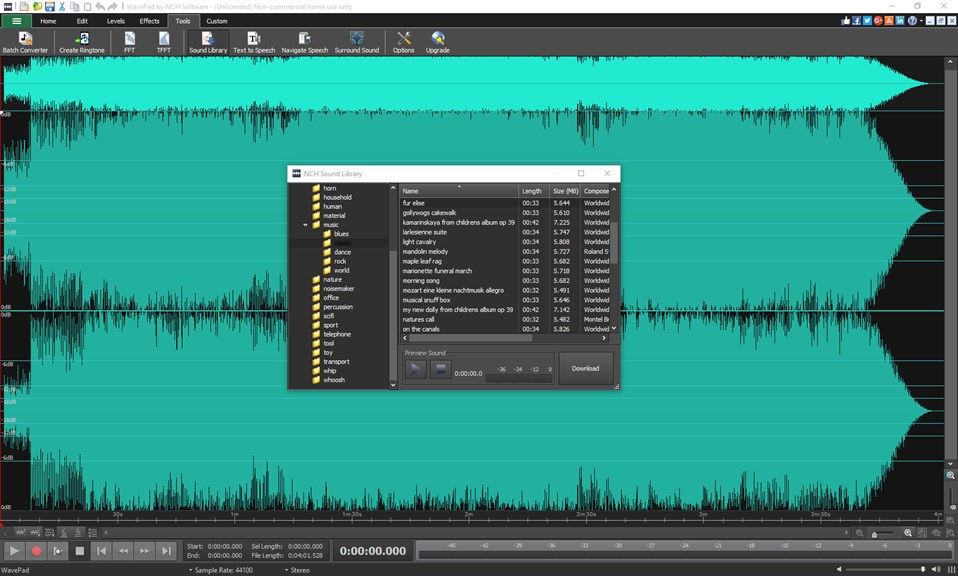
Pros
1. Versatility: WavePad supports a wide range of audio file formats, providing flexibility to work with various types of audio content without needing additional conversion tools.
2. Comprehensive Features: The software includes a full-featured set of audio editing tools, such as effects, spectral analysis, and noise reduction, which are suitable for both amateur and professional audio editing tasks.
3. Easy-to-Use Interface: WavePad boasts an intuitive and straightforward user interface that allows users to navigate and perform audio editing functions effortlessly, making it accessible for users with different levels of experience.
Cons
1. Limited Free Version: WavePad offers a free version with basic features, but many advanced tools and effects are locked behind the paid upgrade, potentially limiting users who require full functionality without the investment.
2. Interface Learning Curve: New users may find the interface overwhelming due to its numerous features and tools, requiring time to learn and navigate efficiently.
3. Resource-Intensive: On some PCs, particularly older or less powerful ones, WavePad can be resource-intensive, leading to potential lag, slow performance, or even crashes during more demanding audio editing tasks.











