- Name WhatsApp
- Category Social
- Downloads 66,000,000+
- Developer WhatsApp Inc.
- Available on PC
- OS Windows 10 version 18362.0 or higher
- Architecture x64
- Keyboard Not specified
- Mouse Not specified
- Camera Not specified

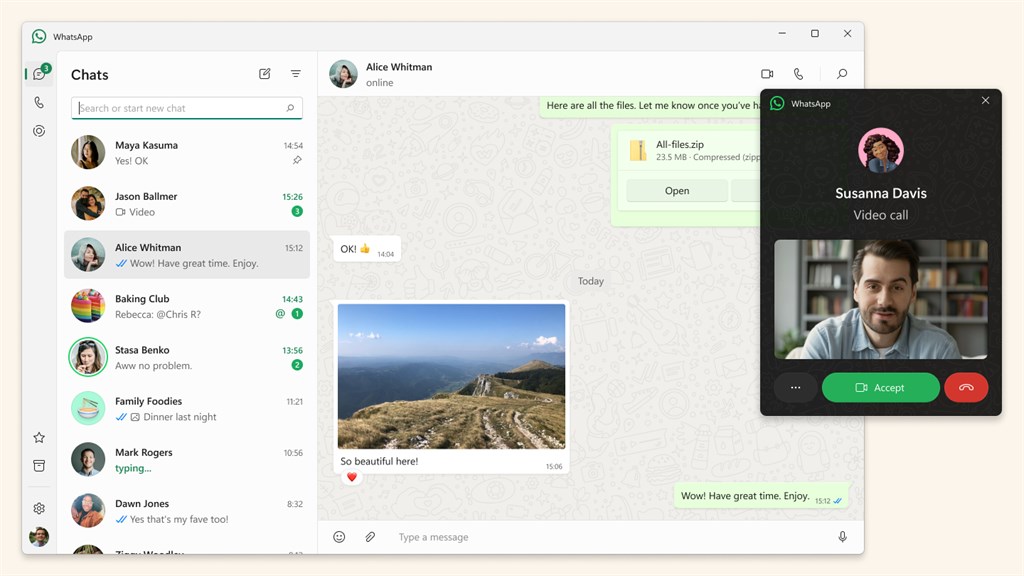
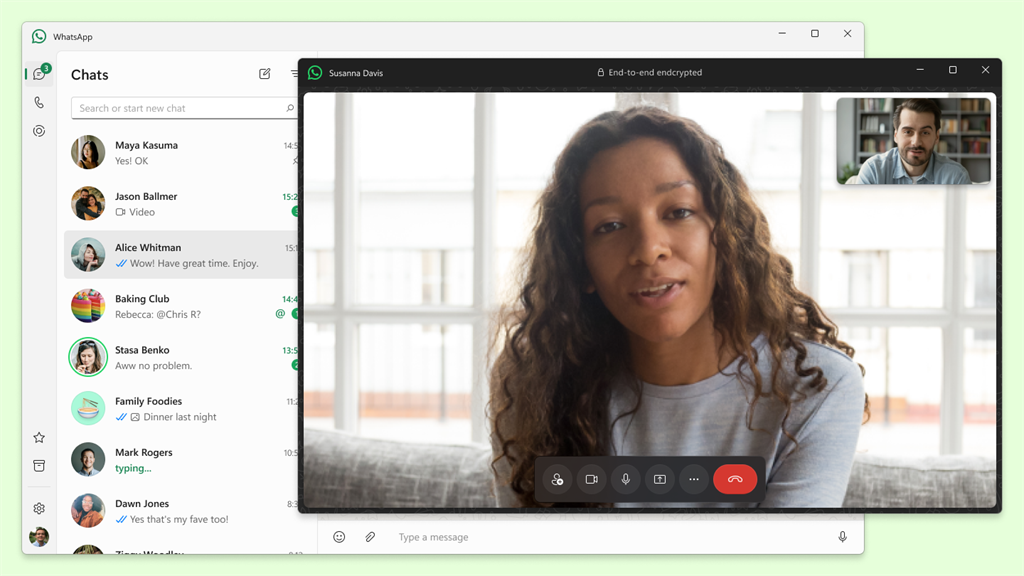


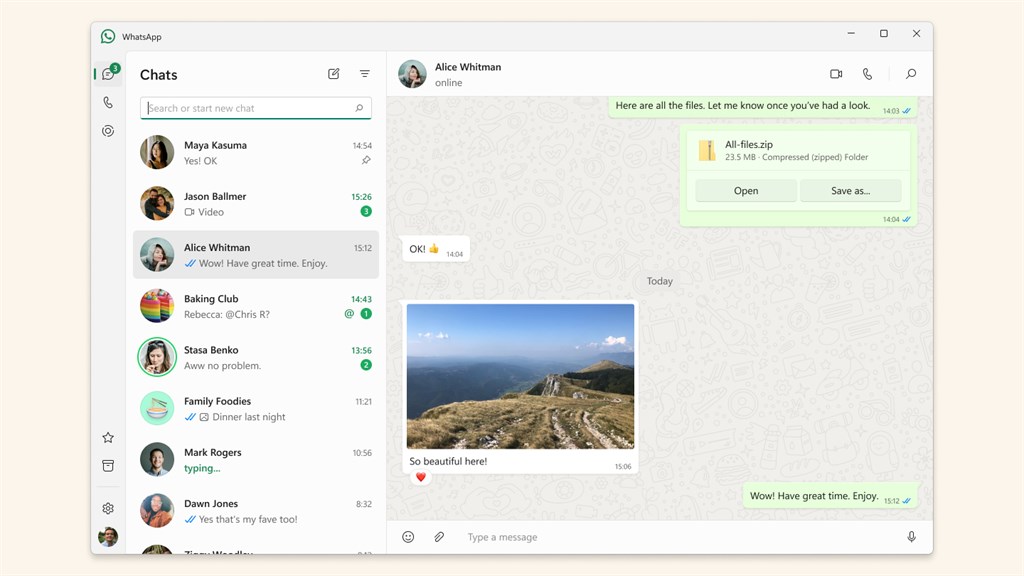
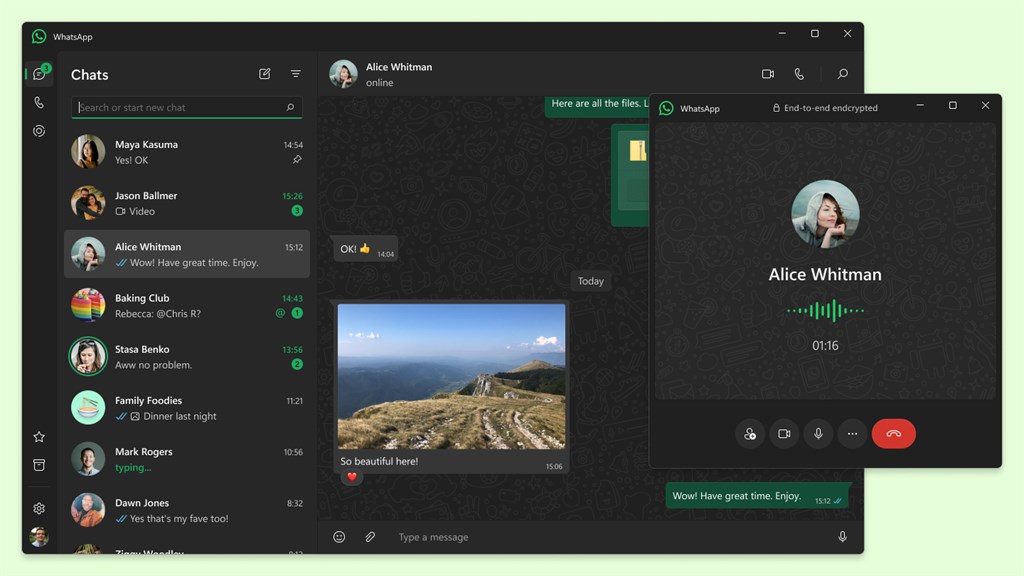
Pros
1. Convenient messaging: With WhatsApp for PC, you can send and receive messages directly from your computer, eliminating the need to switch between devices. This enhances communication efficiency and makes it easier to manage conversations.
2. Multimedia sharing: The software allows you to share various media files, such as photos, videos, and documents, effortlessly on your computer. This feature makes it convenient to distribute and receive important files without any restrictions.
3. Seamless synchronization: WhatsApp for PC syncs your messages and contacts with your mobile device, ensuring seamless continuity between devices. You can easily access your entire chat history and stay connected, even when your phone is not within reach.
Cons
1. Limited functionality: The WhatsApp software for PC lacks some features available on the mobile app, such as voice and video calling. This restricts users to basic messaging and file sharing capabilities.
2. Compatibility issues: The PC version of WhatsApp is only available for Windows and Mac operating systems. Users with Linux or other operating systems are unable to access the software, limiting its usability.
3. Reliance on phone connection: To use WhatsApp on PC, the software requires an active phone connection. This dependency on a mobile device can be inconvenient for users who prefer to have a standalone messaging application on their computers.












