- Name Windows Maps
- Category Navigation & maps
- Downloads 109,000,000+
- Developer Microsoft Corporation
- Available on PC, Mobile, Xbox console, Surface Hub, HoloLens
- OS Windows 10 version 18363.0 or higher
- Architecture x86, x86, x64, x64, Arm64, Arm64
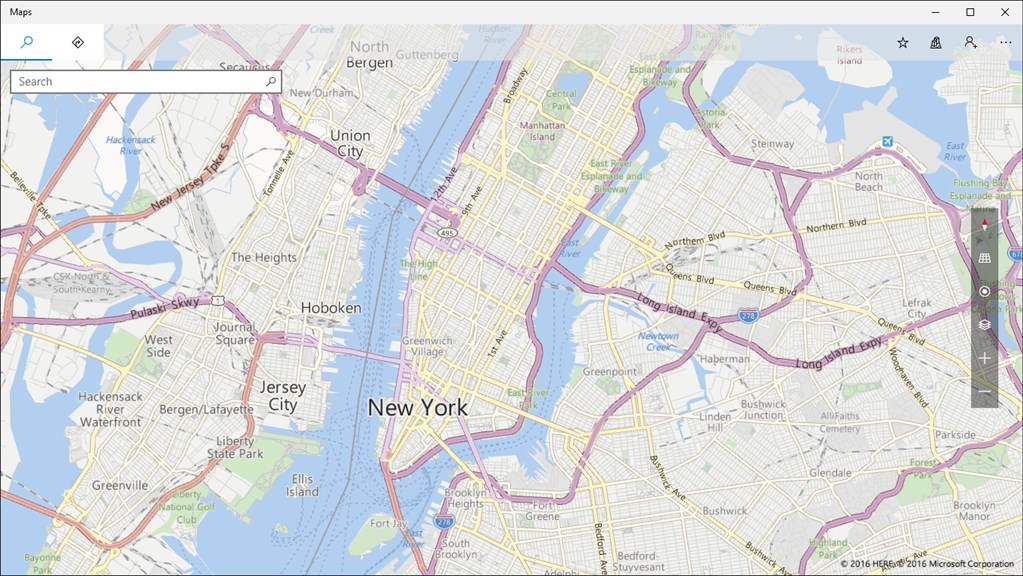
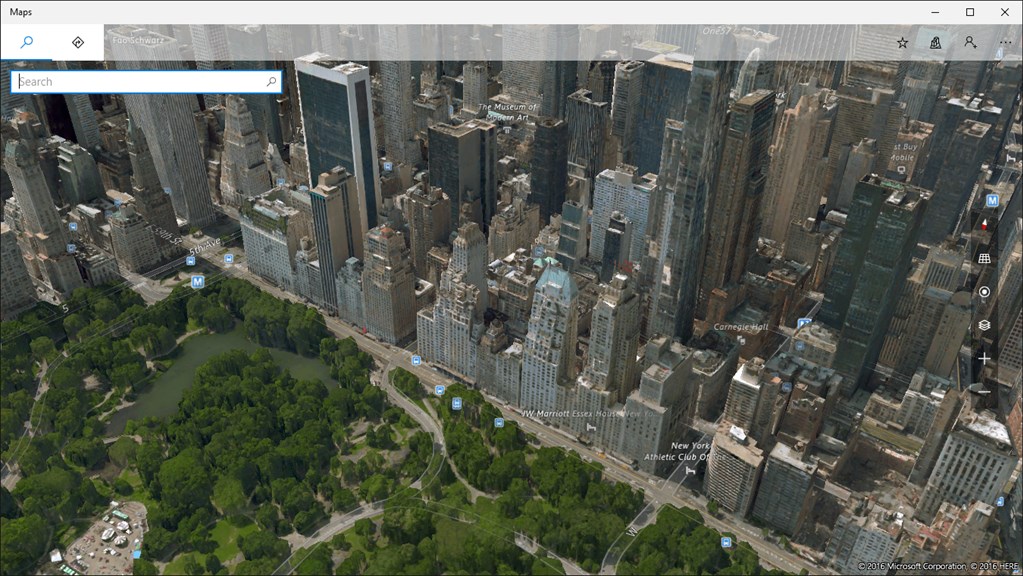
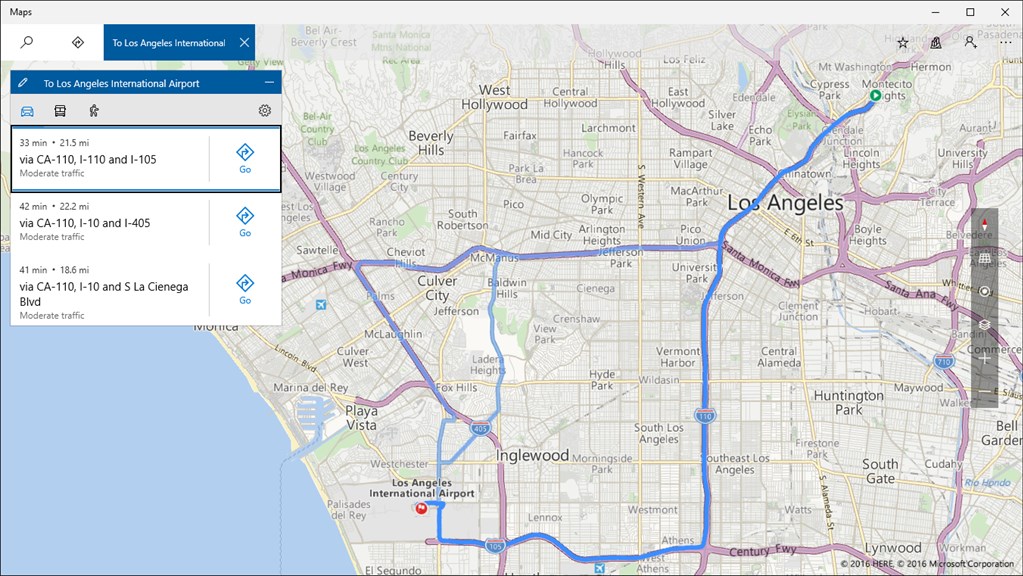

Pros
1. Offline Access: Windows Maps allows you to download maps and access them without an internet connection, ensuring navigation and location search capabilities are always at hand, regardless of connectivity.
2. Cortana Integration: With Cortana integration, you can perform voice-activated searches and commands, making it easier to interact with the map functions while focusing on other tasks.
3. 3D City Views: The software provides detailed 3D representations of many cities, offering a more immersive way to explore locations and get a realistic understanding of the area you’re viewing.
Cons
1. Limited Offline Functionality: Windows Maps provides some offline map features, but compared to other mapping applications, it has restrictions on the amount of data that can be downloaded for offline use, which can be inconvenient for users without a constant internet connection.
2. Platform Availability: Windows Maps is primarily designed for PCs running on Windows Operating Systems, hence it is not as versatile as competitors like Google Maps or Apple Maps that offer cross-platform support for a variety of devices and operating systems.
3. Feature Set: Windows Maps may not offer as robust a feature set as some of its competitors. For instance, it might lack the same level of detail in street views, real-time updates, and the breadth of points of interest, which can limit its usefulness for more detailed navigation and exploration tasks.












