- Name Xtreme Download Manager - XDM
- Category Productivity
- Downloads 99,000,000+
- Developer Subhra Das Gupta
- Available on PC, Surface Hub
- OS Windows 10 version 14393.0 or higher
- Architecture x86
- Keyboard Not specified
- Mouse Not specified
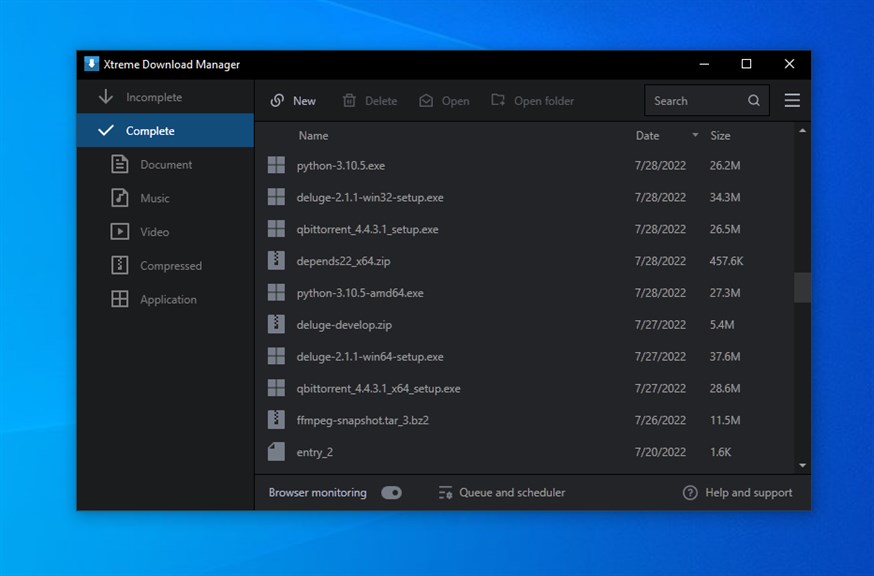
Pros
1. Accelerated Downloads: XDM employs sophisticated dynamic segmentation algorithms, data compression, and connection reusing to enhance download speeds, making it significantly faster compared to web browsers' native download managers.
2. Video Downloading Capability: XDM can capture and download videos from various video streaming sites, making it effortless to save videos for offline viewing.
3. Browser Integration: The software integrates seamlessly with multiple browsers, enabling it to automatically take over download sessions, which streamlines the downloading process and provides a unified experience across different web navigators.
Cons
1. Compatibility Issues: Xtreme Download Manager may not integrate seamlessly with all browsers or operating systems, which can lead to difficulties in capturing downloads or a need for additional configurations.
2. Outdated Interface: XDM's user interface can feel outdated when compared to more modern download managers, making the user experience less intuitive and visually appealing.
3. Limited Support: As an open-source project, XDM might not offer the same level of customer support or frequent updates as commercial software, potentially leading to unresolved bugs or security issues.












