- Name Affinity Photo 2
- Category Photo & video
- Downloads 40,000,000+
- Developer Serif Europe Ltd
- Available on PC
- OS Windows 10 version 19041.0 or higher
- Architecture x64
- Keyboard Integrated Keyboard
- Mouse Integrated Mouse
- DirectX Version 11
- Memory 4 GB
- Video Memory 2 GB
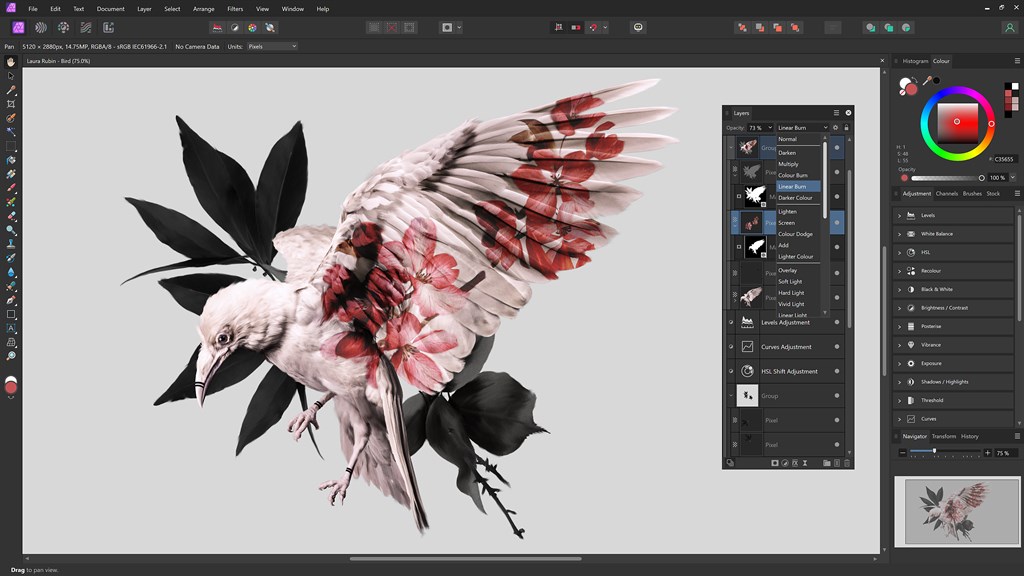



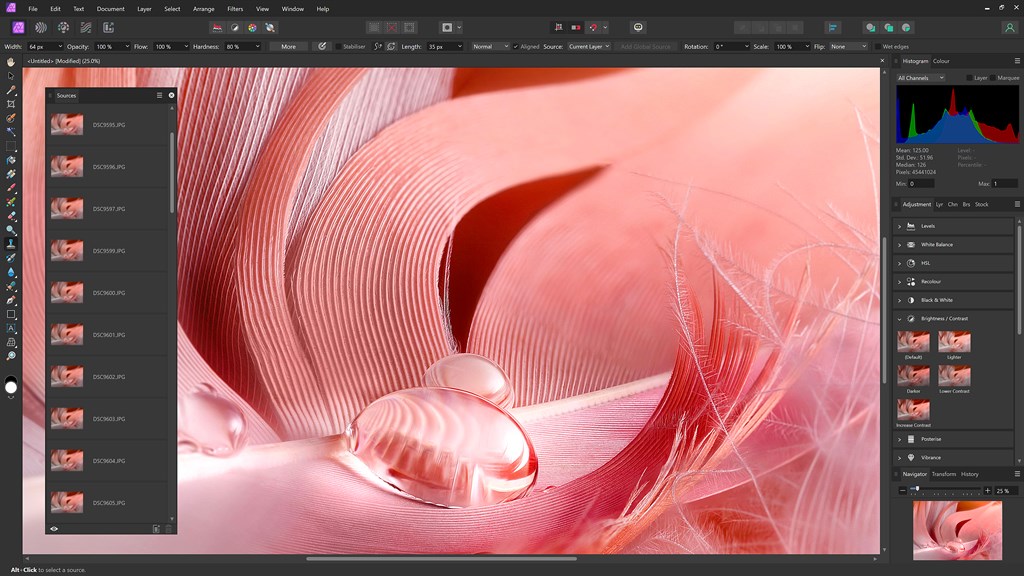





Pros
1. Non-Destructive Workflows: Affinity Photo 2 allows you to apply adjustments and effects without permanently altering the original image, enabling seamless edits and revisions.
2. Comprehensive RAW Editing: It offers extensive RAW editing capabilities, enabling detailed development of RAW images with complete control over color correction, white balance, and shadow highlights.
3. Cross-Platform Availability: Affinity Photo 2 is available on Mac, Windows, and iPad, ensuring a consistent editing experience across various devices, which is ideal for users who work on multiple platforms.
Cons
1. Performance Issues: Affinity Photo 2 may experience sluggish performance, particularly on older or less powerful PCs, which can lead to slow rendering times and a less fluid editing experience when working with large files or complex layers.
2. Learning Curve: New users transitioning from other photo editing software might find Affinity Photo 2's interface and features quite different, resulting in a steep learning curve to fully utilize the software's capabilities efficiently.
3. Limited Third-Party Support: Compared to industry-standard software like Adobe Photoshop, Affinity Photo 2 has fewer plugins and third-party integrations available, which could limit creative possibilities and workflow enhancements for advanced users looking for specialized tools.












