- Name Antimicro
- Category Utilities & tools
- Downloads 29,000,000+
- Developer Free and Open-Source Software Repository
- Available on PC
- OS Windows 10 version 17763.0 or higher
- Architecture x64
- Mouse Integrated Mouse
- DirectX Version 9
- Keyboard Not specified
- Memory Not specified
- Processor N/A
- Graphics Processor N/A
- Notes Requires a controller of any type
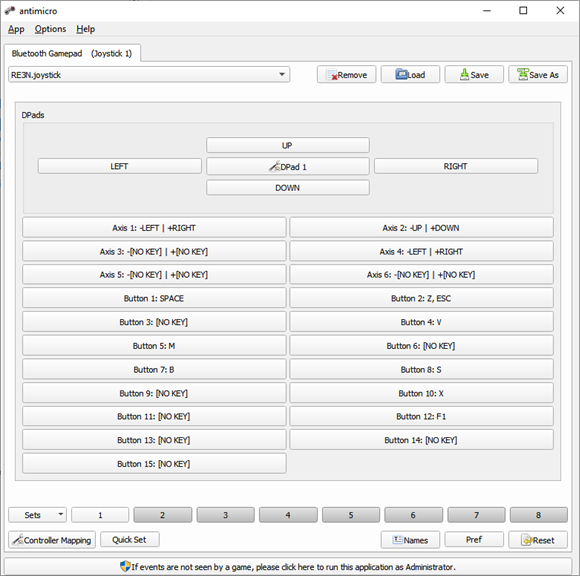


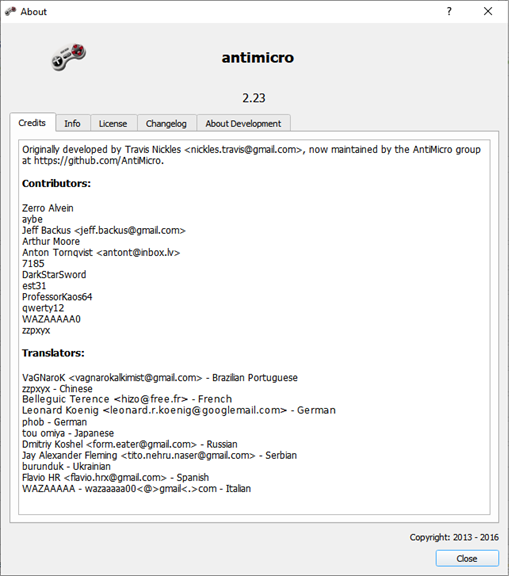
Pros
1. Customizable Key Mapping: Antimicro allows users to set up custom key configurations for their game controllers, enabling the use of gamepads with PC games that do not offer native controller support.
2. User-Friendly Interface: The software features an intuitive layout, making it easy for users to assign buttons and create profiles for different games or applications.
3. Open Source and Free: Antimicro is open-source software, which means it is freely available for download and modification, ensuring that users have access to a versatile and cost-effective key mapping tool.
Cons
1. Limited Features: Antimicro offers basic key mapping functions, but it lacks advanced features like macro creation or customizable profiles that are available in some proprietary software.
2. No Active Development: The development of Antimicro has been discontinued, meaning no new features, bug fixes, or updates can be expected, potentially reducing long-term utility.
3. Compatibility Issues: Antimicro may not work seamlessly with all games or applications, especially newer ones, as it might not support the latest input APIs or peripheral hardware due to its halted development.












