- Name AirConnect - Screen Mirroring & File Sharing
- Category Productivity
- Downloads 77,000,000+
- Developer CyanFood
- Available on PC, Mobile, Surface Hub, HoloLens
- OS Windows 10 version 17763.0 or higher
- Architecture x64

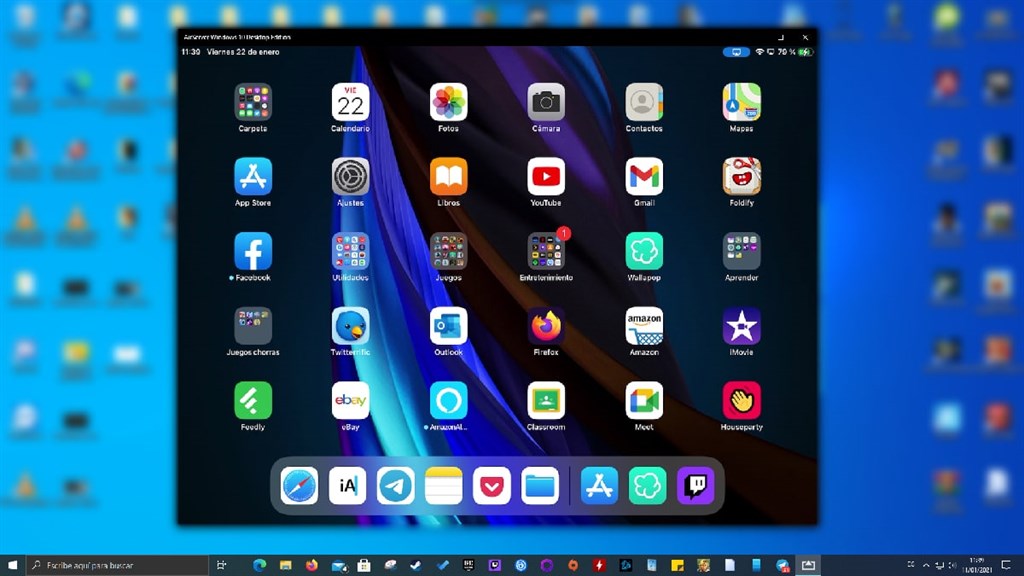
Pros
1. Cross-platform compatibility: AirConnect facilitates seamless screen mirroring and file sharing between different devices, including PCs, smartphones, and tablets, regardless of the operating system, promoting an integrated user experience.
2. Ease of Use: With a user-friendly interface, users can quickly establish connections for screen mirroring or file sharing, streamlining workflows and enhancing productivity without needing technical expertise.
3. High-Speed Data Transfer: AirConnect offers fast file transfer speeds, minimizing the waiting time when sharing large files, which is particularly beneficial for professionals who frequently exchange multimedia content or sizable documents.
Cons
1. Limited Device Compatibility: AirConnect primarily supports Apple devices and might not be compatible with all PCs, thus limiting its usability for users who work with a diverse range of devices or operating systems.
2. Potential Latency Issues: Users may experience lag or latency when mirroring screens or sharing files, which can disrupt presentations, video playback, and real-time collaboration.
3. Potential Security Concerns: Sharing screens and files over a network can pose security risks if the connection is not properly secured, potentially leading to unauthorized access or data breaches.












