- Name Documents Scanner App
- Category Productivity
- Downloads 27,000,000+
- Developer Cyan Soft
- Available on PC, Mobile, Surface Hub, HoloLens
- OS Windows 10 version 17763.0 or higher



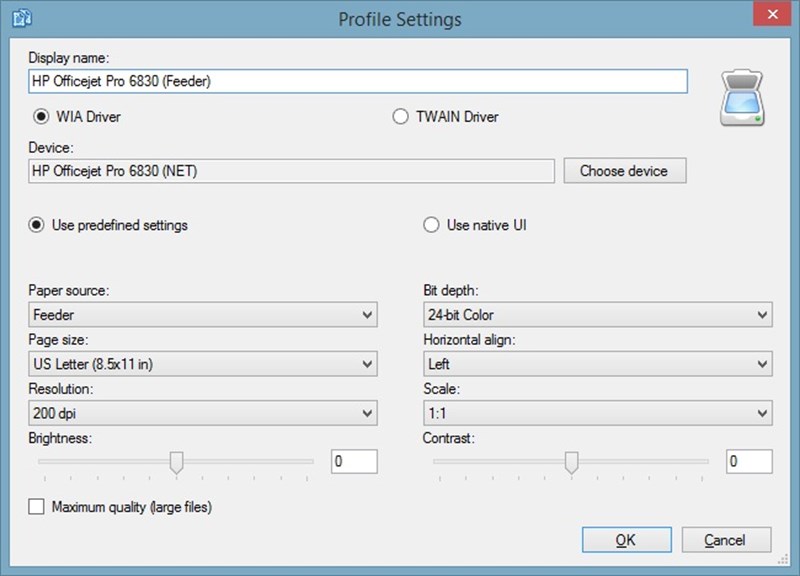
Pros
1. Easy digitization: The Document Scanner App for PC allows you to quickly convert paper documents into digital formats, making storage, searching, and sharing much more efficient compared to physical copies.
2. High-quality scans: With image enhancement features, the software improves the clarity and readability of scanned documents, ensuring that the digital copies are of high quality.
3. Multi-format support: The app typically supports various file types, such as PDF, JPG, and TIFF, giving you the flexibility to choose the appropriate format for your needs, whether for archival or sharing purposes.
Cons
1. Compatibility Issues: Some Document Scanner App software may not fully support every scanner model or operating system, potentially limiting functionality or causing performance hiccups with certain hardware configurations.
2. Limited Features: Compared to dedicated scanning solutions, generic Document Scanner Apps might lack advanced features such as OCR accuracy, batch processing capabilities, or extensive image editing tools.
3. User Interface Complexity: The interface design of some Document Scanner Apps can be overwhelming or unintuitive for non-tech-savvy users, leading to a steeper learning curve and hindering efficient workflow.












