- Name HEIC HEIF Converter - Universal Image Format
- Category Utilities & tools
- Downloads 73,000,000+
- Developer Moonlight Tidal Technology
- Available on PC, Mobile, Surface Hub, HoloLens
- OS Windows 10 version 18362.0 or higher
- Architecture x64
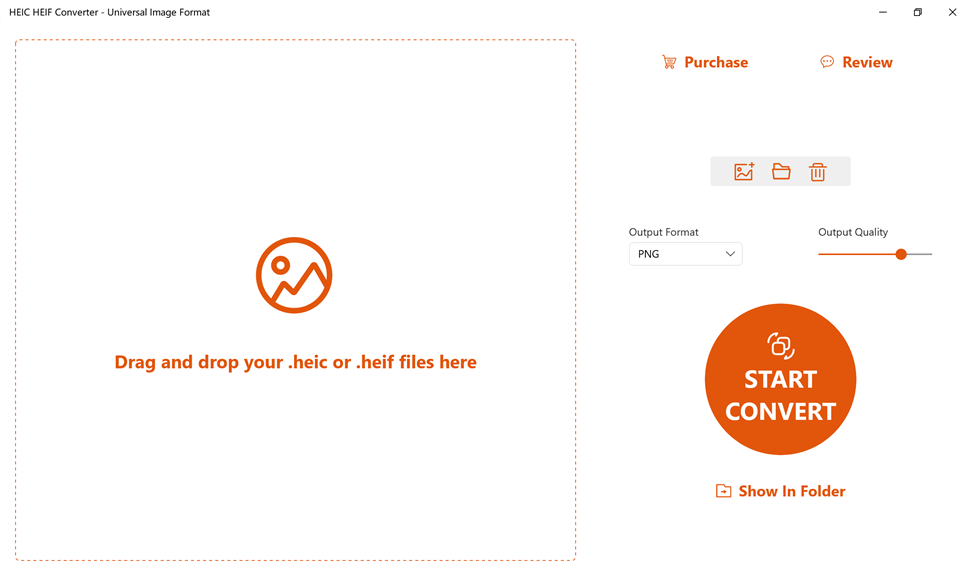
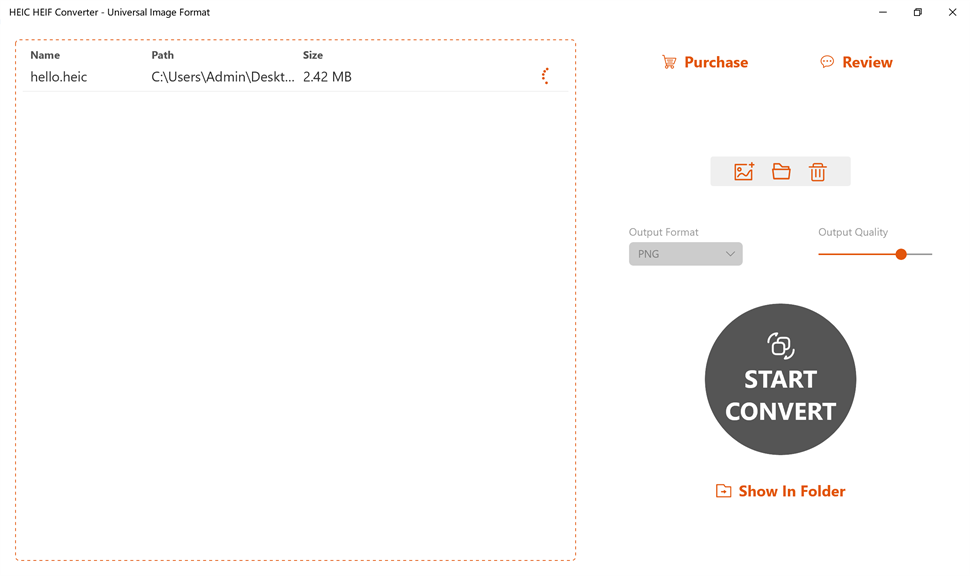
Pros
1. Compatibility: HEIC HEIF Converter enables users to convert HEIC images, which are default on iOS devices, into widely accepted formats like JPG or PNG, ensuring compatibility across various platforms and devices not natively supporting HEIC.
2. Batch Conversion: The software allows for batch processing, permitting users to convert multiple HEIC files simultaneously, thus saving time and streamlining the workflow for handling large numbers of images.
3. Quality Retention: During the conversion process, the HEIC HEIF Converter maintains high image quality, ensuring that the resulting files are visually comparable to the original HEIC images without significant loss of detail or color accuracy.
Cons
1. Limited Compatibility: The HEIC HEIF Converter may not be universally compatible with all PC systems or operating systems, which can restrict usage for some users with unsupported hardware or software environments.
2. Potential Quality Loss: Converting images to or from HEIC format could result in a loss of image quality, depending on the converter's efficiency and the compression technology used.
3. Cost Implication: Some HEIC HEIF Converter software may require purchase or a subscription fee, which can be a disadvantage for users looking for a free conversion tool.












