- Name APK Installers
- Category Developer tools
- Downloads 30,000,000+
- Developer wherewhere
- Available on PC, Surface Hub
- OS Windows 10 version 17763.0 or higher
- Architecture x64
- Notes Support for running x86 applications
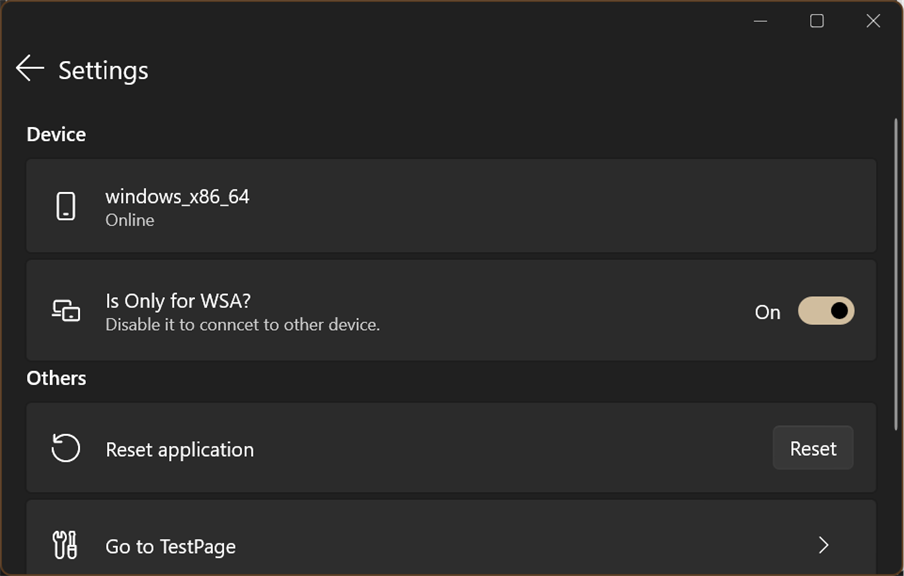


Pros
1. Streamlined Installation: APK Installers for PC simplify the process of installing Android apps on your computer, eliminating the need for emulators or complex setups.
2. Access to Unavailable Apps: With APK Installers, you can easily gain access to Android apps that are not officially available for PC users, expanding your app options.
3. Offline Installation: Unlike online app stores, APK Installers allow you to download apps directly to your PC, making it convenient to install apps even without an internet connection.
Cons
1. Limited Compatibility: APK Installers may not be compatible with all versions of PC operating systems, restricting users to specific software and hardware configurations.
2. Security Risks: Installing APK files from third-party sources can expose PCs to various security threats, such as malware and viruses, as the software does not have the same level of security checks as official app stores.
3. Lack of Automatic Updates: Unlike apps downloaded from official app stores, APK Installers may not offer automatic updates for installed apps, requiring users to manually update each app individually, which can be time-consuming and cumbersome.












