- Name Arduino IDE
- Category Developer tools
- Downloads 32,000,000+
- Developer Arduino LLC
- Available on PC
- OS Windows 10 version 14393.0 or higher
- Architecture x86
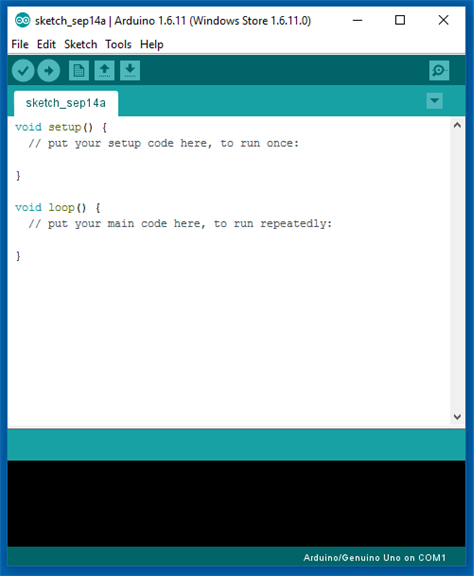
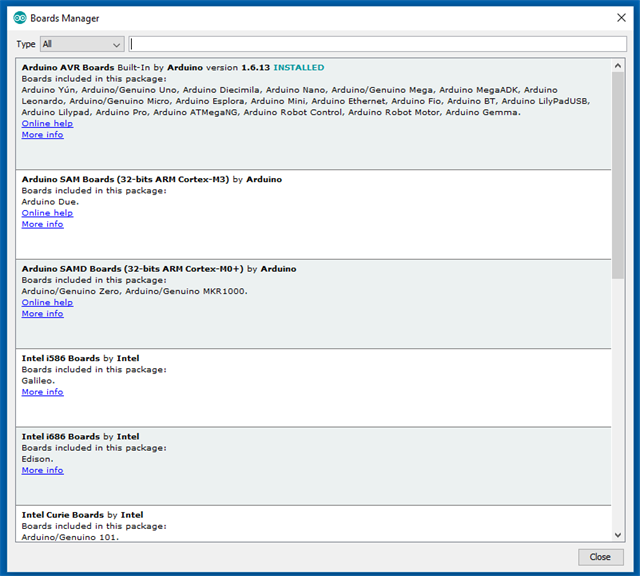
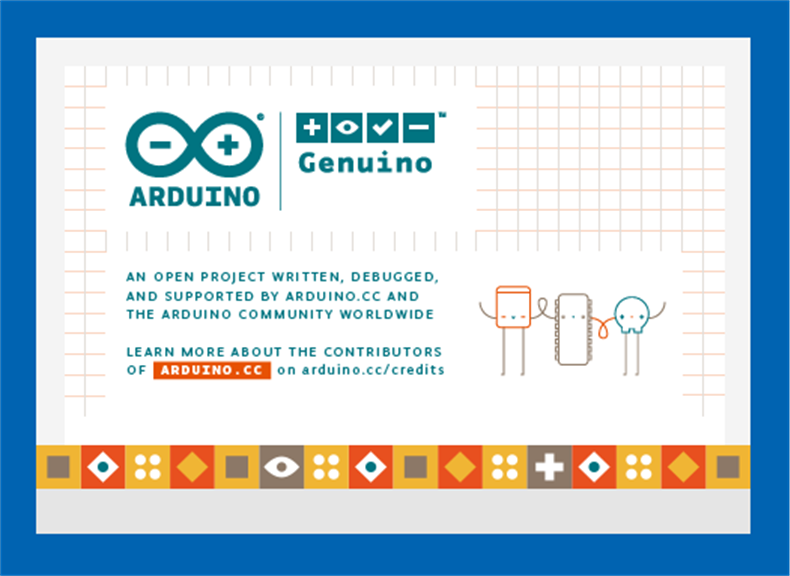
Pros
1. Convenient Programming: Arduino IDE simplifies the process of programming Arduino boards by providing a user-friendly interface and a simple programming language. It allows users to write, compile, and upload code to their Arduino boards with ease.
2. Wide Range of Libraries: The software offers a vast library of prewritten code that users can readily access and utilize in their projects. This library includes various functionalities like controlling sensors, actuators, and display modules, making development faster and easier.
3. Active Community Support: Arduino IDE benefits from a large and active community that provides extensive documentation, tutorials, and support. Users can easily troubleshoot issues, find project inspiration, and collaborate with others, making it an ideal choice for beginners and experienced developers alike.
Cons
1. Limited Compatibility: The Arduino IDE software for PC is primarily designed for use with Arduino boards, resulting in limited compatibility with other microcontrollers and platforms.
2. Steep Learning Curve: Beginners may find the Arduino IDE software difficult to grasp, as it requires learning a specific language (C/C++) and understanding various functions and libraries to effectively program Arduino boards.
3. Simplistic Interface: The interface of Arduino IDE for PC lacks advanced features and customization options, which may be restrictive for more experienced programmers who require more sophisticated development environments.












