- Name Skype
- Category Social
- Downloads 109,000,000+
- Developer Skype
- Available on PC
- OS Windows 10 version 18362.0 or higher
- Architecture x86, x64


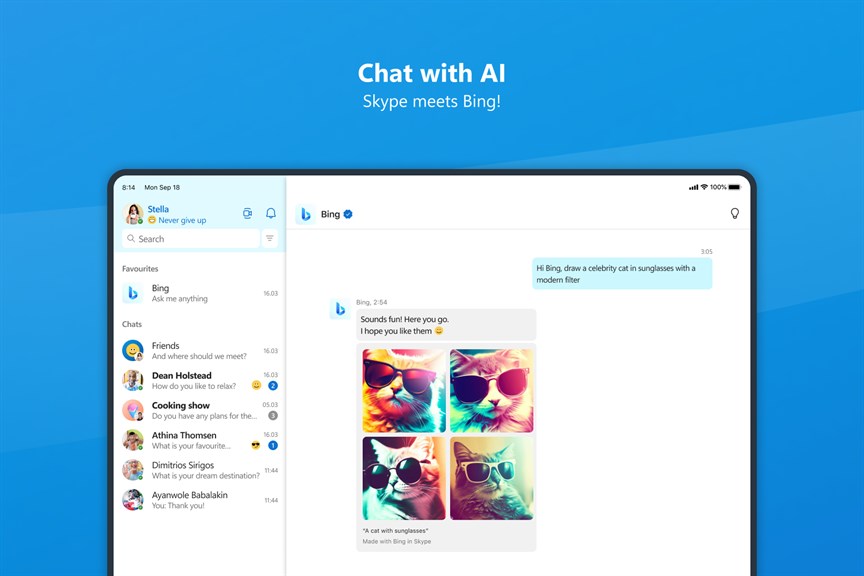
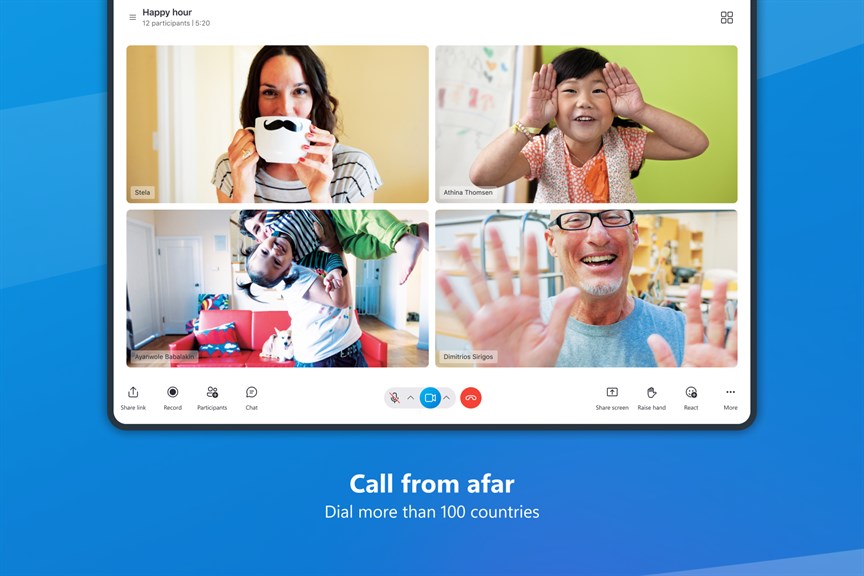
Pros
1. Communication ease: Skype for PC allows users to easily make voice and video calls, send instant messages, and share files with contacts anywhere in the world, providing a convenient and efficient means of communication.
2. Cost-effective: With Skype, users can make free voice and video calls to other Skype users, reducing or eliminating the need for traditional telephony services and reducing communication expenses.
3. Collaboration capabilities: Skype offers features like screen sharing and group video calls, enabling effective collaboration for remote teams and making it easy to hold virtual meetings and conferences, increasing productivity and eliminating the need for physical presence.
Cons
1. Limited group video calls: Skype for PC restricts group video calls to a maximum of 50 participants, limiting its usability for larger teams or webinars.
2. High bandwidth consumption: Skype can consume a significant amount of bandwidth, which can be problematic for users with slow or limited internet connections.
3. Limited screen sharing options: The software lacks advanced screen sharing features, such as the ability to share specific applications or have multiple participants share their screens simultaneously.












