- Name Auto Clicker - Automatic tap
- Category Utilities & tools
- Downloads 33,000,000+
- Developer learntechnologyapp
- Available on PC
- OS Windows 10 version 17763.0 or higher
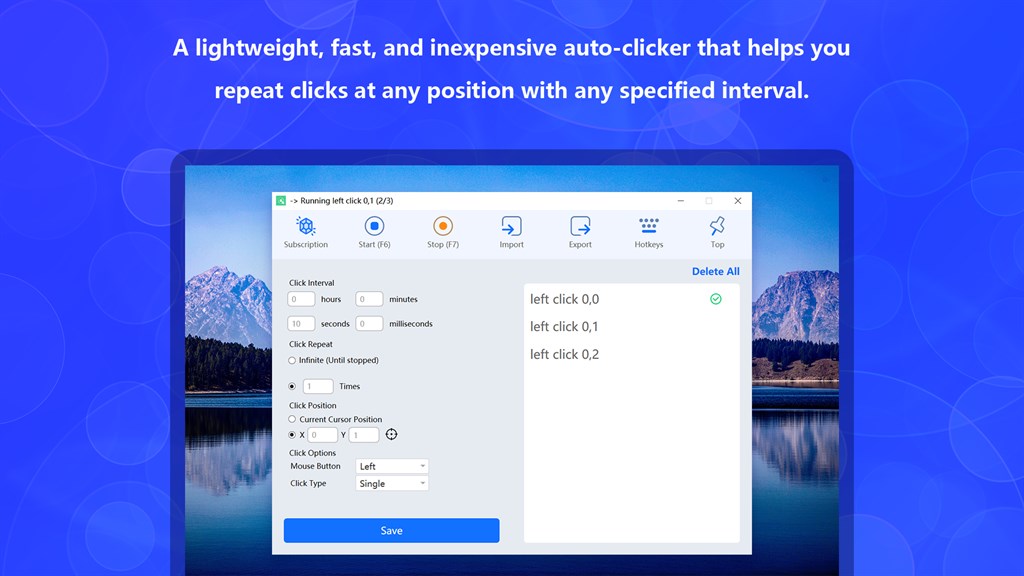



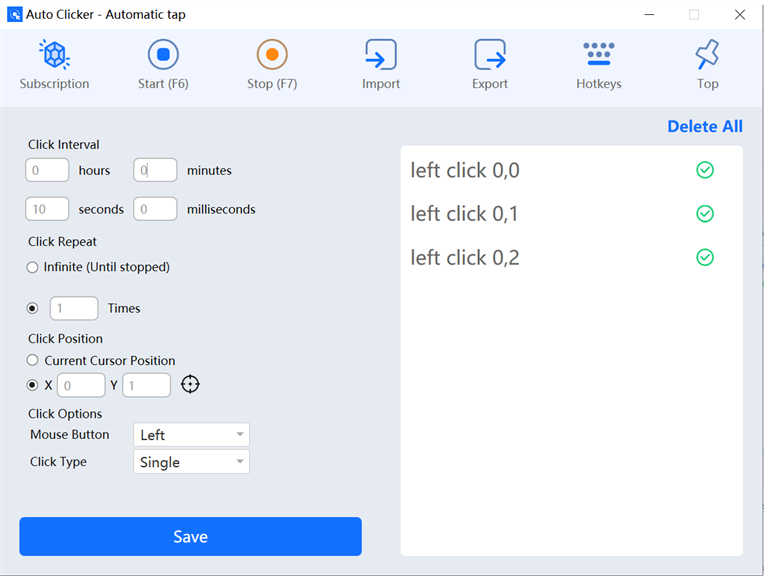

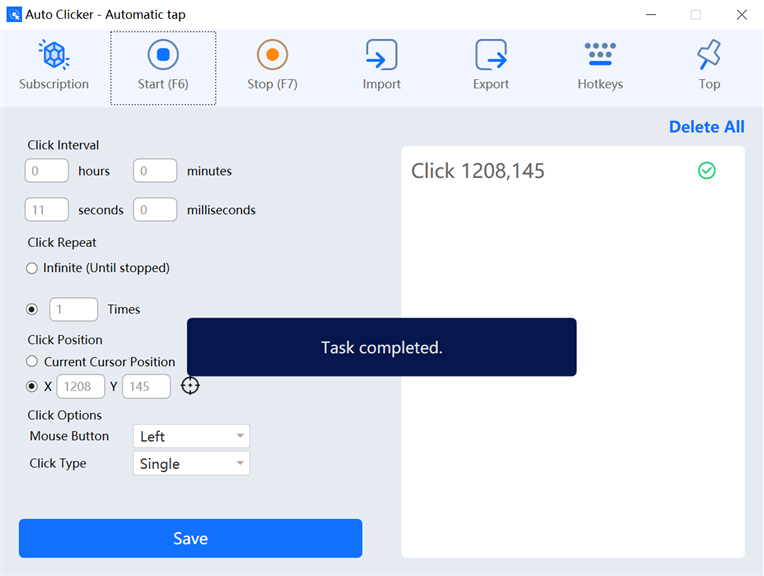

Pros
1. Increased Productivity: The Auto Clicker - Automatic tap software for PC can automate repetitive clicking tasks, significantly boosting your productivity by eliminating manual efforts and saving time.
2. Precision and Consistency: This software ensures precise and consistent clicking at specified intervals, which can be crucial for tasks that require uniformity and accuracy, such as gaming or data entry.
3. Customizable Settings: You can easily customize the clicking intervals, locations, and repeat cycles, tailoring the software to meet specific needs and preferences, offering flexibility for various applications.
Cons
1. Auto Clicker - Automatic tap software can result in unintentional repetitive actions, potentially causing errors and disrupting workflows.
2. Continuous use of this software may lead to system performance issues, such as lagging or crashing, particularly on lower-end PCs.
3. Over-reliance on auto clickers can reduce user engagement and skill development, as tasks are completed without human intervention.












