- Name Better Audio Editor
- Category Utilities & tools
- Downloads 19,000,000+
- Developer Xiaoya Lab
- Available on PC
- OS Windows 10 version 17763.0 or higher
- Architecture x86
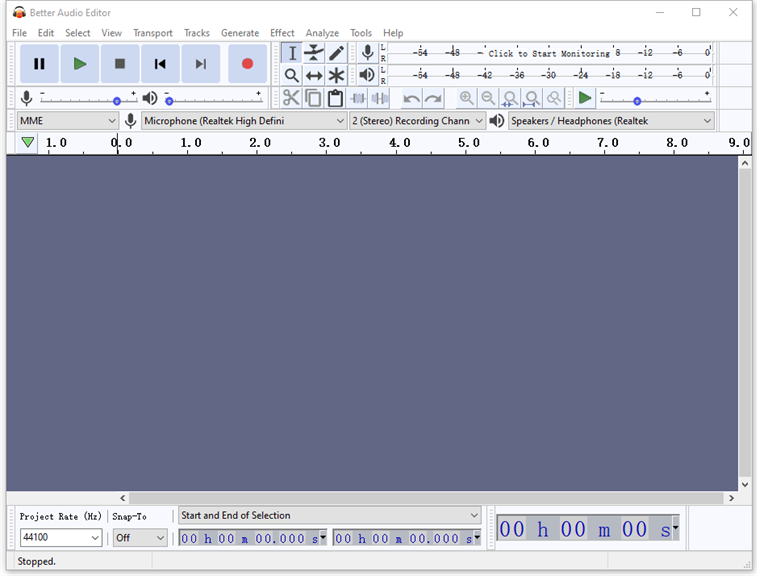
Pros
1. Comprehensive Toolset: Better Audio Editor offers a wide range of editing tools enabling precise sound manipulation, effects application, and audio restoration, which caters to both amateur and professional users.
2. User-Friendly Interface: The software boasts an intuitive interface that simplifies navigation and streamlines the audio editing process, making it accessible for beginners.
3. Multi-Track Editing: It supports multi-track editing, allowing for complex projects and layering of sounds, which is ideal for music production, podcast creation, and advanced sound design tasks.
Cons
1. Limited File Format Support: The Better Audio Editor may not support all audio file formats, restricting users from editing certain types of audio files without first converting them.
2. Steep Learning Curve: New users may find the interface and features of Better Audio Editor complex, leading to a longer learning period before they can edit efficiently.
3. Resource Intensive: This software could use a significant amount of PC resources, resulting in slower performance on older or less powerful computers, potentially hindering multitasking or running other applications simultaneously.












