- Name Better Screen Recorder
- Category Multimedia design
- Downloads 50,000,000+
- Developer Xiaoya Lab
- Available on PC
- OS Windows 10 version 17763.0 or higher
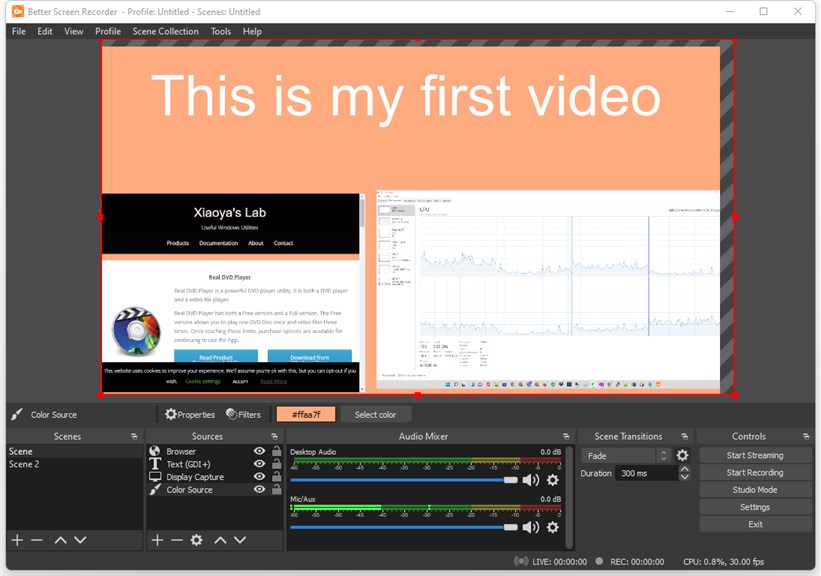
Pros
1. Versatility: Better Screen Recorder offers multiple recording options, such and capture area customization, allowing users to record full screens or select specific regions, enhancing the software's utility for diverse recording tasks.
2. User-friendly Interface: The software boasts an intuitive interface, simplifying navigation and enabling users to start recording with minimal learning curve, making it accessible for both beginners and experienced users.
3. High-Quality Outputs: Better Screen Recorder ensures recorded videos are of high quality, with options for adjusting resolution and frame rates, providing crisp and clear footage suitable for professional presentations, tutorials, or streaming content.
Cons
1. Limited Editing Options: Better Screen Recorder offers only basic editing features, which may not suffice for users seeking advanced post-recording editing capabilities, like detailed cuttings, transitions, and effects.
2. Watermark in Free Version: The free version of the software places a watermark on recorded videos, compelling users to purchase the full version for clean outputs.
3. Performance Impact: Running the Better Screen Recorder on a PC can be resource-intensive, leading to system slowdowns, especially on lower-end machines, during recording sessions.












