- Name CrystalDiskInfo
- Category Utilities & tools
- Downloads 100,000,000+
- Developer Crystal Dew World
- Available on PC
- Architecture x86
- OS Windows 10 version 0.0 or higher
- Keyboard Integrated Keyboard
- Mouse Integrated Mouse
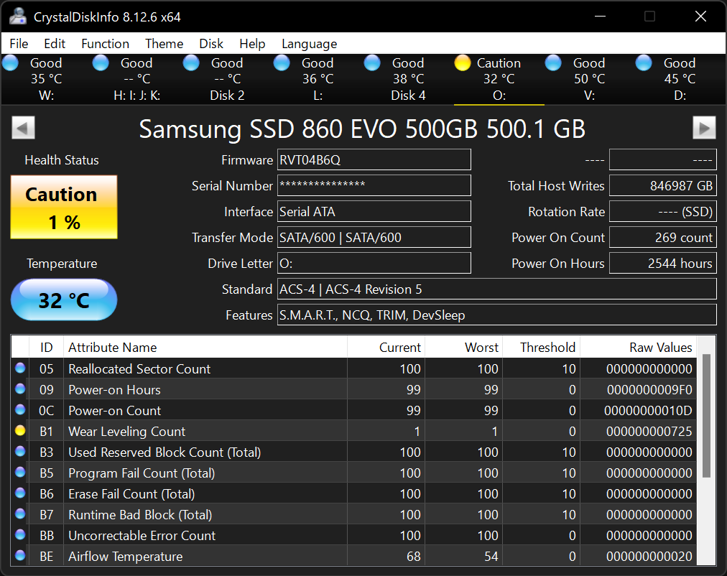
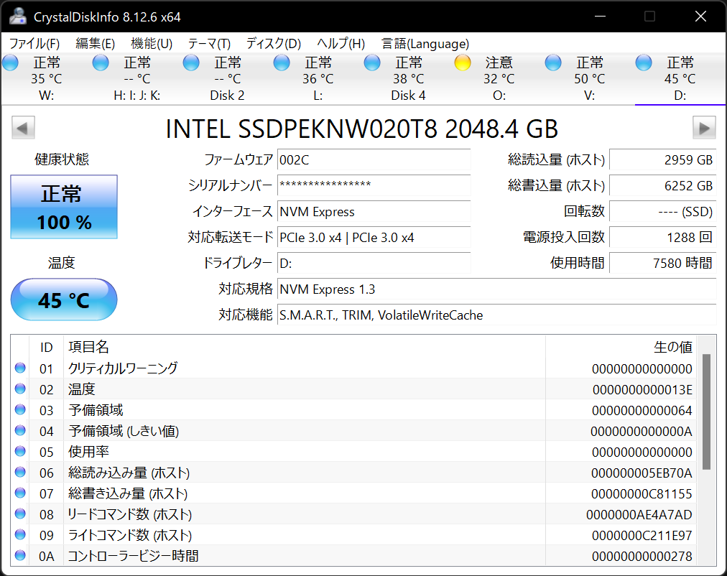
Pros
1. Health Monitoring: CrystalDiskInfo provides real-time monitoring of your hard drive's health, displaying vital statistics like temperature, power-on hours, and S.M.A.R.T. data to predict potential failures and prevent data loss.
2. Interface and Usability: The software features a user-friendly interface that presents data in an accessible format, making it easy for users to understand their drive's status without technical expertise.
3. Compatibility: CrystalDiskInfo supports a wide range of storage devices including HDDs, SSDs, and external drives, making it a versatile tool for monitoring the health of various storage solutions across different interfaces like SATA and NVMe.
Cons
1. Limited Predictive Scope: CrystalDiskInfo primarily uses S.M.A.R.T. data, which can be insufficient for predicting all types of hard drive failures. This might give users a false sense of security regarding their drive's health.
2. No Data Recovery Tools: The software lacks data recovery functions, which means it can't assist in retrieving data from failing drives, merely reporting their condition.
3. Interface and Usability: The user interface may be overwhelming for novice users, with technical data presented without sufficient explanation, making it difficult to interpret without prior knowledge of hard drive metrics.












