- Name Desktop digital clock
- Category Utilities & tools
- Downloads 44,000,000+
- Developer Wuhan Net Power Technology Co., Ltd
- Available on PC
- OS Windows 10 version 17134.0 or higher
- Architecture neutral
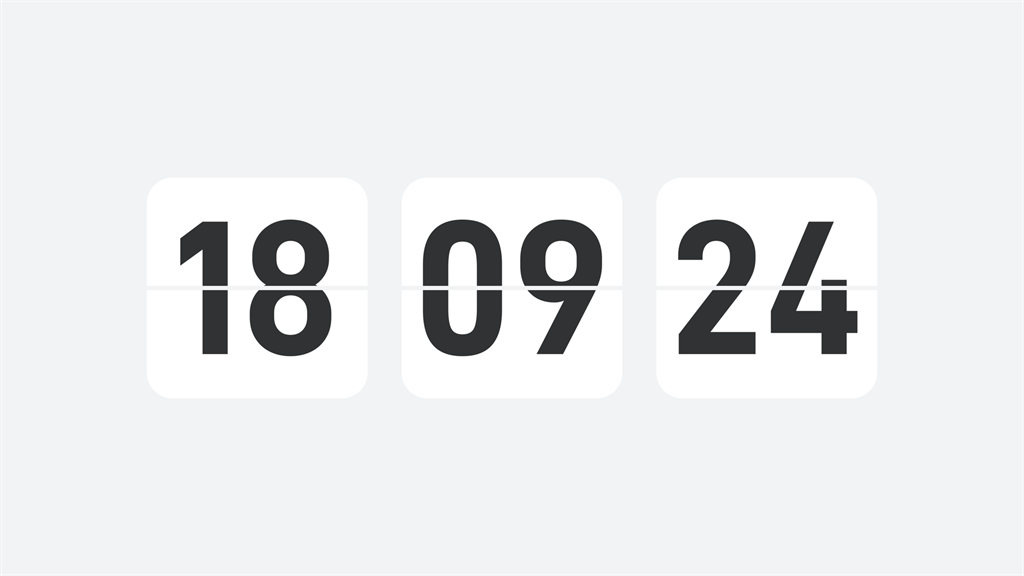


Pros
1. **Easy Time Tracking**: The desktop digital clock provides continuous time visibility directly from your PC's desktop, helping you manage your schedule and appointments without needing to check your phone or wall clock.
2. **Customization**: Many digital clock applications offer a range of skins, fonts, and colors, allowing you to personalize the clock to fit your desktop aesthetic and preferences.
3. **Alarms and Reminders**: The software often includes features for setting alarms and reminders, ensuring you don't miss important deadlines or meetings, and aiding in time management without requiring additional reminder tools.
Cons
1. Resource Consumption: Desktop digital clock software can consume system resources, such as memory and CPU, potentially slowing down the PC, especially if the clock features graphics-intensive animations or widgets.
2. Limited Functionality: Such software typically has limited use beyond displaying time, lacking advanced features such as calendar integration, alarms, or time-tracking functions that might be beneficial for users.
3. Cluttered Interface: Having a digital clock on the desktop can contribute to screen clutter, causing a distraction for users and potentially interfering with the workflow by taking up screen space that could be used for other applications.












