- Name Docx Reader
- Category Productivity
- Downloads 39,000,000+
- Developer screen recorder app
- Available on PC
- OS Windows 10 version 14393.0 or higher
- Architecture x64

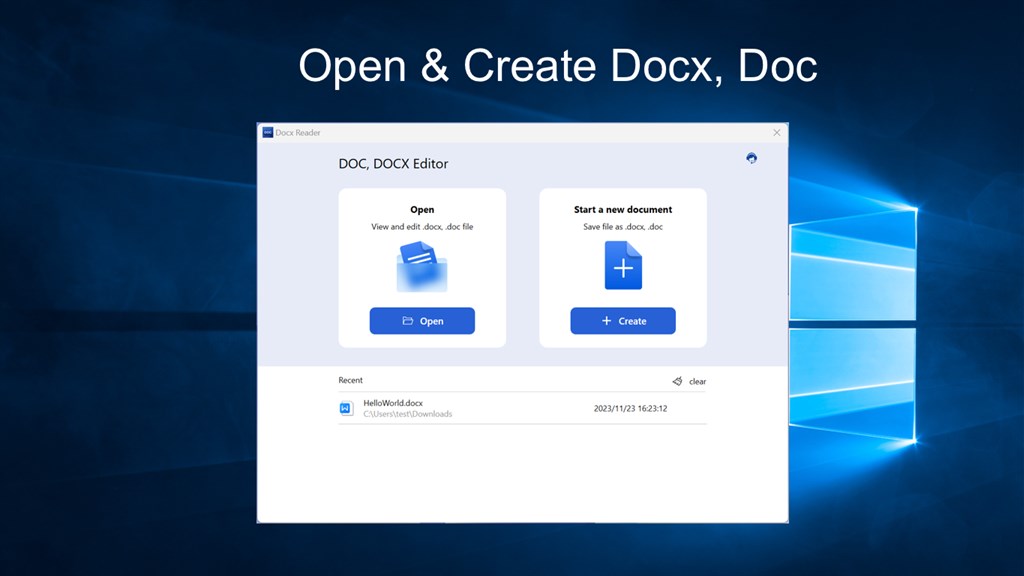

Pros
1. Compatibility: Docx Reader is designed to seamlessly open, view, and read documents in the .docx format, which is widely used for Microsoft Word files, ensuring broad accessibility for users handling modern document types.
2. User-Friendly Interface: The software typically features a simple, intuitive interface that allows users to easily navigate and read their documents without the need for extensive training or technical skills.
3. Lightweight: Docx Reader is generally a lightweight application that consumes minimal system resources, making it an efficient choice for users with older or less powerful computers who still need to access .docx documents without performance issues.
Cons
1. Compatibility Issues: Docx Reader may not be fully compatible with all formatting features of .docx files created in different versions of Microsoft Word, potentially leading to improper display or loss of complex formatting and embedded media.
2. Limited Features: Docx Reader typically offers fewer features compared to full-fledged word processing software, lacking advanced editing tools, commenting, and extensive customization options, which can hinder productivity for advanced users.
3. No Editing Capability: Many Docx Reader applications are designed only for viewing documents, not editing them. Users cannot modify content within the app, necessitating a separate word processor for any revisions or text manipulation.












