- Name Free Virtual Keyboard
- Category Productivity
- Downloads 95,000,000+
- Developer Comfort Software Group
- Available on PC
- OS Windows 10 version 17763.0 or higher
- Architecture x64
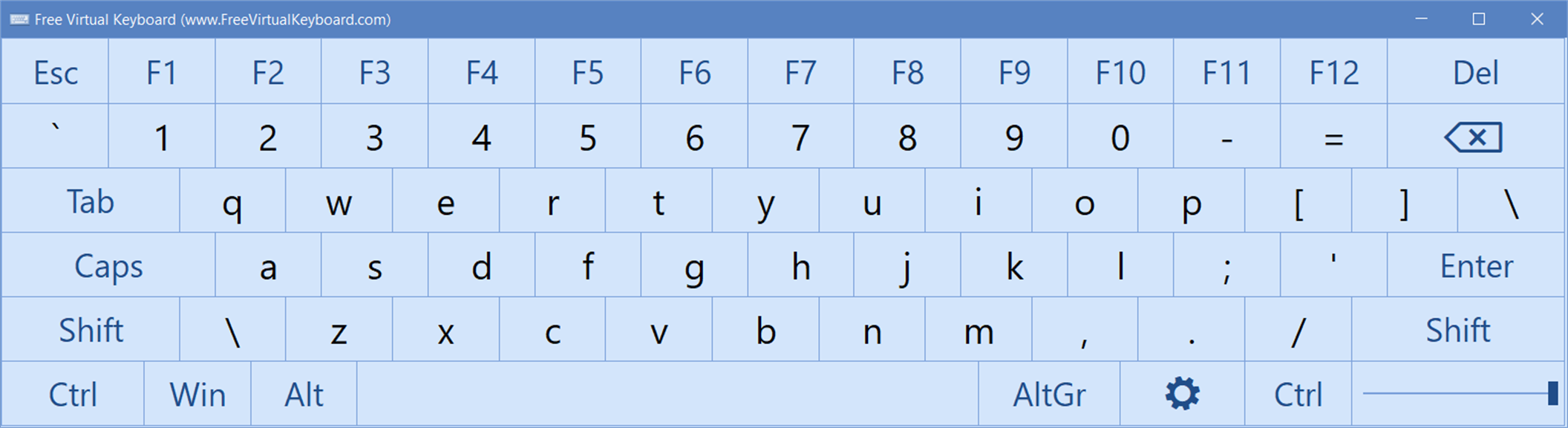
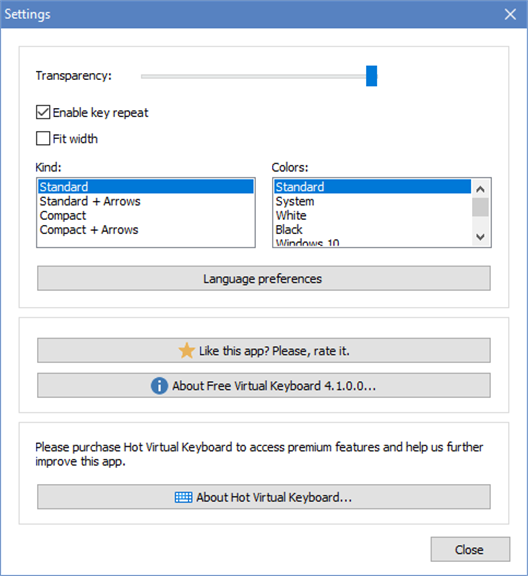
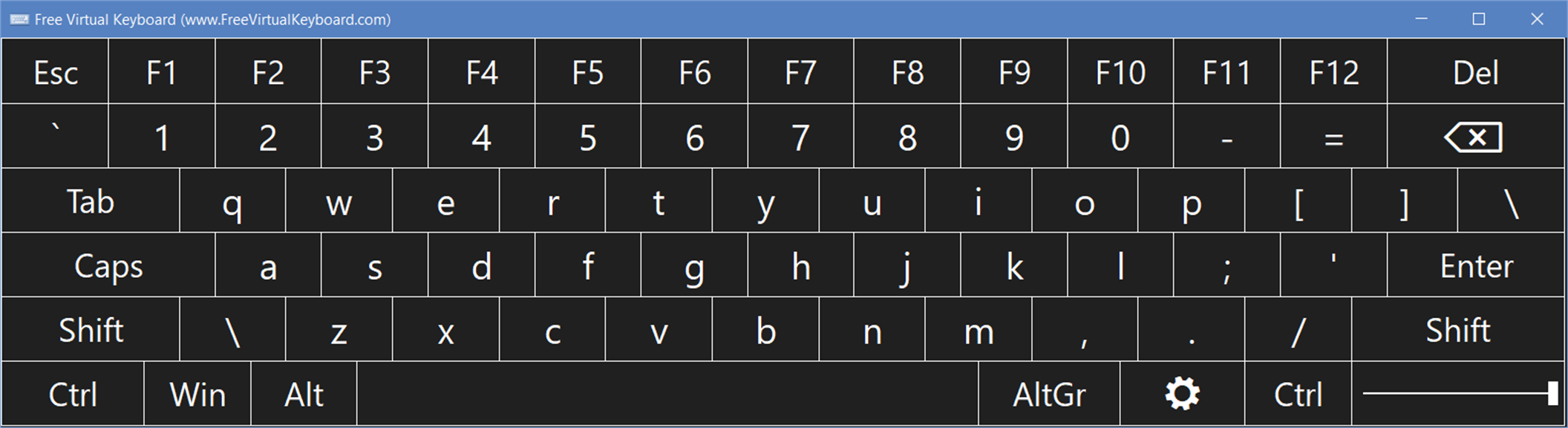
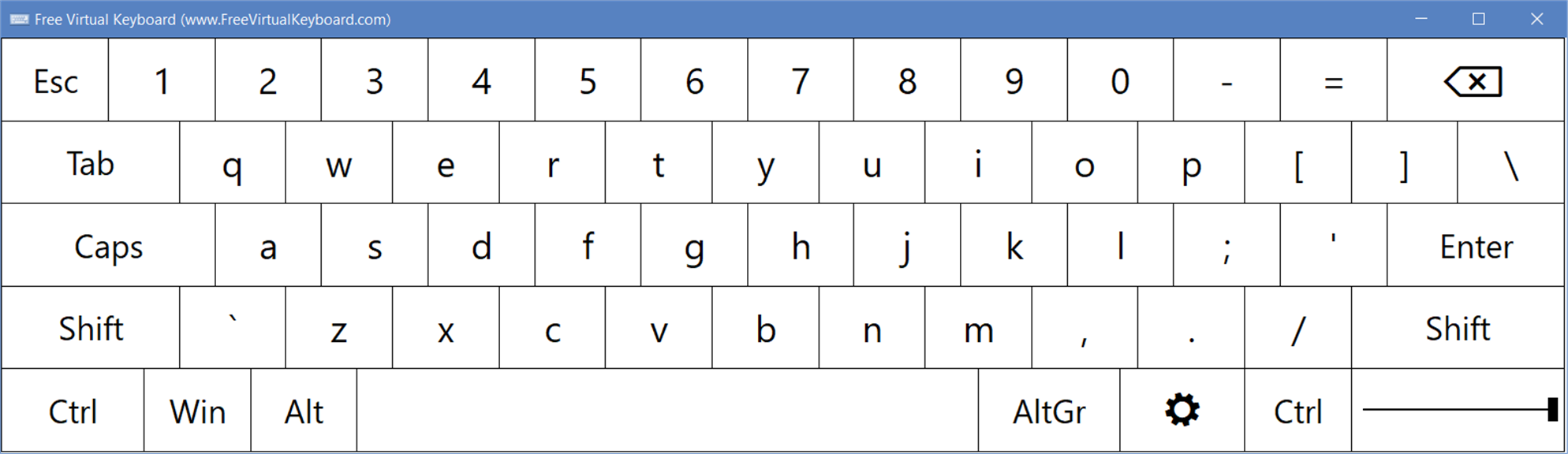
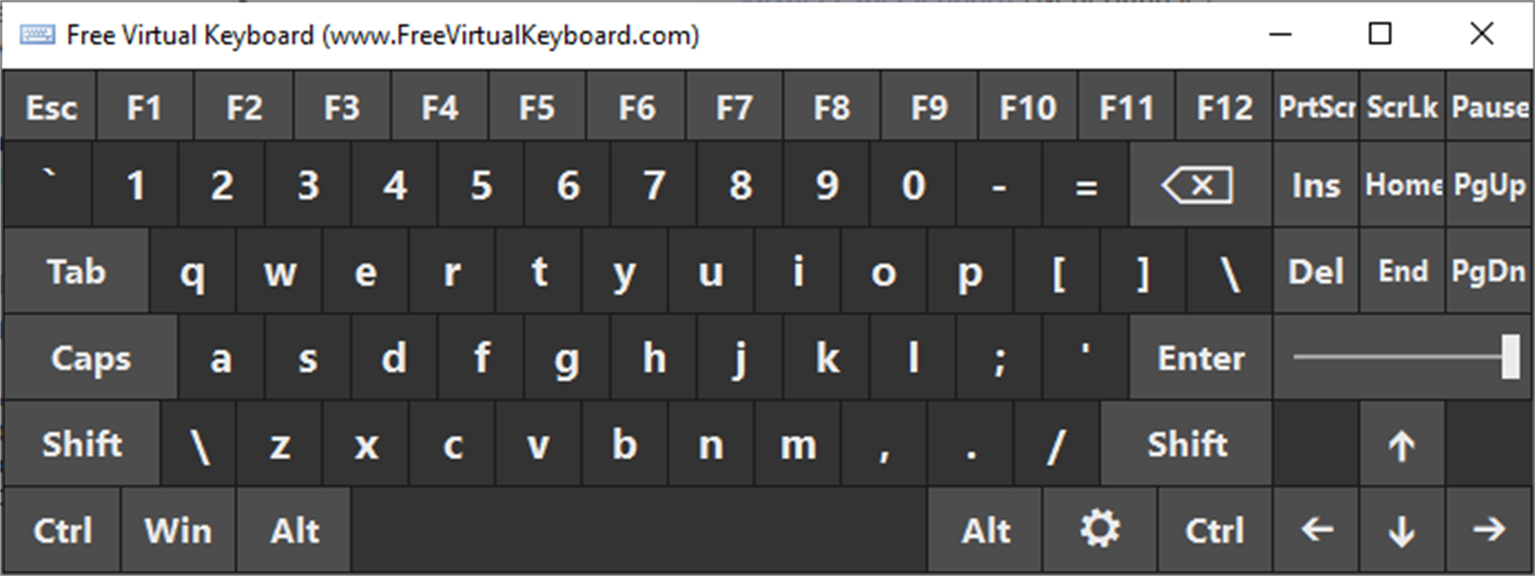
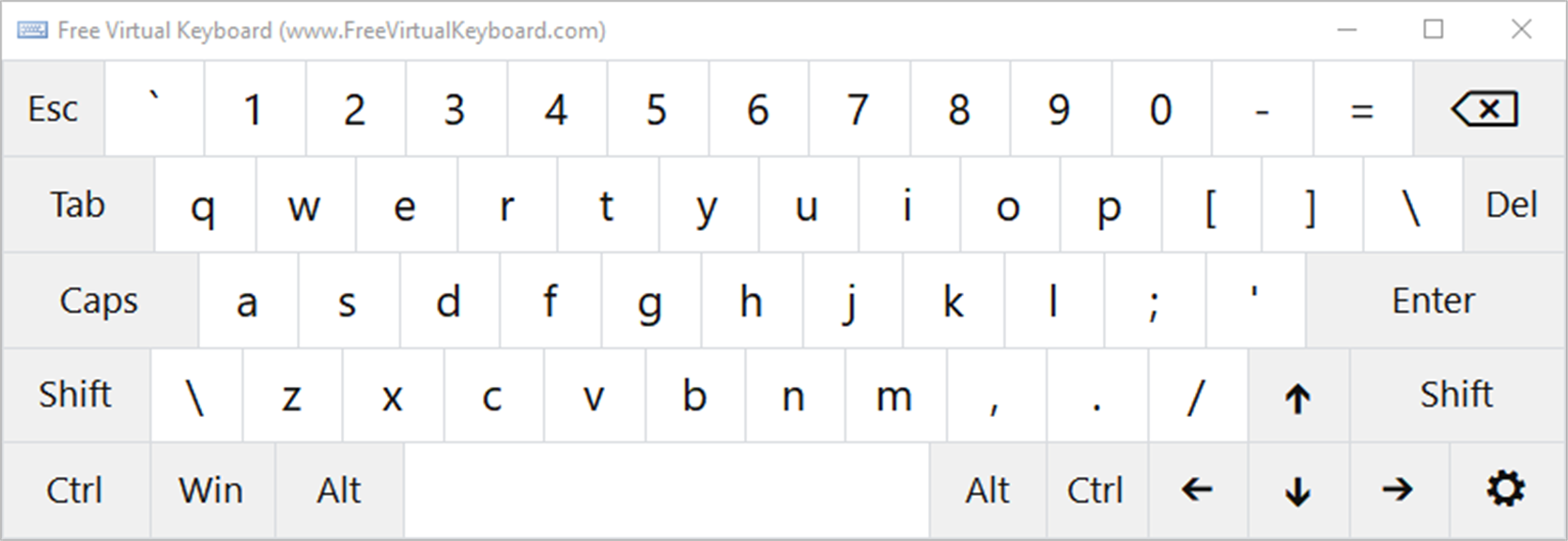
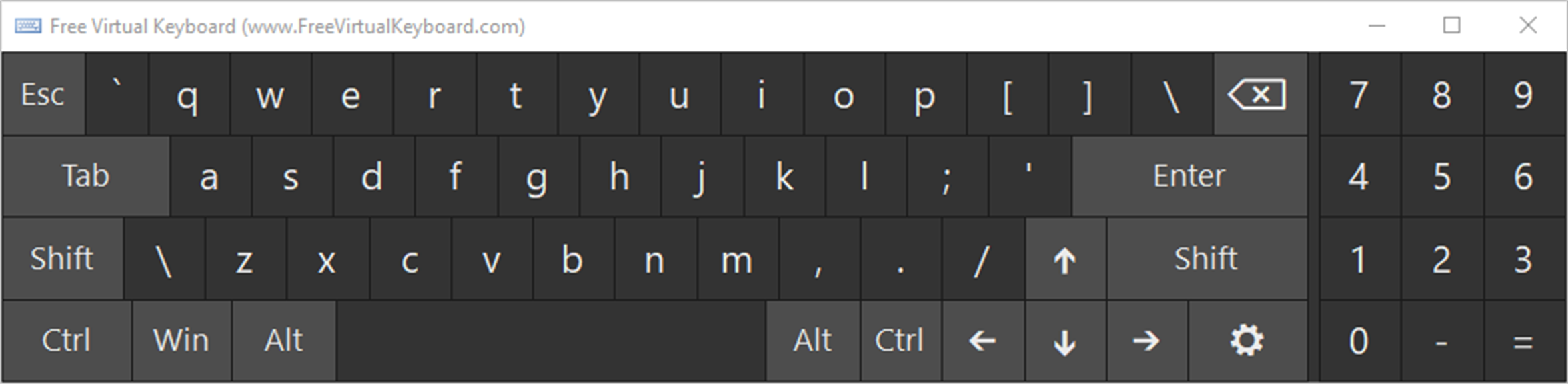
Pros
1. Accessibility: Free Virtual Keyboard software allows users with mobility impairments to type data using a mouse or a touch screen, making computer use more accessible.
2. Portability: The software can be run from any USB stick or portable hard drive, enabling users to have access to their keyboard preferences on any PC they use.
3. Customization: Users can customize the on-screen keyboard's appearance, such as its size, color, and transparency, to suit their personal comfort and screen visibility requirements.
Cons
1. Limited Customization: Free Virtual Keyboard offers basic functions but lacks advanced customization options that some users may need, such as macro programming, custom key mapping, and theme personalization.
2. On-Screen Occupancy: The virtual keyboard can take up a significant portion of the screen real estate, which may hinder multitasking or obscure content that the user needs to view while typing.
3. No Tactile Feedback: Using a virtual keyboard eliminates the tactile response of physical keys, which can slow down typing speed and accuracy for users accustomed to traditional keyboards.












