- Name Blender 3.3 LTS
- Category Multimedia design
- Downloads 43,000,000+
- Developer Blender Foundation
- Available on PC
- OS Windows 10 version 17763.0 or higher
- Architecture x64
- Keyboard Integrated Keyboard
- Mouse Integrated Mouse
- Memory 2 GB
- Video Memory Not specified
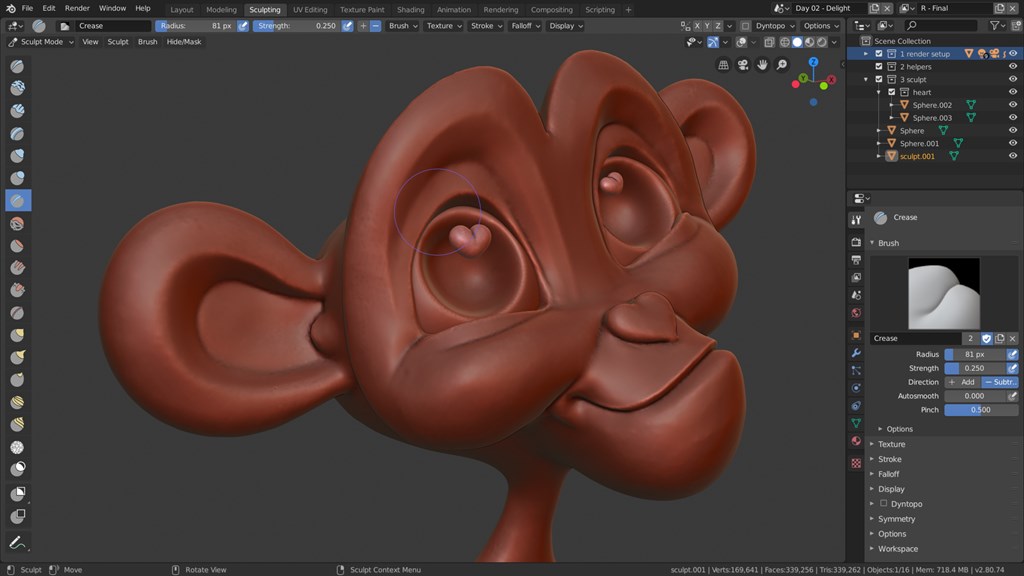
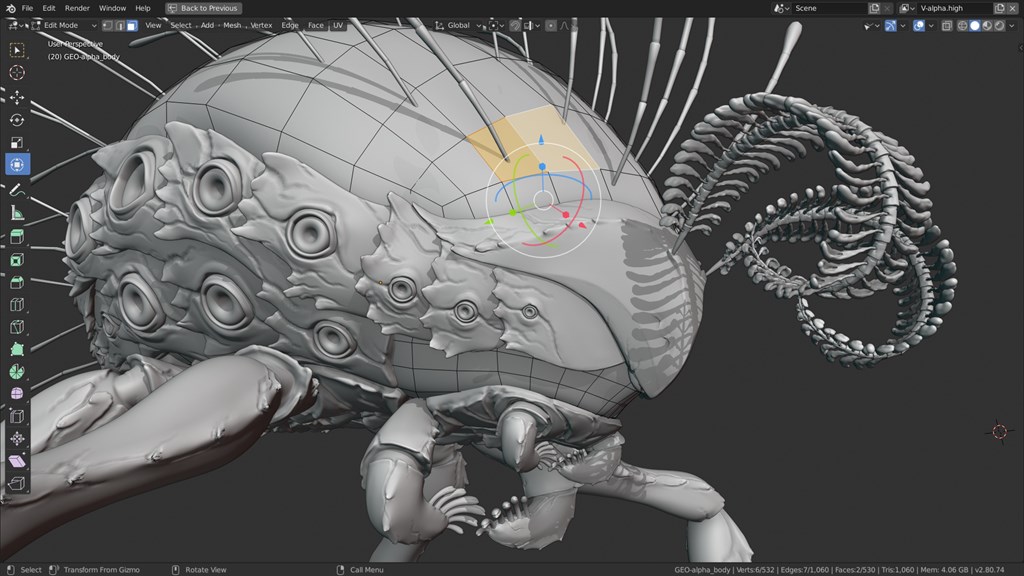
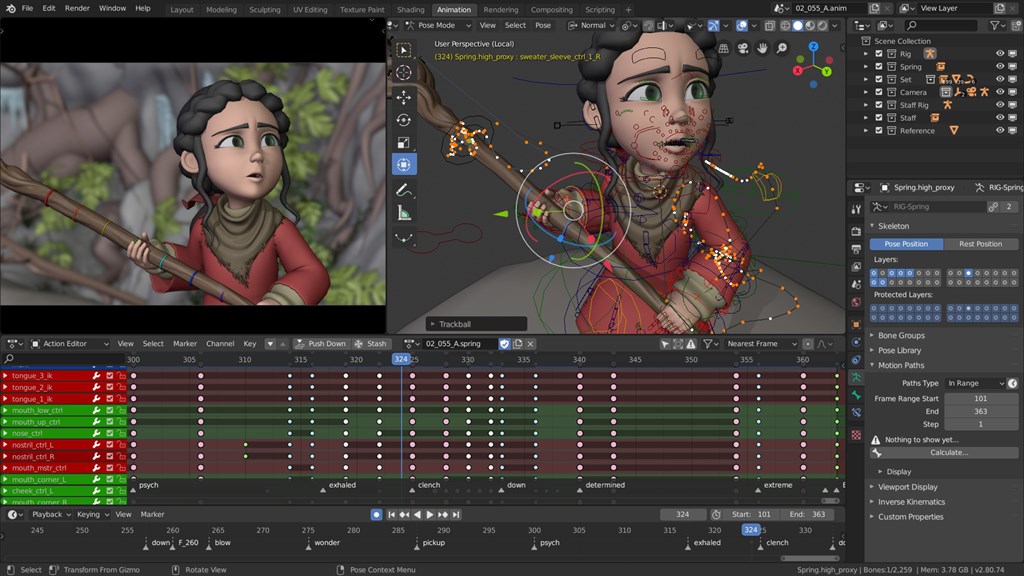

Pros
1. Enhanced Stability: Blender 3.3 LTS (Long Term Support) guarantees a more stable experience with fewer updates, allowing users to work on longer projects without the disruption of significant changes or the need to adapt to new versions frequently.
2. Improved Asset Browser: The software introduces an asset browser that streamlines the management of materials, objects, and scenes, facilitating easier access to resources and more efficient workflow for users managing complex projects.
3. Cycles X Rendering: Blender 3.3 LTS offers the Cycles X rendering engine, which provides significant speed improvements and better performance, allowing for faster previews and renders, thus saving time and increasing productivity during the design process.
Cons
1. Performance Issues: Blender 3.3 LTS may experience lag or slow performance on low-end PCs, particularly when working with complex scenes or high-poly models, due to its computationally intensive tasks.
2. Steep Learning Curve: New users might find Blender 3.3 LTS difficult to learn because of its comprehensive feature set and unique interface, which can be overwhelming without proper tutorials or guidance.
3. Incomplete CAD Features: While Blender is versatile, it's not a full-fledged CAD (Computer-Aided Design) program. Therefore, it lacks some advanced CAD-specific features that are essential for precision modeling in engineering and architectural design.












