- Name HEIC Converter - HEIC to JPG & Photo Viewer
- Category Photo & video
- Downloads 76,000,000+
- Developer screen recorder app
- Available on PC, Mobile, Surface Hub, HoloLens
- OS Windows 10 version 14393.0 or higher
- Architecture x86, x64
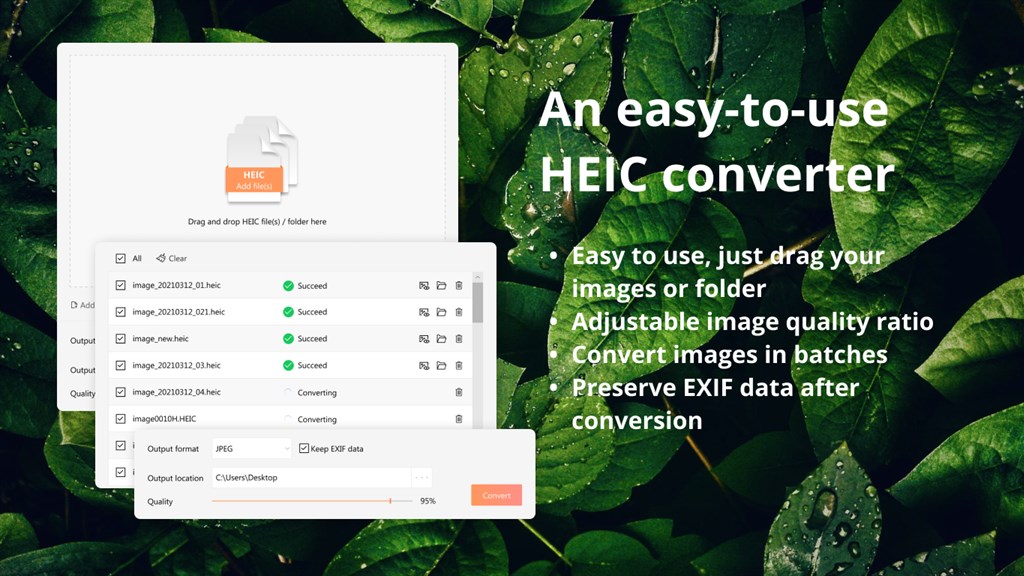
Pros
1. Efficient conversion: The HEIC Converter software quickly converts HEIC images to the widely supported JPG format. This enables easy sharing and viewing of images on any device or platform.
2. Batch conversion: Save time and effort by converting multiple HEIC files to JPG simultaneously. The software's batch conversion feature allows for seamless processing of large volumes of images.
3. User-friendly interface: The HEIC Converter's intuitive interface makes it easy for users of all levels to navigate and convert their images. No technical expertise is required, ensuring a hassle-free experience for PC users.
Cons
1. Limited Compatibility: HEIC Converter - HEIC to JPG & Photo Viewer software for PC may not support older operating systems, limiting its usage to newer versions.
2. Batch Conversion Limitations: The software may have restrictions when converting multiple HEIC files to JPG format simultaneously, potentially slowing down the conversion process or hindering its efficiency.
3. Additional Software Installation: Users may need to install additional software or codecs to ensure seamless conversion and viewing of HEIC files, leading to increased complexity and potential for system conflicts.












