- Name Windows Clock
- Category Utilities & tools
- Downloads 82,000,000+
- Developer Microsoft Corporation
- Available on PC, Mobile, Surface Hub
- OS Windows 10 version 17763.0 or higher
- Architecture x86, x86, x64, x64, Arm64, Arm64
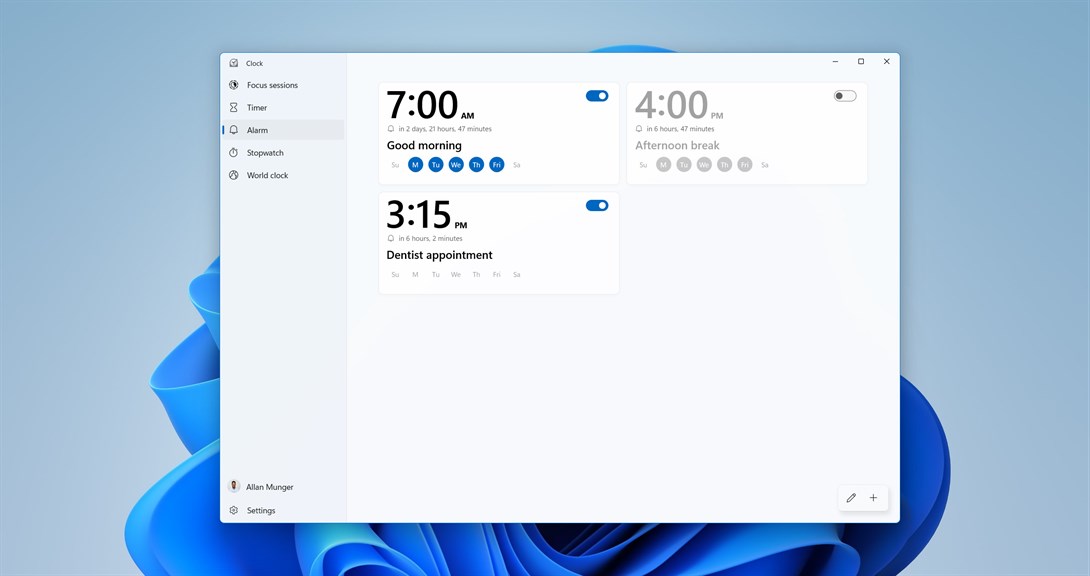
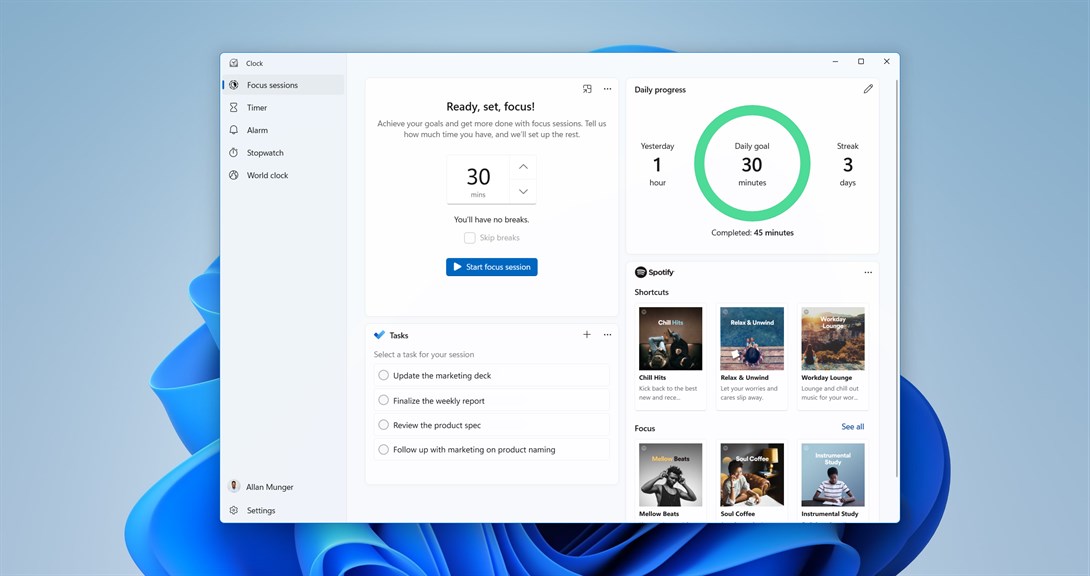
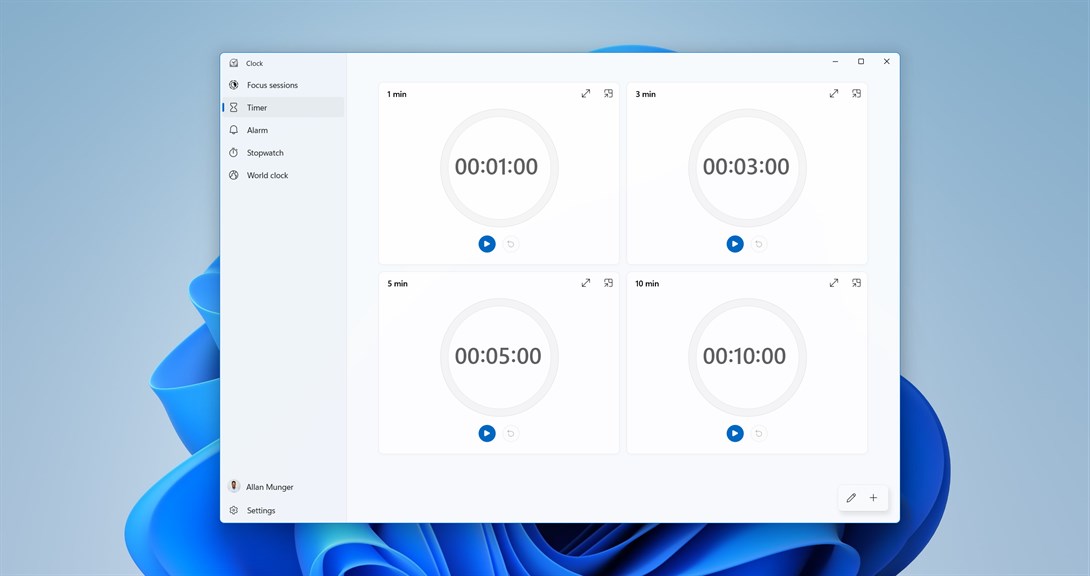
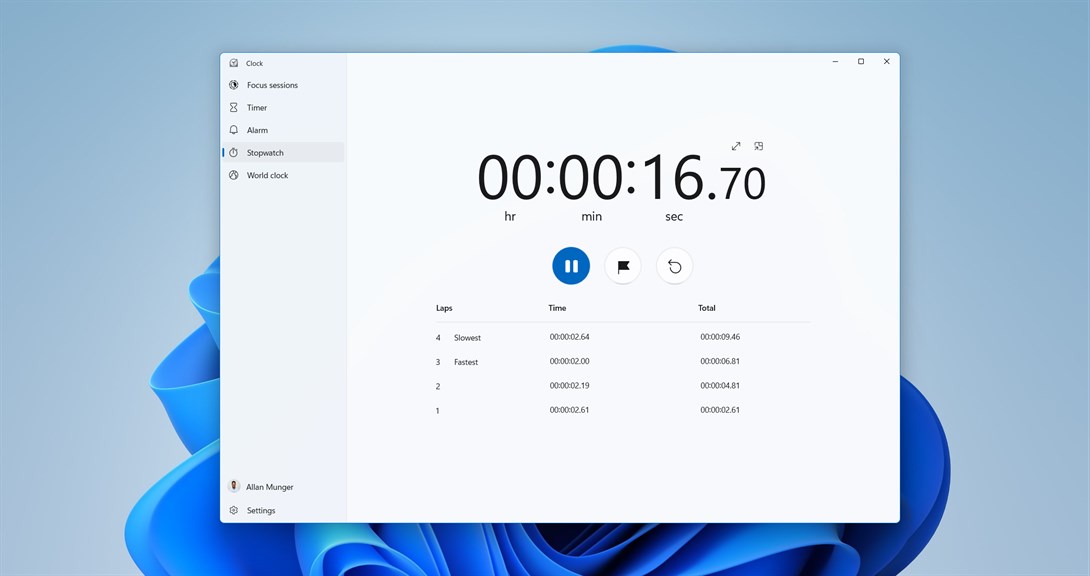
Pros
1. Synchronization: Windows Clock automatically synchronizes with internet time servers, ensuring your PC displays the correct time, which is crucial for time-sensitive tasks and coordination across different time zones.
2. Alarms and Reminders: The software allows you to set multiple alarms and reminders, helping you manage your schedule and tasks effectively.
3. World Clock Feature: The World Clock feature enables you to track multiple time zones at a glance, which is beneficial for users who work with international teams or have family and friends abroad.
Cons
1. Limited Customization: Windows Clock offers basic functionality, with few options to customize appearance or sound, making it less adaptable for users who want personalized alarm tones or visual themes.
2. No Integration: The software does not integrate with other applications or services, such as calendars or task managers, limiting its usefulness for productivity and scheduling.
3. Basic Time Zone Support: While it allows for tracking multiple time zones, managing and displaying a large number of them is cumbersome, and the interface for adding and viewing different time zones is not as intuitive or user-friendly as some third-party applications.












